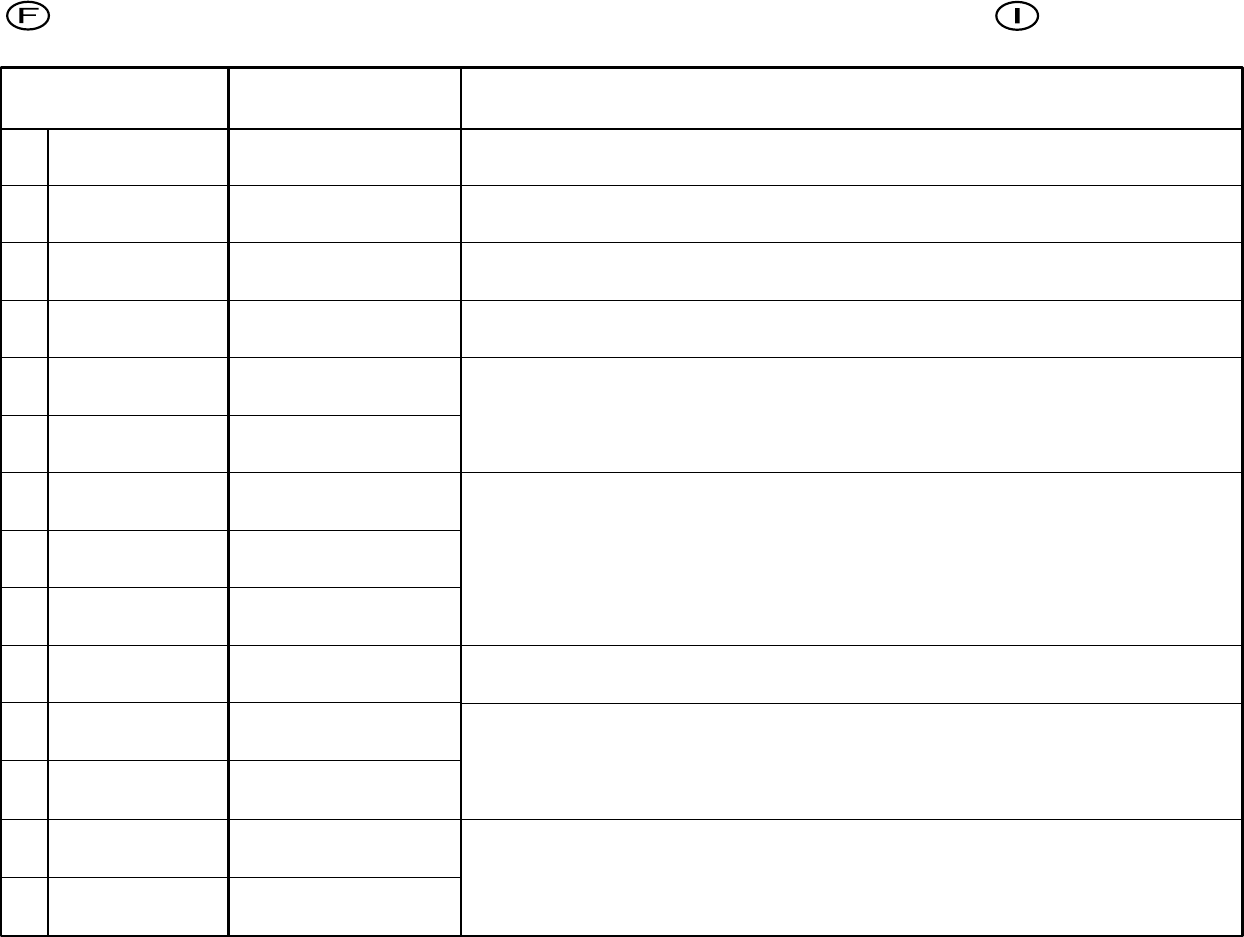Fonctions d'alignement
Funzioni d'allineamento
Affichage écran p.ex.
Indicatore schermo p.es.
Valeurs de réglage / Particularités
Particolarita della posizionatura / Valori di pos.
Alignement autom.
Allineamento autom.
Régler battement zéro
Regolare battimento zero
Réglage optimal (réglage séparément pour PAL, NTSC, SECAM)
Regolazione ottimale (regolazioni separati per PAL, NTSC, SECAM)
Réglage optimal
Regolazione ottimale
N'effectuez pas de réglage!
Non eseguire alcuna impostazione!
Position Horizontale PiP
Posizione Orizz. PiP
Sous-porteuse Couleur
Osc. del sottoport. colore
Sous-porteuse Couleur
Osc. del sottoport. colore
Retard Y
Ritardo Y
Offset luminosité
Offset luminosita
Sub contraste
Sub contrasto
OSD contraste
OSD contrasto
Rotation
RC-Subsystem
Position Vertical TT
Posizione Verticale TV
Position Horizontal TT
Posizione Orizz. TV
Position Vertical PiP
Posizione Verticale PiP
Colour VCO: main
stop start
Colour VCO: PIP
stop start
16
17
Other adjustments
Y delay
xxx
18
19
Other adjustments
Subbrightness
xxx
20
Other adjustments
Subcontrast
xxx
21
Other adjustments
OSD Contrast
xxx
Other adjustments
Rotation
xxx
22
Other adjustments
Text Position V
xxx
23
Other adjustments
Text Position H
xxx
Other adjustments
RC-Subsystem
xxx
24
Other adjustments
PiP Position V
xxx
25
26
27
28
29
Other adjustments
PiP Position H
xxx
Position Horizontale PiP
Posizione Orizz. PiP
Position Vertical PiP
Posizione Verticale PiP
Other adjustments
PiP Position V
xxx
Other adjustments
PiP Position H
xxx
Avec la grille de test et à contraste maximum, régler le sous-contraste de manière à ce que les lignes blanches ne soient pas surmodulées.
Con l’immagine di prova a griglia e contrasto massimo impostare il subcontrasto in maniera tale che le linee bianche non subiscano una distorsione.
Ne pas régler - valeur = 75
Non effettuare nessuna impostazione - valore = 75
Un niveau RC 5 supplémentaire est acceptable.
Può essere ammesso un livello RC 5 supplementare.
Réglage optimal sur l’image principale.
Impostazione ottimale nell’immagine principale.
Réglage optimale dans l’aperçu des chaînes.
Impostazione ottimale nel sommario dei programmi.
6. Funzioni d’allineamento (16-29)6. Fonctions d’alignement (16-29)
1 -29
Fonctions d'alignement
Funzioni d'allineamento
Affichage écran p.ex.
Indicatore schermo p.es.
Valeurs de réglage / Particularités
Particolarita della posizionatura / Valori di pos.
Alignement autom.
Allineamento autom.
Régler battement zéro
Regolare battimento zero
Réglage optimal (réglage séparément pour PAL, NTSC, SECAM)
Regolazione ottimale (regolazioni separati per PAL, NTSC, SECAM)
Réglage optimal
Regolazione ottimale
N'effectuez pas de réglage!
Non eseguire alcuna impostazione!
Position Horizontale PiP
Posizione Orizz. PiP
Sous-porteuse Couleur
Osc. del sottoport. colore
Sous-porteuse Couleur
Osc. del sottoport. colore
Retard Y
Ritardo Y
Offset luminosité
Offset luminosita
Sub contraste
Sub contrasto
OSD contraste
OSD contrasto
Rotation
RC-Subsystem
Position Vertical TT
Posizione Verticale TV
Position Horizontal TT
Posizione Orizz. TV
Position Vertical PiP
Posizione Verticale PiP
Colour VCO: main
stop start
Colour VCO: PIP
stop start
16
17
Other adjustments
Y delay
xxx
18
19
Other adjustments
Subbrightness
xxx
20
Other adjustments
Subcontrast
xxx
21
Other adjustments
OSD Contrast
xxx
Other adjustments
Rotation
xxx
22
Other adjustments
Text Position V
xxx
23
Other adjustments
Text Position H
xxx
Other adjustments
RC-Subsystem
xxx
24
Other adjustments
PiP Position V
xxx
25
26
27
28
29
Other adjustments
PiP Position H
xxx
Position Horizontale PiP
Posizione Orizz. PiP
Position Vertical PiP
Posizione Verticale PiP
Other adjustments
PiP Position V
xxx
Other adjustments
PiP Position H
xxx
Avec la grille de test et à contraste maximum, régler le sous-contraste de manière à ce que les lignes blanches ne soient pas surmodulées.
Con l’immagine di prova a griglia e contrasto massimo impostare il subcontrasto in maniera tale che le linee bianche non subiscano una distorsione.
Ne pas régler - valeur = 75
Non effettuare nessuna impostazione - valore = 75
Un niveau RC 5 supplémentaire est acceptable.
Può essere ammesso un livello RC 5 supplementare.
Réglage optimal sur l’image principale.
Impostazione ottimale nell’immagine principale.
Réglage optimale dans l’aperçu des chaînes.
Impostazione ottimale nel sommario dei programmi.
6. Funzioni d’allineamento (16-29)6. Fonctions d’alignement (16-29)
1 -29