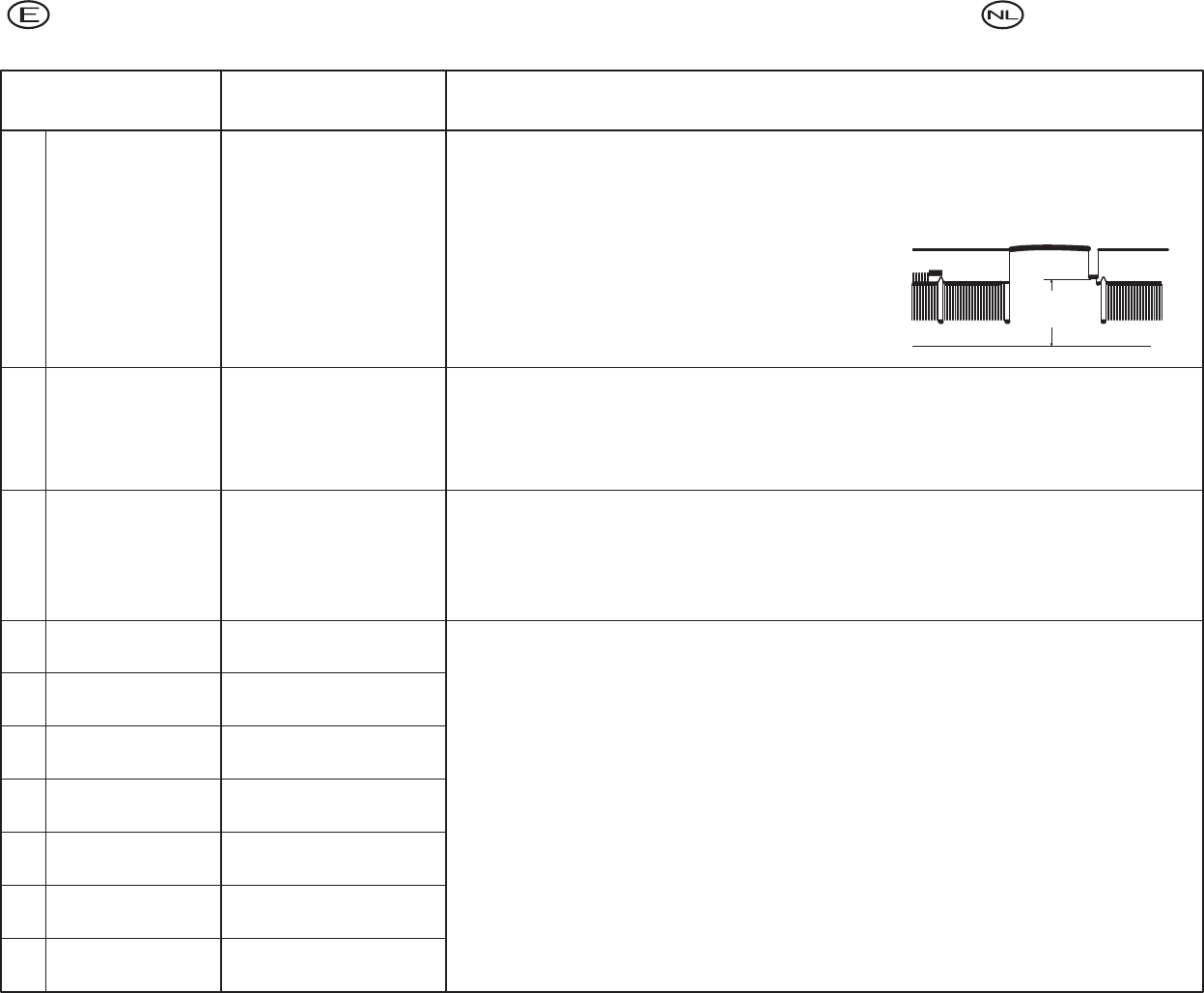13a
13b
14
Impulso de medición
Cutoff
Cutoff-Meetimpuls
Medir en los pasos finales de color (MP 1,2,3) cuál es el que muestra la mayor tensión. Ajustar con el regulador
Ug2 en DST o bloque regulador: Cutoff = 148 ± 2,5 V DC [Antes de realizar este ajuste se tiene que ajustar el
contraste en 50, el brillo en 23, la saturación de color en 32, la claridad en 3 y DNR en Sí. ¡Cada dos colores el
Cutoff tiene que estar en 10 y el valor de blanco (14) en 32! Para aparatos 16:9 tiene que estar conmutado 16:9.]
Meet welke kleureneindtrap (MP 1, 2, 3) de hoogste spanning heeft.
Stel met de Ug2-regelaar in de DST of het controllerblok in:
cutoff = 148 ± 2,5 V DC [hiervoor moet het contrast worden inge-
steld op 50, de helderheid op 23, de kleurverzadiging op 32, de
scherpte op 3 en DNR op AAN. Voor beide kleuren moet cutoff
op 10 en de witwaarde (14) op 32 staan! Voor 16:9-toestellen
moet 16:9 ingeschakeld zijn.]
Valor de referencia
Cutoff
Cutoff-Referentiewaarde
Valor de blanco
Witniveau
Atención!
Aquí sólo deben introducirse datos y realizar memorizaciones:
a) en caso de necesitar una reparación
b) para cambiar los datos de programación o la norma
Para el tipo de ajuste, véase la tabla de bytes de opción
Let op!
Hier mogen alleen gegevens worden ingevoerd en opgeslagen
a) bij een noodzakelijke reparatie
b) bij een gewenste programma-/normwijziging:
Afstemmingswijze zie Option Bytes-tabel
Funciónes de ajuste
Afstemmingsfunctie
Indicación - p.ej.: pantella
Weergave - Beeldbuis bijv.
Valores de ajuste / Observaciones
Instelwaarden / Bijzonderheden
15
Cutoff
Red
xxx
Green
xxx
White drive
Red
xxx
Green
xxx
Blue
xxx
Option bytes
Cutoff
Red
xxx
Green
xxx
Blue
xxx
Option byte 0 - 8
Bit 7 6 5 4 3 2 1 0
x x x x x x x x
Aumentar en la superficie blanca los dos colores débiles hasta que aparezca el blanco normalizado, grabar
respectivamente los colores con la tecla „OK“.
Versterk de beide zwakke kleuren in het witte vlak zodanig, dat er normwit verschijnt. Sla de betreffende
waarden met de toets „OK“ op.
En el área gris, incrementar los dos colores faltantes hasta que aparezca el nero
normalizado. A continuación, memorizar con el botón ”OK”.
Verhoog de twee ontbrekende kleuren in het grijze vlak tot normzwart verschijnt. Sla de instelling vervolgens
met de toets ”OK” op.
5. Funciónes de ajuste (13-15) 5. Afstemmingsfuncties (13-15)
periodo supresión de imagen (0.1msec)
beeldonderdrukkingsinterval (0.1msec)
CUT OFF
valor de negro
zwartniveau
0 V
1 -27
13a
13b
14
Impulso de medición
Cutoff
Cutoff-Meetimpuls
Medir en los pasos finales de color (MP 1,2,3) cuál es el que muestra la mayor tensión. Ajustar con el regulador
Ug2 en DST o bloque regulador: Cutoff = 148 ± 2,5 V DC [Antes de realizar este ajuste se tiene que ajustar el
contraste en 50, el brillo en 23, la saturación de color en 32, la claridad en 3 y DNR en Sí. ¡Cada dos colores el
Cutoff tiene que estar en 10 y el valor de blanco (14) en 32! Para aparatos 16:9 tiene que estar conmutado 16:9.]
Meet welke kleureneindtrap (MP 1, 2, 3) de hoogste spanning heeft.
Stel met de Ug2-regelaar in de DST of het controllerblok in:
cutoff = 148 ± 2,5 V DC [hiervoor moet het contrast worden inge-
steld op 50, de helderheid op 23, de kleurverzadiging op 32, de
scherpte op 3 en DNR op AAN. Voor beide kleuren moet cutoff
op 10 en de witwaarde (14) op 32 staan! Voor 16:9-toestellen
moet 16:9 ingeschakeld zijn.]
Valor de referencia
Cutoff
Cutoff-Referentiewaarde
Valor de blanco
Witniveau
Atención!
Aquí sólo deben introducirse datos y realizar memorizaciones:
a) en caso de necesitar una reparación
b) para cambiar los datos de programación o la norma
Para el tipo de ajuste, véase la tabla de bytes de opción
Let op!
Hier mogen alleen gegevens worden ingevoerd en opgeslagen
a) bij een noodzakelijke reparatie
b) bij een gewenste programma-/normwijziging:
Afstemmingswijze zie Option Bytes-tabel
Funciónes de ajuste
Afstemmingsfunctie
Indicación - p.ej.: pantella
Weergave - Beeldbuis bijv.
Valores de ajuste / Observaciones
Instelwaarden / Bijzonderheden
15
Cutoff
Red
xxx
Green
xxx
White drive
Red
xxx
Green
xxx
Blue
xxx
Option bytes
Cutoff
Red
xxx
Green
xxx
Blue
xxx
Option byte 0 - 8
Bit 7 6 5 4 3 2 1 0
x x x x x x x x
Aumentar en la superficie blanca los dos colores débiles hasta que aparezca el blanco normalizado, grabar
respectivamente los colores con la tecla „OK“.
Versterk de beide zwakke kleuren in het witte vlak zodanig, dat er normwit verschijnt. Sla de betreffende
waarden met de toets „OK“ op.
En el área gris, incrementar los dos colores faltantes hasta que aparezca el nero
normalizado. A continuación, memorizar con el botón ”OK”.
Verhoog de twee ontbrekende kleuren in het grijze vlak tot normzwart verschijnt. Sla de instelling vervolgens
met de toets ”OK” op.
5. Funciónes de ajuste (13-15) 5. Afstemmingsfuncties (13-15)
periodo supresión de imagen (0.1msec)
beeldonderdrukkingsinterval (0.1msec)
CUT OFF
valor de negro
zwartniveau
0 V
1 -27