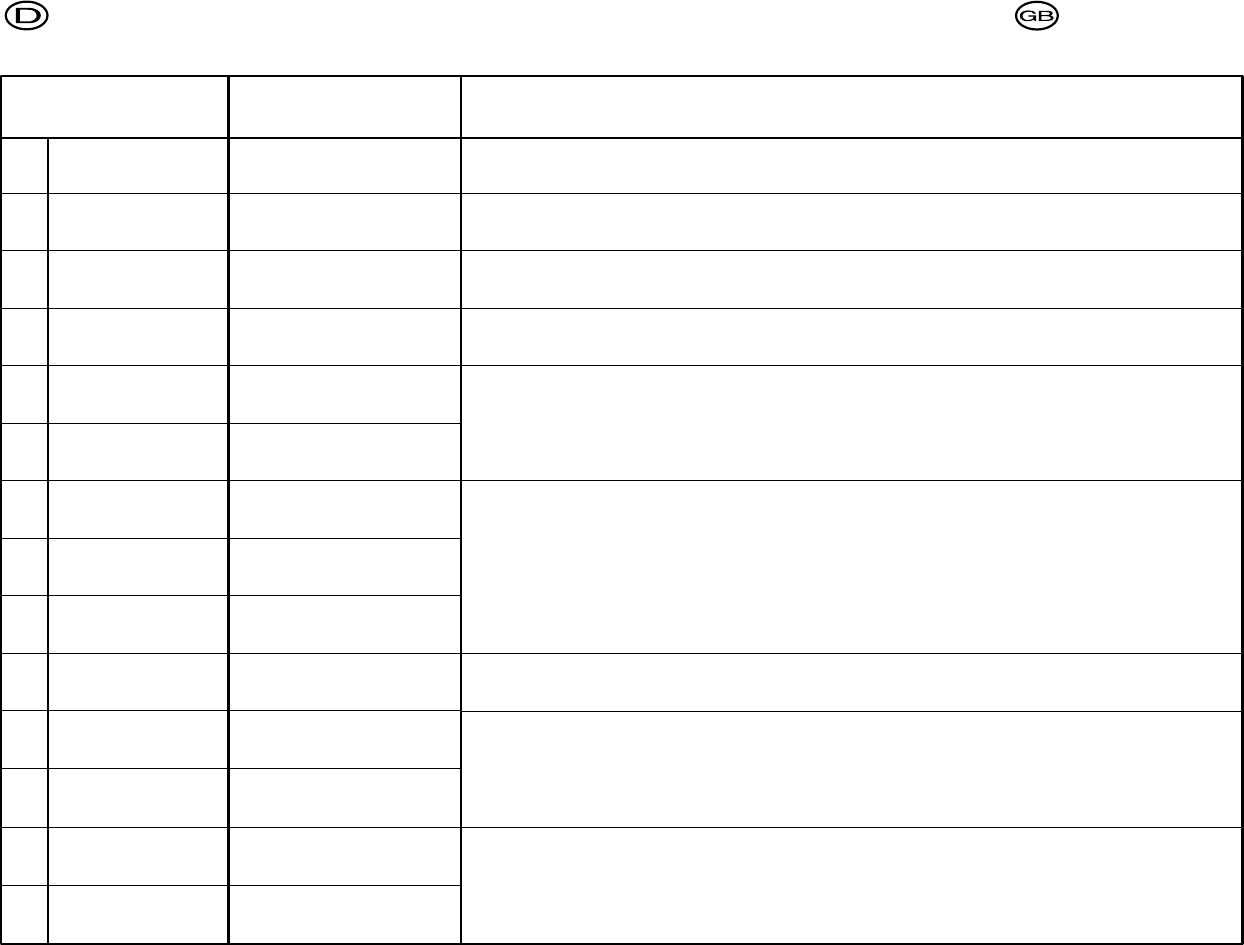6. Abgleichfunktionen (16-29) 6. Alignment functions (16-29)
Farbhilfsträger-Osz.
Subcarrier Osc.
Colour VCO: main
stop start
Autom. Abgleich
Autom. adjustment
Farbhilfsträger-Osz.
Subcarrier Osc.
Colour VCO: PIP
Value
Schwebungsnull einstellen
Adjust zero beat
16
17
Y-Verzögerung
Y Delay
Other adjustments
Y delay
xxx
Optimale Einstellung (getrennt für PAL, NTSC, SECAM)
Optimum setting (separate adjustments for PAL, NTSC, SECAM)
18
Helligkeits-Offset
Brightness Offset
Other adjustments
Subbrightness
xxx
Keine Einstellung vornehmen!
Don’t adjust!
19
Kontrast-Steilheit
Subcontrast
Other adjustments
Subcontrast
xxx
20
Kontrastfaktor
Contrastfactor
Rotation
Other adjustments
Contrastfactor Y
xxx
Other adjustments
Rotation
xxx
21
Vertikal-Lage VT
Vertikal Pos. TT
Other adjustments
Text Position V
xxx
22
Horizontal-Lage VT
Horizontal Pos. TT
Other adjustments
Text Position H
xxx
Optimale Einstellung
Optimum settings
Optimale Einstellung im Hauptbild.
Optimum setting in the main picture.
Optimale Einstellung in der Programmübersicht.
Optimum setting in the channel overview.
23
Vertikal-Lage PiP
Vertikal Pos. PiP
PiP position
General V
xxx
24
RC-Subsystem
Other adjustments
RC-Subsystem
xxx
25
26
27
Horizontal-Lage PiP
Horizontal Pos. PiP
PiP position
General H
xxx
28
Vertikal-Lage PiP
Vertikal Pos. PiP
PiP position
Stationtable V
xxx
29
Horizontal-Lage PiP
Horizontal Pos. PiP
PiP position
Stationtable H
xxx
Abgleichfunktion
Alignment functions
Anzeige - Bildschirm z.B.
Display - Screen e.g.
Einstellwerte / Besonderheiten
Settings / special features
Mit Gittertestbild bei maximalem Kontrast, Subkontrast so einstellen, daß weiße Linien nicht übersteuern.
With the screen test image in maximum contrast, adjust the subcontrast, so that the white lines are not overridden.
Keine Einstellungen vornehmen - Wert = 75
No setting exists – value = 75.
Zusätzliche RC 5-Ebene kann zugelassen werden.
Additional RC 5 levels are permitted.
1 -28
6. Abgleichfunktionen (16-29) 6. Alignment functions (16-29)
Farbhilfsträger-Osz.
Subcarrier Osc.
Colour VCO: main
stop start
Autom. Abgleich
Autom. adjustment
Farbhilfsträger-Osz.
Subcarrier Osc.
Colour VCO: PIP
Value
Schwebungsnull einstellen
Adjust zero beat
16
17
Y-Verzögerung
Y Delay
Other adjustments
Y delay
xxx
Optimale Einstellung (getrennt für PAL, NTSC, SECAM)
Optimum setting (separate adjustments for PAL, NTSC, SECAM)
18
Helligkeits-Offset
Brightness Offset
Other adjustments
Subbrightness
xxx
Keine Einstellung vornehmen!
Don’t adjust!
19
Kontrast-Steilheit
Subcontrast
Other adjustments
Subcontrast
xxx
20
Kontrastfaktor
Contrastfactor
Rotation
Other adjustments
Contrastfactor Y
xxx
Other adjustments
Rotation
xxx
21
Vertikal-Lage VT
Vertikal Pos. TT
Other adjustments
Text Position V
xxx
22
Horizontal-Lage VT
Horizontal Pos. TT
Other adjustments
Text Position H
xxx
Optimale Einstellung
Optimum settings
Optimale Einstellung im Hauptbild.
Optimum setting in the main picture.
Optimale Einstellung in der Programmübersicht.
Optimum setting in the channel overview.
23
Vertikal-Lage PiP
Vertikal Pos. PiP
PiP position
General V
xxx
24
RC-Subsystem
Other adjustments
RC-Subsystem
xxx
25
26
27
Horizontal-Lage PiP
Horizontal Pos. PiP
PiP position
General H
xxx
28
Vertikal-Lage PiP
Vertikal Pos. PiP
PiP position
Stationtable V
xxx
29
Horizontal-Lage PiP
Horizontal Pos. PiP
PiP position
Stationtable H
xxx
Abgleichfunktion
Alignment functions
Anzeige - Bildschirm z.B.
Display - Screen e.g.
Einstellwerte / Besonderheiten
Settings / special features
Mit Gittertestbild bei maximalem Kontrast, Subkontrast so einstellen, daß weiße Linien nicht übersteuern.
With the screen test image in maximum contrast, adjust the subcontrast, so that the white lines are not overridden.
Keine Einstellungen vornehmen - Wert = 75
No setting exists – value = 75.
Zusätzliche RC 5-Ebene kann zugelassen werden.
Additional RC 5 levels are permitted.
1 -28