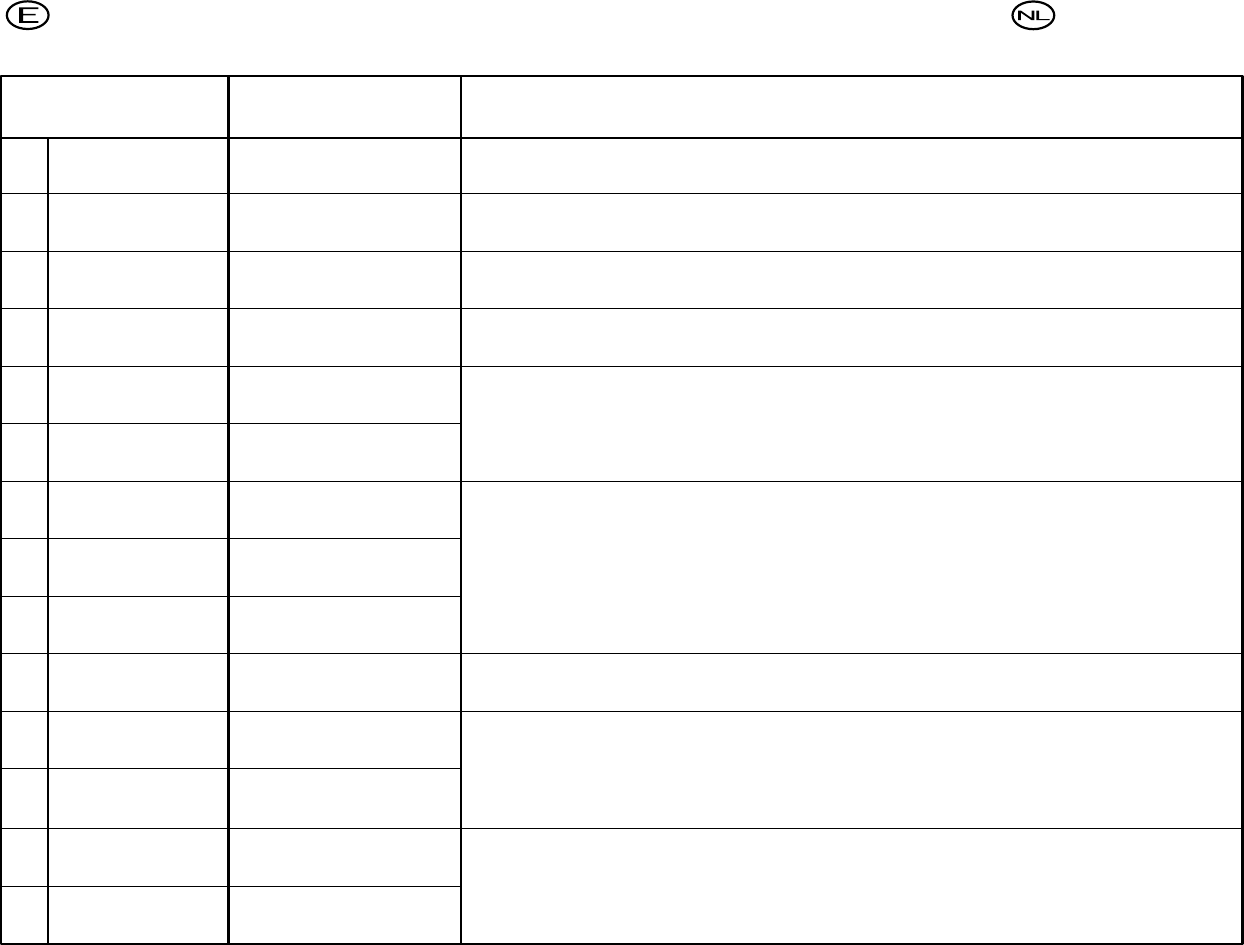Oscilador de la
subportadora de color
Kleurdraaggolf-Osc.
Oscilador de la
subportadora de color
Kleurdraaggolf-Osc.
Retardo Y
Y-Vertraging
Offset de brillo
Helderheids-Offset
Sub contraste
Contrast-Steilheid
OSD Contraste
OSD-Contrast
Posición Vertical PiP
Verticale Stand PiP
Posición Horizontal PiP
Horizontale Stand PiP
Posición Vertical TT
Verticale Stand TT
Posición Horizontal TT
Horizontale Stand TT
Comprobación automática
Autom. afstemming
Ajustar el punto de oscilación cero
Zwevingsnul instellen
Ajuste óptimo (por separado para PAL, NTSC, SECAM)
Optimale instelling (gescheiden voor PAL, NTSC, SECAM)
Ajuste óptimo
Optimale instelling
No realizar ningún ajuste!
Geen instelling uitvoeren!
Funciónes de ajuste
Afstemmingsfunctie
Indicación - p.ej.: pantella
Beeldschermaanduiding bijv.
Valores de ajuste / Observaciones
Instelwaarden / Bijzonderheden
6. Funciónes de ajuste (16-29) 6. Afstemmingsfuncties (16-29)
Rotation
Colour VCO: main
stop start
Colour VCO: PIP
stop start
16
17
Other adjustments
Y delay
xxx
18
19
Other adjustments
Subbrightness
xxx
20
Other adjustments
Subcontrast
xxx
21
Other adjustments
OSD Contrast
xxx
Other adjustments
Rotation
xxx
RC-Subsystem
Other adjustments
RC-Subsystem
xxx
22
Other adjustments
Text Position V
xxx
23
Other adjustments
Text Position H
xxx
24
Other adjustments
PiP Position V
xxx
25
26
27
28
29
Other adjustments
PiP Position H
xxx
Posición Vertical PiP
Verticale Stand PiP
Posición Horizontal PiP
Horizontale Stand PiP
Other adjustments
PiP Position V
xxx
Other adjustments
PiP Position H
xxx
Con la imagen de ajuste de cuadrículas en contraste máximo se ajustará el subcontraste de manera que las líneas blancas no se sobremodulen.
Stel met het rastertestbeeld op maximaal contrast het subcontrast zo in dat witte lijnen niet overstuurd worden.
No realizar ningún ajuste – Valor = 75.
Niets instellen - waarde = 75
El nivel suplementario RC 5 se puede autorizar.
Aanvullend RC 5-niveau is toelaatbaar.
Ajuste óptimo en la imagen principal.
Optimale instelling in het hoofdbeeld.
Ajuste óptimo en el resumen de programas.
Optimale instelling in het zenderoverzicht.
1 -30
Oscilador de la
subportadora de color
Kleurdraaggolf-Osc.
Oscilador de la
subportadora de color
Kleurdraaggolf-Osc.
Retardo Y
Y-Vertraging
Offset de brillo
Helderheids-Offset
Sub contraste
Contrast-Steilheid
OSD Contraste
OSD-Contrast
Posición Vertical PiP
Verticale Stand PiP
Posición Horizontal PiP
Horizontale Stand PiP
Posición Vertical TT
Verticale Stand TT
Posición Horizontal TT
Horizontale Stand TT
Comprobación automática
Autom. afstemming
Ajustar el punto de oscilación cero
Zwevingsnul instellen
Ajuste óptimo (por separado para PAL, NTSC, SECAM)
Optimale instelling (gescheiden voor PAL, NTSC, SECAM)
Ajuste óptimo
Optimale instelling
No realizar ningún ajuste!
Geen instelling uitvoeren!
Funciónes de ajuste
Afstemmingsfunctie
Indicación - p.ej.: pantella
Beeldschermaanduiding bijv.
Valores de ajuste / Observaciones
Instelwaarden / Bijzonderheden
6. Funciónes de ajuste (16-29) 6. Afstemmingsfuncties (16-29)
Rotation
Colour VCO: main
stop start
Colour VCO: PIP
stop start
16
17
Other adjustments
Y delay
xxx
18
19
Other adjustments
Subbrightness
xxx
20
Other adjustments
Subcontrast
xxx
21
Other adjustments
OSD Contrast
xxx
Other adjustments
Rotation
xxx
RC-Subsystem
Other adjustments
RC-Subsystem
xxx
22
Other adjustments
Text Position V
xxx
23
Other adjustments
Text Position H
xxx
24
Other adjustments
PiP Position V
xxx
25
26
27
28
29
Other adjustments
PiP Position H
xxx
Posición Vertical PiP
Verticale Stand PiP
Posición Horizontal PiP
Horizontale Stand PiP
Other adjustments
PiP Position V
xxx
Other adjustments
PiP Position H
xxx
Con la imagen de ajuste de cuadrículas en contraste máximo se ajustará el subcontraste de manera que las líneas blancas no se sobremodulen.
Stel met het rastertestbeeld op maximaal contrast het subcontrast zo in dat witte lijnen niet overstuurd worden.
No realizar ningún ajuste – Valor = 75.
Niets instellen - waarde = 75
El nivel suplementario RC 5 se puede autorizar.
Aanvullend RC 5-niveau is toelaatbaar.
Ajuste óptimo en la imagen principal.
Optimale instelling in het hoofdbeeld.
Ajuste óptimo en el resumen de programas.
Optimale instelling in het zenderoverzicht.
1 -30