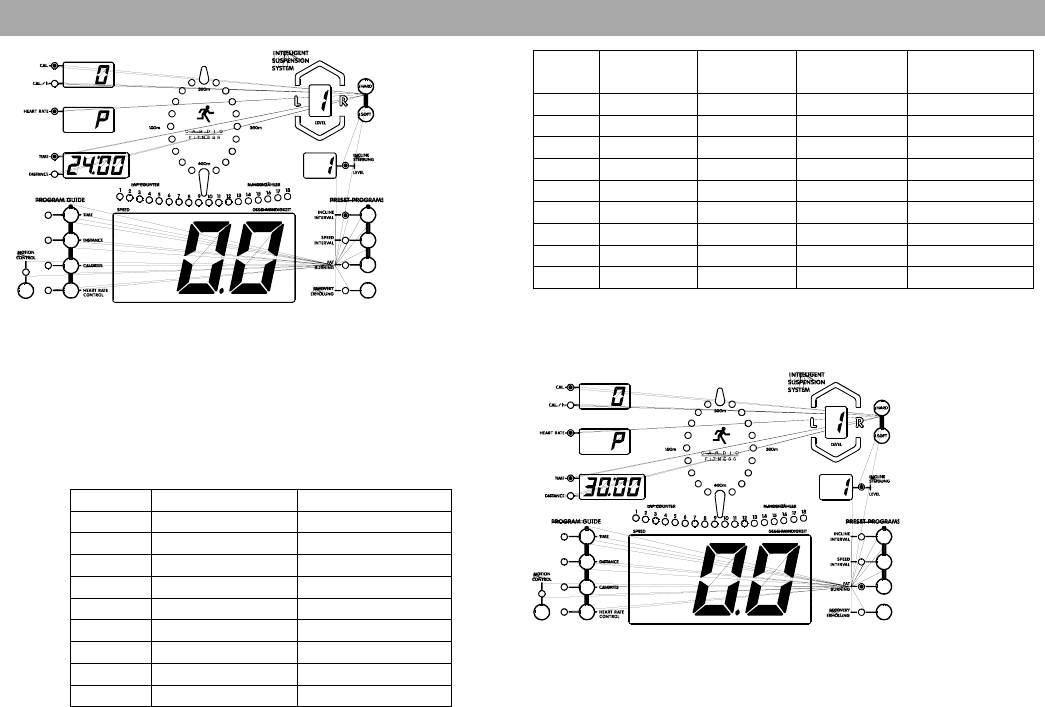Presione durante el entrenamiento los pulsadores de
VELOCIDAD (+)/(-) para ajustar la velocidad. El usuario podrá
modificar la pendiente presionando los pulsadores de
PENDIENTE (+)/(-).
FAT BURNING / Combustión de grasa –
Al seleccionar el programa FAT BURNING una vez finalizada la
configuración del usuario, aparecerá el valor 0 en el display
para VELOCIDAD, CALORÍAS Y PULSO. El indicador TIEMPO
indica los 30:00 configurados por el fabricante. El indicador
LEVEL indica el valor 1. Presione los pulsadores de
PENDIENTE (+)/(-) para ajustar el nivel del esfuerzo del
entrenamiento entre 1 y 9 y presione el pulsador ENTER para
confirmar la configuración. El indicador TIEMPO indica
intermitentemente 30:00. Presione los pulsadores de
PENDIENTE (+)/(-) para ajustar todo el tiempo del
entrenamiento y presione después el pulsador STOP / ENTER
para confirmar la configuración.
Presione el pulsador START para iniciar el entrenamiento. La
VELOCIDAD y PENDIENTE corresponden a los valores del
respectivo nivel de esfuerzo de la tabla. El TIEMPO se
desconecta del tiempo de entrenamiento preconfigurado. La
distancia y las calorías se suman desde 0.
Durante el entrenamiento, el usuario podrá modificar la
velocidad presionando los pulsadores VELOCIDAD (+) / (-), y
la pendiente presionando los pulsadores PENDIENTE (+) / (-).
INTELLIGENT SUSPENSION SYSTEM – ISS
Su cinta para correr está equipada con el INTELLIGENT
SUSPENSION SYSTEM. El ordenador adaptará la
amortiguación automáticamente a su configuración deseada.
Si el ordenador se encuentra en el modo POWER CON. o en
el modo PAUSA, el sistema está DESC. Presionando el
pulsador START y esperando 5 segundos, se activará
automáticamente el INTELLIGENT SUSPENSION SYSTEM.
Existen en total 5 niveles diferentes de amortiguación que se
indican en el display de INTELLIGENT SUSPENSION con 1-5.
El nivel preconfigurado por el fabricante es el 3. Podrá
seleccionar los distintos niveles de la amortiguación
necesarias, presionando los pulsadores (+) / (-) de la
amortiguación antes o durante el entrenamiento. Al activar la cinta
para correr y dejarla funcionar durante 5 segundos sin que el
usuario esté encima de la misma, el INTELLIGENT
SUSPENSION SYSTEM no puede detectar ningún
movimiento y la indicación muestra un – intermitente hasta
que perciba el movimiento del usuario encima de la cinta para
correr.
Si está activado el INTELLIGENT SUSPENSION SYSTEM y la
amortiguación es más blanda que el nivel configurado del
usuario, el ordenador adapta la amortiguación al nivel más duro
y se ilumina la flecha LED superior. Si la amortiguación es más
dura que el nivel configurado del usuario, se ilumina la flecha
LED inferior. Cuando ambas flechas LED están apagadas,
significa que la amortiguación ha sido adaptada conforme al
nivel configurado del usuario. Podrá seguir presionando los
pulsadores (+)/(-) para adaptar la amortiguación.
Si está activado el INTELLIGENT SUSPENSION SYSTEM se
iluminará la flecha LED superior o inferior. L (amortiguador
izquierdo) y R (amortiguador derecho) se iluminan para indicar
que el ordenador está adaptando el amortiguador. Si están
apagados los LED L y R se indica que la adaptación de los
amortiguadores ha sido completada. Si solamente se ilumina