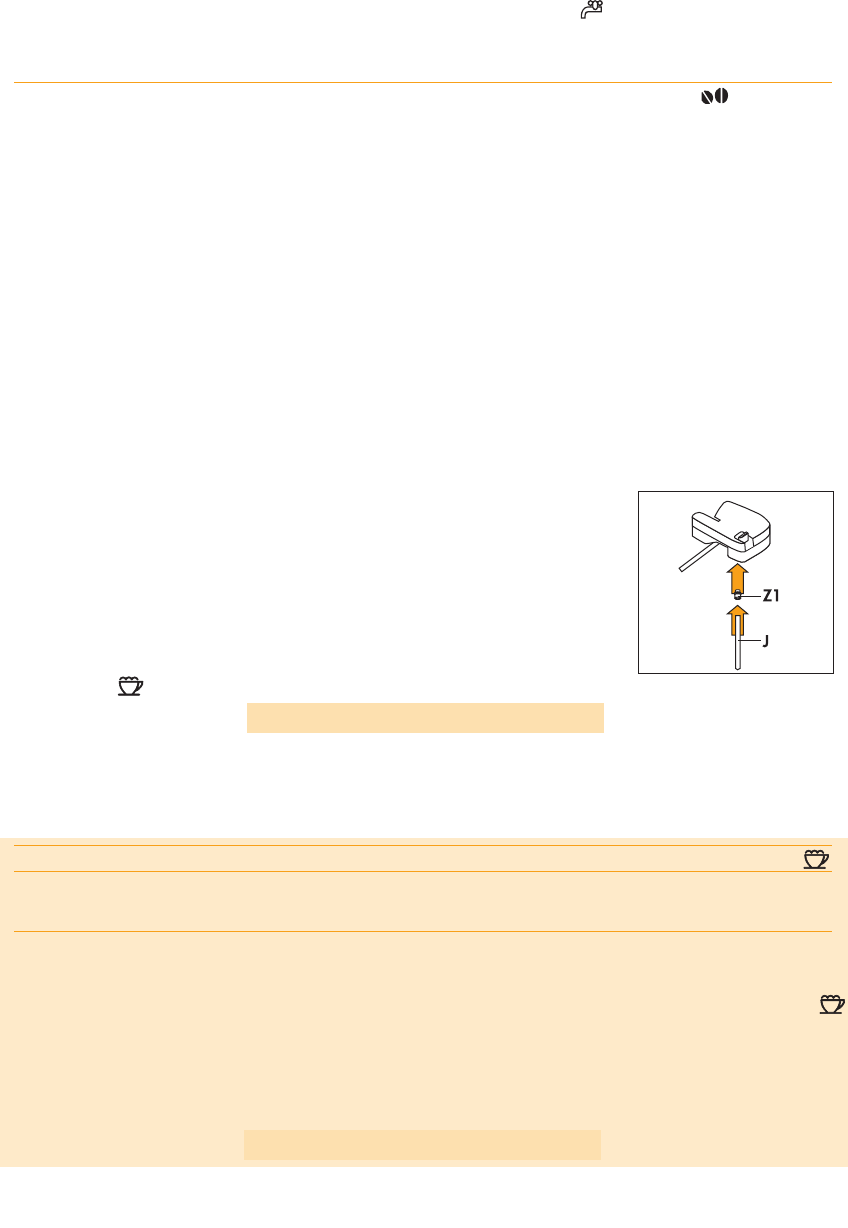• When the hot water in the cup reaches the required level, press the button to memorise the new
amount. (You should not run off hot water for more than two minutes at a time).
12 PREPARING CAPPUCCINOS OR CAFFELATTE
• Select the taste of the coffee you want to use to make the cappuccino by pressing the button
• Remove the lid of the milk container.
• Fill the container with about 100 grams of milk for each cappuccino to be prepared (fig. 19). Never
exceed the MAX level (corresponding to about 900 ml) marked on the jug. You are recommended to use
skimmed or semi-skimmed milk at refrigerator temperature (about 5°C/41°F).
• Make sure the intake tube is well inserted into the rubber washer (fig. 20) and then replace the milk con-
tainer lid.
• Remove the hot water spout (fig 21) and attach the milk container to the nozzle, making sure the arrow on the
container lid is lined up with the arrow on the control panel of the appliance (fig. 22).
• Position the milk tube as shown in fig. 23 and then place a sufficiently large cup under the coffee and
milk spouts (fig. 23).
• If you want to make cappuccino (frothed milk + coffee), place the froth regulator on the word "CAPPUC-
CINO" between the "-" and "+" symbols marked on the milk container lid (fig. 25). To obtain a cappuc-
cino with little froth, position the froth regulator near the "-" symbol. To obtain a cappuccino with a large
amount of froth, position the froth regulator near the "+" symbol.
• If on the other hand you want to prepare a caffelatte (hot milk + coffee), position the froth regulator on
CAFFELATTE (fig. 25).
NOTE: If you want hotter caffelatte, insert the caffelatte accessory into the milk
intake tube (J) as shown in the figure alongside.
Then insert the end of the tube into the rubber washer in the milk container lid.
Do not use the caffelatte nozzle when the milk froth regulator is NOT in the CAF-
FELATTE position.
NOTE: You can adjust the quantity of milk froth by moving the regulator to an
intermediate position.
•Press the button (fig. 24). The appliance displays:
CAPPUCCINO OR LATTE
and after a few seconds, the frothed milk is run off from the milk spout into the cup below. (Run off stops
automatically).
• The appliance then grinds the beans, delivers the coffee and displays the "ready" message again.
• The cappuccino is ready. Sweeten to taste and, if desired, sprinkle the froth with a little cocoa powder.
NOTE 1: While preparing the cappuccino, milk or coffee run off can be interrupted by pressing button .
NOTE 2: To change the quantity of coffee or frothed milk delivered automatically into the cup, follow the
instructions in section 14.
NOTE 3: For hygiene reasons, you should never leave the milk container attached to the coffee maker for
more than a few minutes (place it in a refrigerator after a maximum of 15 minutes). If the container empties
completely while milk is being delivered, remove it and add more milk. Put it back in place then press the
button to request a cappuccino again.
NOTE 4: After making the cappuccinos and before removing the milk container, you must clean the internal
circuits of the container and cover by pressing and holding down the CLEAN button on the milk container lid
for at least 8 seconds (fig. 25). The appliance displays:
CLEANING
30