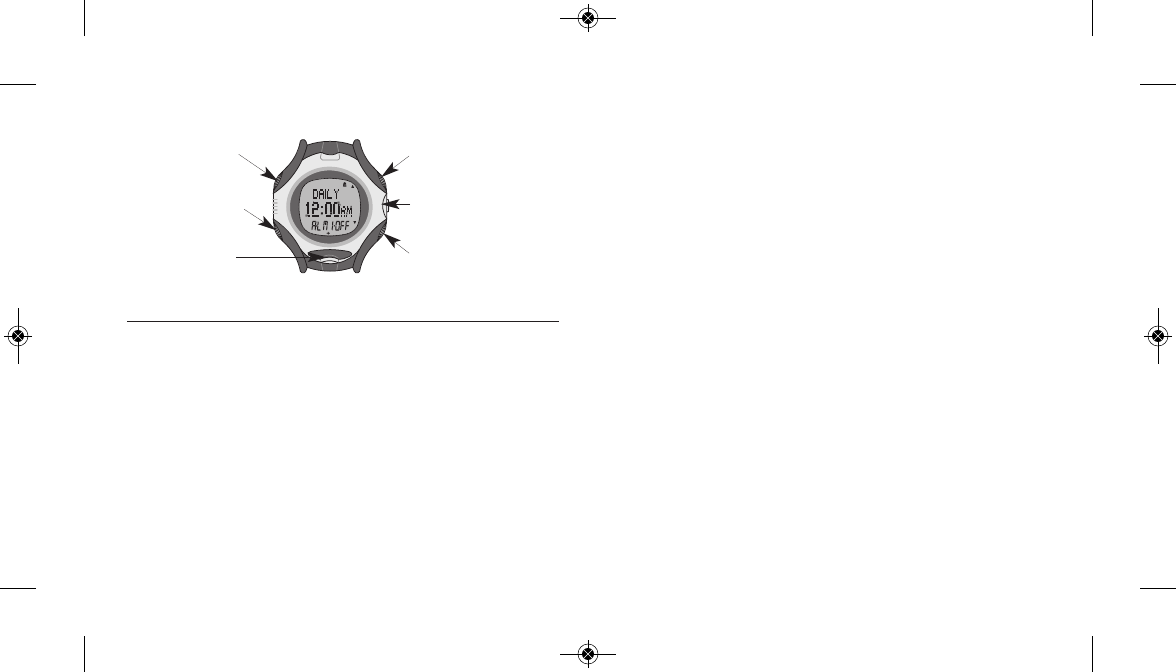アラームモードでのアラームセット方法
アラームモードを含めたウォッチ機能の設定については、
95 ページの「ウォッチ機能の設定」を参照。
アラームモードでは、下記の数値を設定することができます。
❖
アラーム番号 (ALM 1 から ALM 5 まで)。
❖
アラームのステータス (OFF または ON)。
START/SPLIT を押してアラームのステータスを変えることも
できます。
❖
アラームタイプ (WEEKDAYS、WEEKENDS、ONCE、または
DAILY)。
DAILY (毎日) のアラームは毎日選択した時刻に、鳴ります。
WEEKDAYS (平日) のアラームは月曜日から金曜日の選択した
時刻に、WEEKENDS (週末) のアラームは土曜日と日曜日の
選択した時刻に鳴りますが、ONCE (1 回のみ) のアラームは
選択した時刻に 1 回だけ鳴ってから自動的にオフになります。
❖
アラーム時刻 (時間・分、時刻が 12 時制に設定してある場合
には AM/PM の別 )。
注意: アラーム設定を変えると、自動的にアラームをオンに
したことになります。
アラームモード
アラームモードの機能
ウォッチは、5 種類までのアラームをセットできるアラームクロック
として使用することができます。アラームをセットすると、時刻表
示モードでアラームクロックアイコンが表示されます。アラームは、
毎日同じ時刻に鳴るようにも、平日だけ、週末だけ、または 1 回
だけ (約束の時間の予告に便利) 鳴るようにもセットできます。
ウォッチが設定されたアラームの時刻に達するとアラーム音が鳴り、
INDIGLO ナイトライトが 20 秒間点滅します。この間にウォッチ
のどのボタンを押してもアラームを止めることができます。アラー
ムが鳴り終わるまでに止めなければ、5 分後にバックアップアラー
ムが鳴ります。
▲
アラーム
アラームをセットします
▼
アラーム
INDIGLO®
ナイトライト
アラームをオン/
オフにします
環境設定モードに切り
替えるか、押し続ける
と時刻を表示します