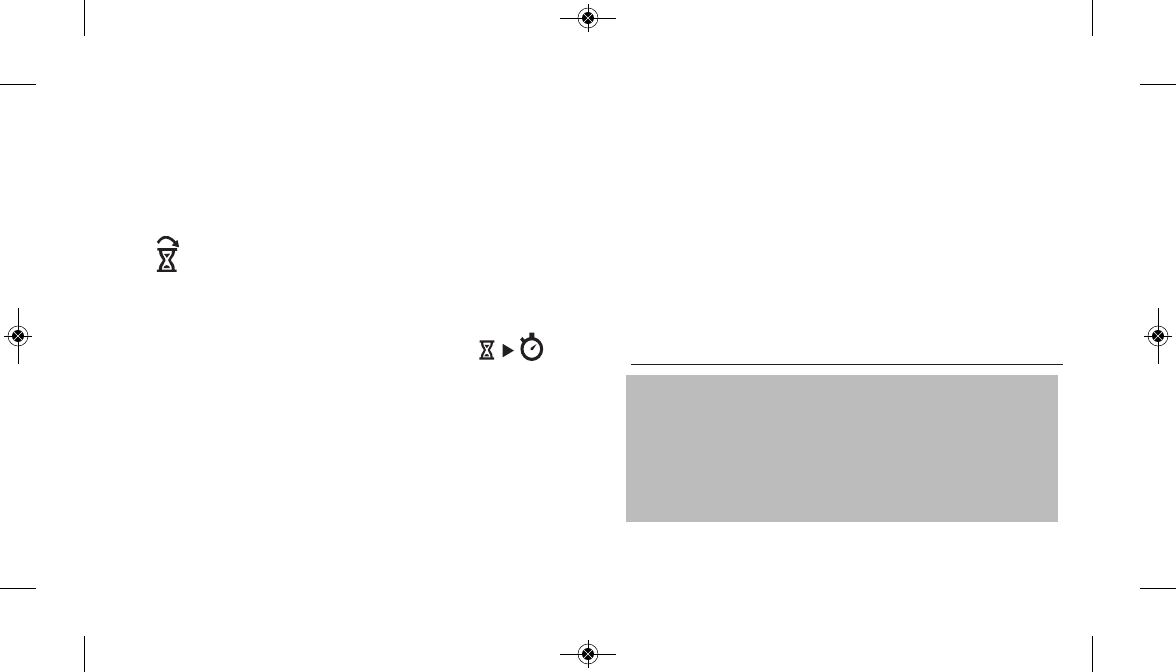タイマーモードでの運動データ表示方法
フィットネスセンサーをウォッチと併用するときには、DISPLAY
を押してから離すと運動データをスクロールできます。
タイマーモードには、下記のような運動データ表示オプションが
あります。
❖
心拍数:現在の心拍数 (要 HR センサー)。
❖
スピード:現在の速度 (要 GPS-3D センサー)。
❖
ペース:キロメートルやマイルなど、選択した 1 距離単位当たり
何分かかったかで表される現在の速度 (要 GPS-3D センサー)。
❖
距離:タイマーが作動中に移動した距離 (要 GPS-3D センサー)。
❖
高度:現在の海面からの高さ (要 GPS-3D センサー)。
タイマーモードの使用例
あなたは、全般的な健康増進プログラムの一環として、1 週間に
4 日、30 分ずつ走るという目標を立てました。まずは 25 分間歩い
て 5 分間走ることから始めます。タイマーモードで I1 を 25 分間に、
I2 を 5 分間にセットしてからウォーキングを開始します。歩き始
めて 25 分経過した頃にビープ音が鳴り、5 分間のランニングを始
める時間になったことがわかります。このようにしながら、30 分
間ずっと走れるようになるまで次第にランニングのインターバルを
伸ばしてゆきます。
3. タイマーは、STOP に設定してあればビープ音の後で停止します。
または
タイマーは、REPEAT に設定してあれば 2 回目のカウント
ダウンを始め、STOP/RESET を押すまでそれを続けます。
ディスプレイの下の行には RPT と数字 (例: RPT 2) が表示
されます。RPT は、タイマーがリピート中であることを示し
数字はタイマーがリピートのカウントダウンを何回繰
り返したかを示します。リピートアイコンも表示され、
タイマーがリピートに設定してあることを示します。
または
タイマーは、クロノグラフモード、フィニッシュモード、また
は垂直モードへの切替えが設定してあればその
モードに切り替えます。切替モードアイコンが
表示され、タイマーがカウントダウン終了時に
モードを切り替えることを示します。
注意: タイマーは、クロノグラフをゼロにリセットし、タイマー
とクロノの同時化がオフになっている場合にのみ、クロノ
グラフモード、フィニッシュモード、垂直モードのいずれ
かに切り替えます (150 ページの「ハンズフリー設定」を
参照)。
カウントダウン終了時にモードを切り替えるようにタイ
マーを設定した場合は、タイマーモードで記録されたデー
タは次のモードには引き継がれず、サマリーモードにも
表示されません。