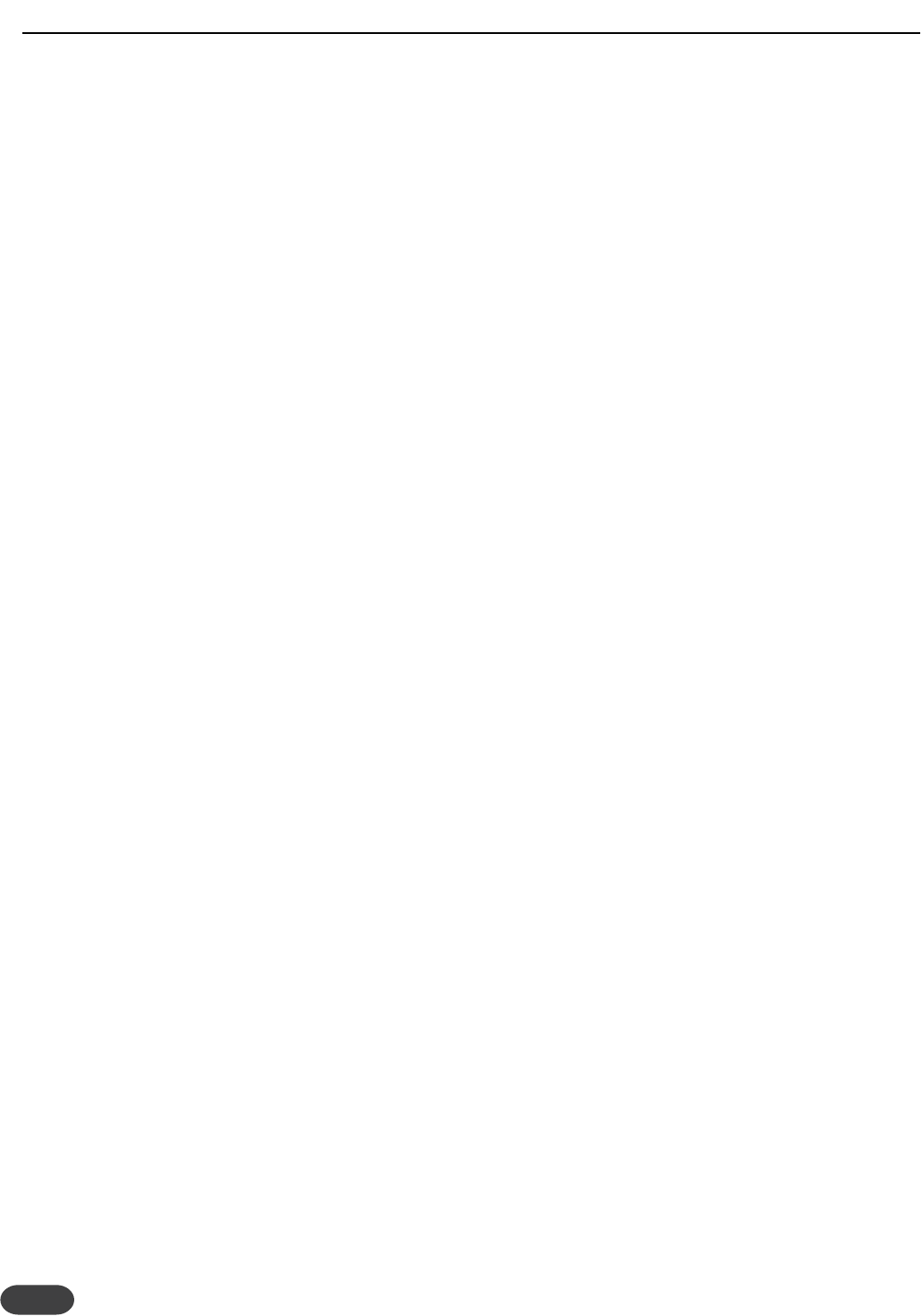to use to set delay times. These include setting the
exact delay time for the left and right delay lines
manually(Time), tapping the Data wheel in time with
your music to have the times calculated
automatically(Tap), or the unit can be set to derive it’s
delay times from incoming MIDI clock signal(MIDI).
L-DelTime-R: (Left and right manual delay times) These
settings are shown when the Src is set to Time.You may
set up to 1800ms (1.8 seconds) of delay for the left and
right delay lines here.
Tempo:This setting is shown only when Tap or MIDI is
selected for the Src parameter.There is one setting for
tempo in beats per minute (bpm) that is used to derive
delay times for both the left and right delay lines that
is then subdivided by the division set in the next
screen.
L - Beat Div - R: (Left and right beat division) When the
Src is set to Tap or MIDI, turning the Data wheel will
reveal this screen allowing you to divide the delay
tempo into even or synchopated beats.
D2: Delay feedback and cross feedback amounts
FBL, FBR: (Feedback left and right) Re-introduces a
portion of the audio output signal of the Delay block
back to the input to add repeats.
XFL, XFR: (Cross feedback left and right) Cross
feedback returns the delayed audio to the opposite
side’s delay line for ping pong type effects.
D3: Low band filtering
LowCutL, LowCutR: (Low cut left and right) Reduces
low frequencies from the audio delays to constrain
them to a specific band.
D4: High band filtering
HiCutL, HiCutR: (High cut left and right) Reduces high
frequencies from the audio delays to constrain them to
a specific band.
Reverb block editing menus R0-R3
Reverb is the arguably the most common vocal effect .
It can add a spaciousness that softens the abrupt
beginnings and endings of lyric phrases. Many reverb
types are meant to imitate the natural sound of spaces
like churches, clubs and halls but not all. Some reverb
effects are recreations of electro-mechanical effects
meant to imitate real spaces like plates and springs.All
reverbs are made up of early reflections (rooms), and
the longer reverberant sounds (tails). Common
controls are the level of the room (Room Level), and
the level and decay of the tail (Tail Level, Reverb
Decay). Additionally, a small delay can be added
between the dry voice and the reverb signal (Predelay)
that adds clarity by briefly separating the dry voice
from its reverb. By far the most important control for
reverb is the level. One reverb patch can have a very
different result for the audience whether it is mixed
subtly, or up front in the mix.
R0: Reverb Style (Reverb style selection)
Use the soft knob assigned to this parameter to
choose a reverb style you like.
R1: Decay time and predelay settings
DecayTime: (Decay Time) Sets the length of the reverb
tail.
PreDly: (Predelay) Introduces a short delay between
the dry audio signal and the onset of reverb to simulate
larger spaces and to improve the audio separation
between the dry signal and the reverb effect.
R2: Reverb tail filtering
LowColor, HiColor:These are preset filters that tailor
the low and high frequency response of the reverb
tails.
R3: Room and tail level balance
RoomLev: (Room level) Each reverb style has a pre-
configured short initial reflection sound that can be
boosted or attenuated with this control.
TailLev: (Tail level) The “tail” is the long, decaying
component of reverb.You can adjust the mix between
the tail and the room with this control.
REVERB, MOD AND DELAY EDITING
32