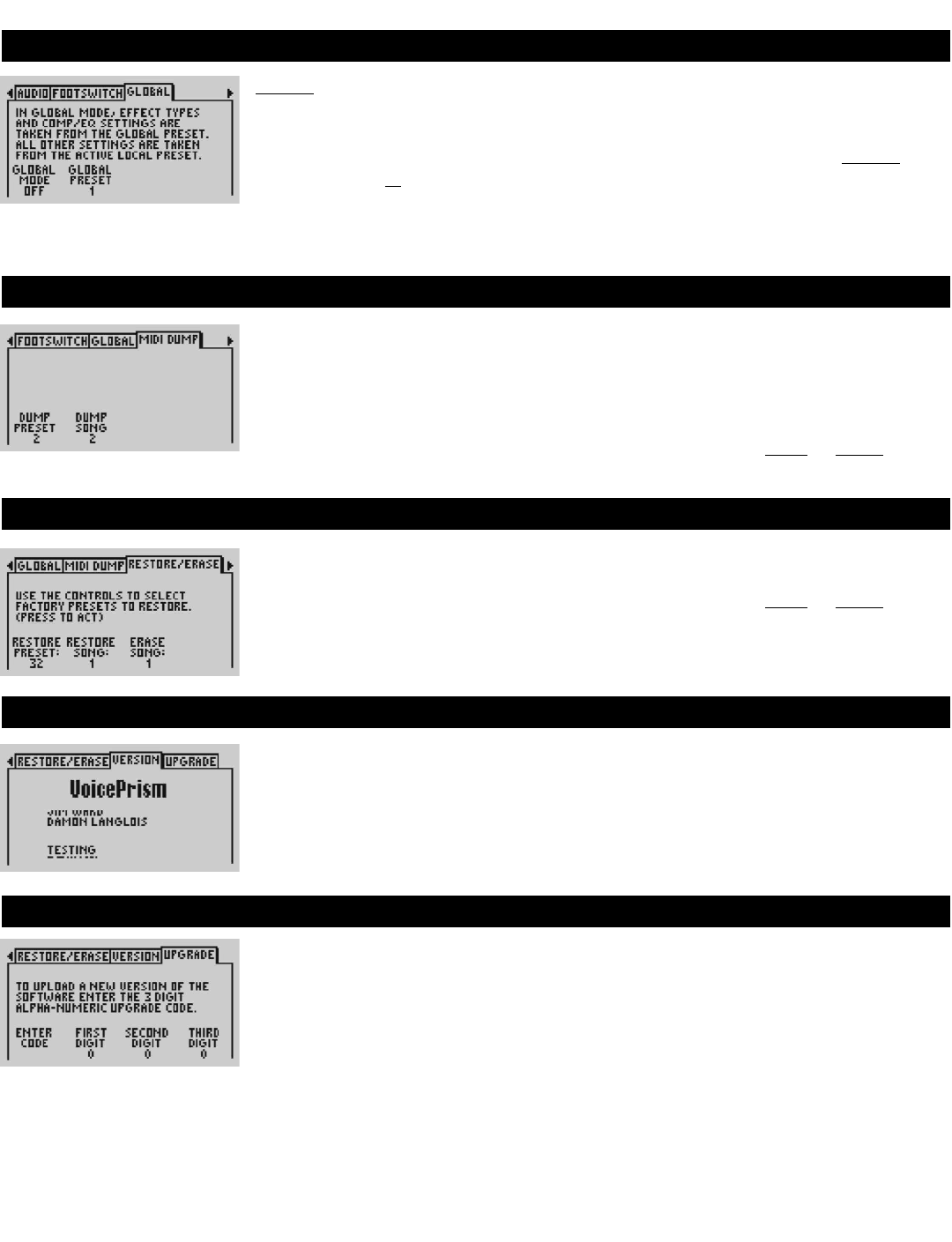VoicePrism User Manual
28
GLOBAL
GLOBAL
mode allows you to retain a single set of dynamics, EQ and effect types
while you load different vocal harmony presets. This is useful when you are satisfied
with the effect processing in the current preset but you want to change harmony
modes or humanizing styles that are saved with different presets. When
GLOBAL
mode is turned ON the FX lock icon will appear in the upper right hand corner of all
presets to show that the dynamics, EQ and effect types of the preset are overridden
by the effects of the
GLOBAL PRESET. Choosing a GLOBAL PRESET applies only the
above mentioned features (dynamics, Eq and effects) of that preset to all presets.
MIDI
DUMP
Use the softknobs to set MIDI dump parameters. You can also send dumped infor-
mation back to the unit in order to restore previously dumped presets or songs.
DUMP PRESET: twist the softknob to select individual or all presets for dumping.
DUMP SONG: turn the softknob to select individual or all songs to be dumped.
Clicking the softknob brings up a menu allowing you to either
CANCEL or EXECUTE
the
MIDI dump. Twist the softknob to highlight your choice and click to select.
RESTORE/ERASE
Use the softknobs to select presets and songs to be restored to factory settings. This
is also where you can delete step mode sequences.
Clicking the softknob brings up a menu allowing you to either
CANCEL or EXECUTE the
MIDI dump. Twist the softknob to highlight an individual selection or choose all and
click to confirm.
VERSION
Displays the current version of the software including details regarding its creators
and contributors.
UPGRADE
This gives the controls needed to input the three digit code that will upgrade your
software in the future. Full instructions will be supplied with any software upgrade.
Utility: Global, MIDI Dump, Restore/Erase, Version, Upgrade