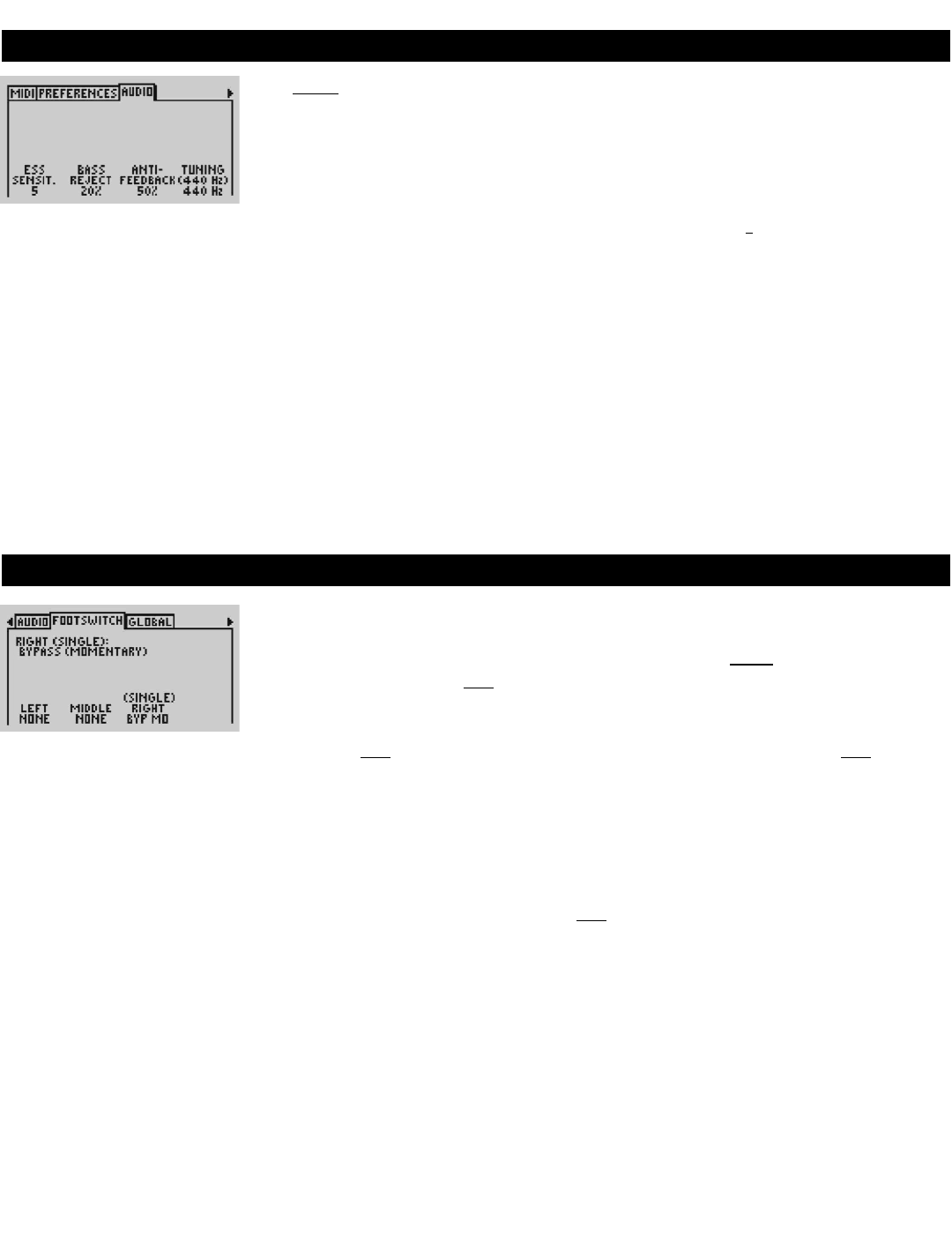AUDIO
The
AUDIO menu allows you to set the following overall audio processing parameters:
ESS SENSITIVITY (Min, 1-9, Max): this raises and lowers the frequency threshold at
which an “ess” sound is passed dry or harmonized. At high settings, “ess” sounds
will be pitch shifted, potentially causing a grainy “ess” sound but also yielding supe-
rior pitch tracking. At low settings, your “ess’es” will sound natural, but at the risk of
tracking errors on some voices.
ESS SENSITIVITY is best left at 5
(default) unless you
have experience tracking errors.
ANTI-FEEDBACK (0 - 100%): tweak this setting to silence unwanted sibilants, especially
from vocals. It works by lowering the level of the high frequencies that initially create
the “sss” sound.
BASS REJECT (0% - 100%): reduces the effect of low frequency leakage into the
microphone. Tweak this if your bass player is a little to loud and causing weird trig-
gering effects.
TUNING (440H
Z) (-64c - +63c): sets the offset from the tuning frequency of 440Hz, or
the “A” note just above middle “C” (“C”, for those of you wondering, is 261.63Hz).
Use this to change VoicePrism’s 440Hz reference to match a piano that has shifted
pitch but is still in tune relative to itself. This feature is also helpful when working
with tracks recorded using guitars tuned by ear, rather than by machine, allowing
you to match the guitar’s more liberal interpretation of the reference A note.
FOOTSWITCH
You can configure the buttons for a one or three button footswitch by twisting the
softknob under the button description. VoicePrism is factory configured for a one
button footswitch, the Right button which is initially set to
MUT MO and the Left and
Middle buttons are set to
NONE. If you change from a single button footswitch to a
three button footswitch, you can set useful functions to the Left and Middle buttons;
if you go back to a one button footswitch, remember to set the Left and Middle but-
tons back to
NONE. Warning: if the Left and Middle buttons are not set to NONE with a
one button footswitch, pressing the footswitch button will cause VoicePrism to
behave unpredictably.
A more detailed description of each setting is shown on the LCD. Configuration
choices are:
NONE: pressing the footswitch button does nothing. For a one button footswitch the
Middle and Left buttons must be set to
NONE.
MUTE MO : Harmony Mute (Momentary) - activates the harmony voices only while
the button is pressed.
MUTE LC : Harmony Mute (Latched) - mutes the harmonies until the button is
pressed again.
BYP MO : Bypass (Momentary) - bypasses VoicePrism while the button is pressed.
BYP LC: Bypassed (Latched) - bypasses VoicePrism until the button is pressed again.
SONG + : Next Song Step - increments to the next preset defined within a song.
SONG - : Previous Song Step - decrements to the previous preset defined within a
song
PRESET
+ : Next Preset - increments numerically to the next preset (Preset 25 to
Preset 26)
PRESET - : Previous Preset - decrements numerically to the previous preset (Preset 26
to Preset 25)
27
VoicePrism User Manual Utility: Audio, Footswitch