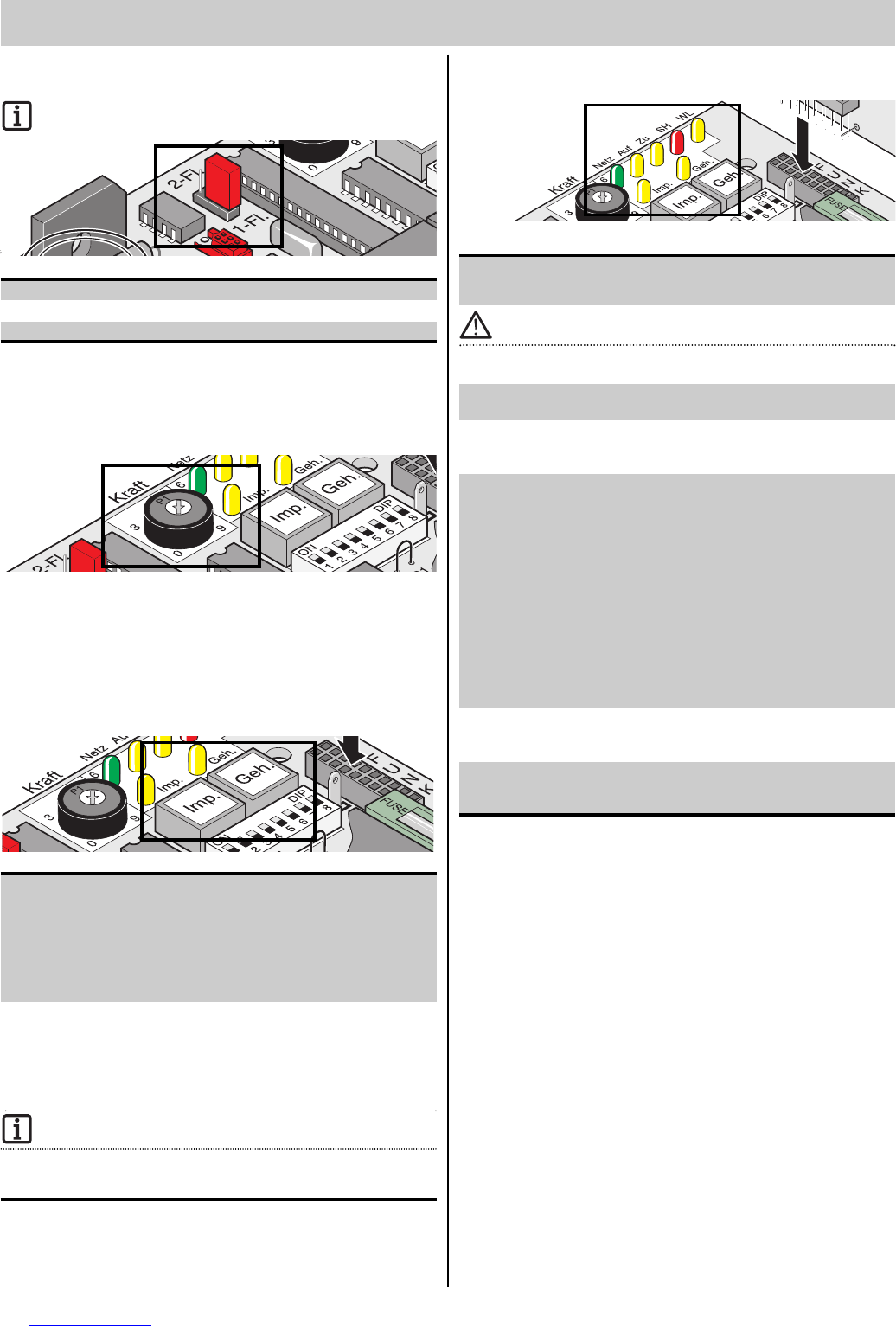Additional Functions and Connections
14
Jumpers
Selection of gate system (single-wing or double-wing)
After changing the jumper settings, reset the control system
and complete a new programming run.
Label Function
double-wing / single-wing Jumper at upper pins = double-wing
Jumper at lower pins = single-wing
Jumper not set = single-wing
Potentiometer for force tolerance
settings
Adjustment of force tolerance to programmed value. The potentiometer
data is read every time the system is started.
If the potentiometer is set to the left stop (0), the force tolerance is minimal,
if set to the right stop (9), the force tolerance is set to the highest value.
Control panel keys
Label Function
Imp. Pulse key: opens both gate wings
If the Imp key is pressed while a pedestrian gate
wing is in motion, the wing is stopped. If the pedes
trian wing is fully opened, wing 1 can be opened
by pressing the Imp key.
Sequence:
open - stop - close - stop - open ...
Geh. Pedestrian gate key: Open only the pedestrian gate
In a double-wing gate, this key opens only gate
wing 2. In gates where the stop bar is on the
outside, wing 2 always opens before wing 1.
Sequence:
open - stop - close - stop - open ...
Key (Geh) is only enabled, if wing 1 is fully
closed.
Reset of control:
To reset the control, press both keys together for minimum 5 seconds
until LED (WL) is switched off.
LEDs
The LEDs indicate the control system status.
Label Colour Status
Power green OFF = no power
ON = power in low-voltage
range (24V) of teh control
If the mains fuse is blown, this LED is off; terminals 1, 2 19 or 21
might however be powered with mains voltge (230 V AC).
OPEN yellow OFF = idle
ON = gate is opening
CLOSE yellow OFF = idle
ON = gate is closing
SH red OFF = idle
ON = signal at safety input
(light barrier triggered)
WL yellow OFF = idle, with programmed
force values
flashing = test mode, where DIL switch 8
is set to OFF.
- During programming run, where
DIL switch 8 is set to ON.
- The gate is opened and closed,
whereby the programmed force values
are applied and DIL switch 4 is set to
ON.
ON = gate is opening or closing with the
programmed force values, and DIL switch
4 is set to OFF.
Imp. yellow OFF = idle
ON = pulse key or radio channel 1
activated.
Geh yellow OFF = idle
ON = pedestrian gate key or radio
channel 2 activated.