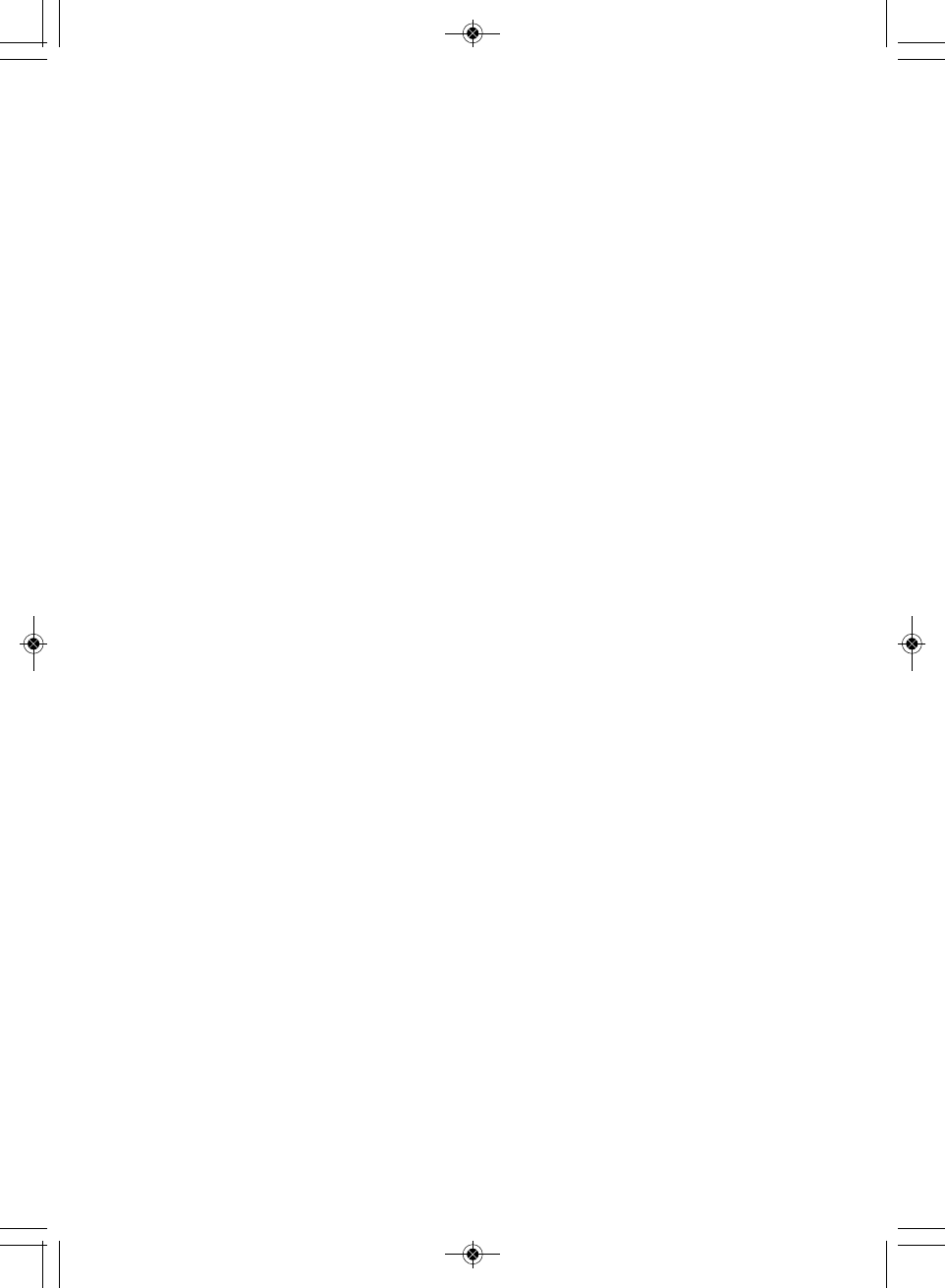STAP 1 VAN „SLOW COOK“:
BAKKEN MET DE „SAUTÉ/SEAR“ STAND
• Bakken in de multifunctionele koker betekent weliswaar dat het wat extra tijd
kost terwijl het niet noodzakelijk is, maar het maakt de smaak van de gerech-
ten aan het einde wel veel beter. De kookpan houdt de warmte overal constant,
zodat het vlees mooi gebruind kan worden en krijgt deze een mooi korstje. Ook
blijven de sappen in het vlees wat het aroma intensiveert en het vlees malser
maakt.
1. Controleer of de buitenwand van de kookpan schoon is, voordat u deze in het
apparaat plaatst.
2. Doe de verbindingsstekker in het aansluitpunt op het apparaat. Doe daarna de
stekker in een juist stopcontact. De randen rondom de knoppen START/CANCEL
en RISOTTO lichten wit op.
3. Druk op de SAUTÉ/SEAR knop. Nu licht de rand rondom deze knop wit op en
dooft het licht rondom de RISOTTO knop. Druk dan op de START/CANCEL knop
om deze stand te activeren. De randen rondom de knop lichten nu rood op.
4. Plaats de deksel op het apparaat en laat deze gedurende 2 – 3 minuten voor-
verwarmen (het verwarmen mag niet langer dan 5 minuten duren!)
5. Voeg de olie of de boter toe en laat dit in ca. 1 minuut warm worden met de
deksel gesloten.
6. Bak het vlees en gevogelte altijd in kleine porties. Plaats de deksel op het apparaat
en bak het vlees tot alle kanten geheel gebruind zijn en roer het tussendoor goed
door. Haal het vlees daarna uit de kookpan. Zodra u met het bakken klaar bent,
gaat u verder met de bereiding zoals in het volgende hoofdstuk „Het instellen
van de SLOW COOK functie“ staat beschreven. Om de SAUTÉ/SEAR stand weer
uit te zetten drukt u aan het einde altijd op de START/CANCEL knop.
STAP 2: HET INSTELLEN VAN DE SLOW COOK FUNCTIE –
KIES TUSSEN LOW EN HIGH
1. Doe alle ingrediënten in de kookpan. Vaste of grotere stukken eten moeten op
de bodem gelijkmatig worden verdeeld en moeten zich niet aan een kant opho-
pen. De hoeveelheid vloeistof moet tussen de MIN en MAX markering in de kook-
pan liggen.
2. Plaats de glazen deksel op het apparaat.
3. Druk op de SLOW COOK LOW of de SLOW COOK HIGH knop en druk daarna
op de START/CANCEL knop om het kookproces te starten. De randen rondom
de knoppen lichten rood op. SLOW COOK licht wit op en het kookproces be-
gint.
20