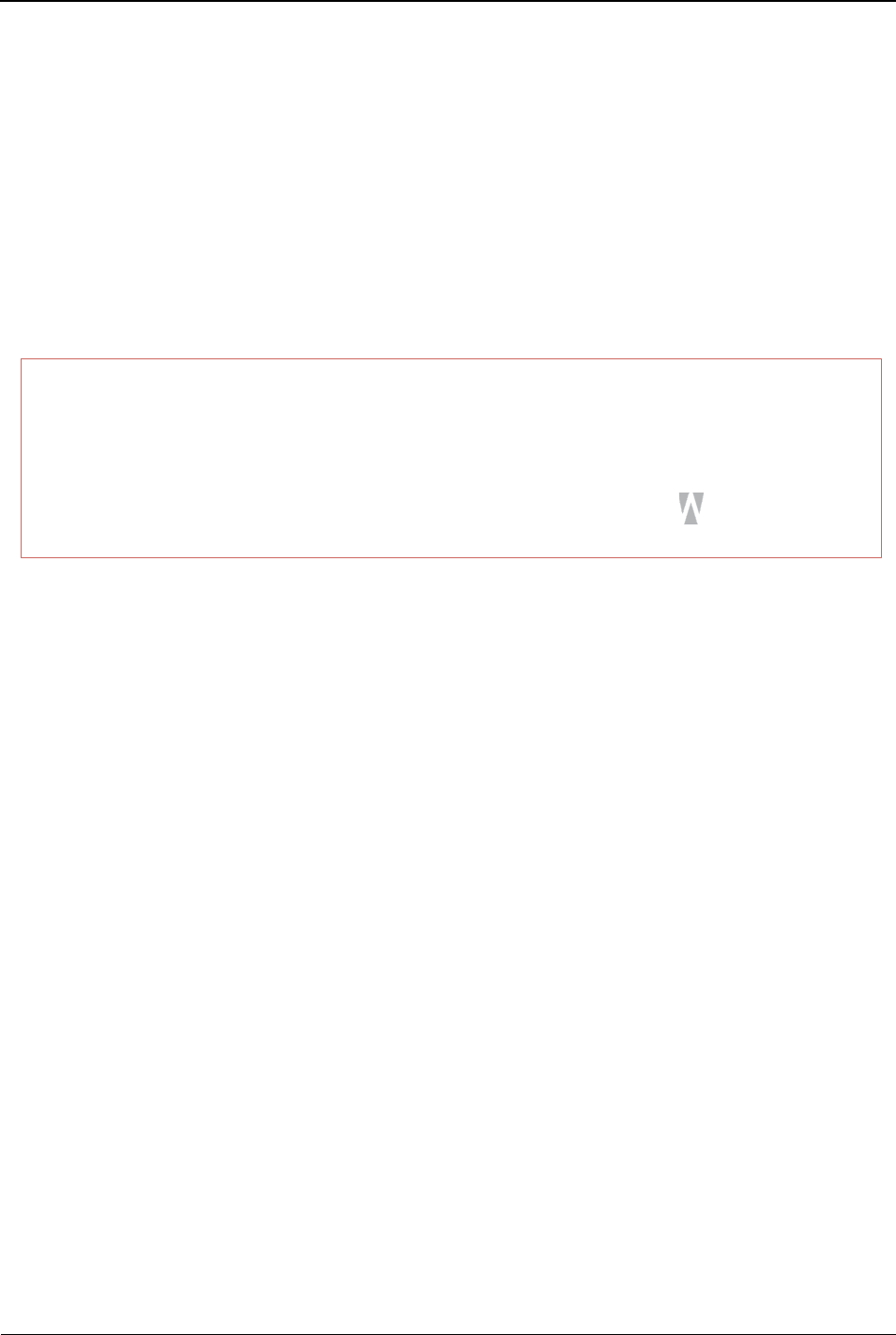! View all — View all events for the month that is currently
displayed
! Add event — Create an event reminder in the calendar
! Delete event — Delete all event reminders, overdue event
reminders, or date-specific event reminders
! Jump to date — Go to a specific date without having to scroll
backward or forward through the calendar
! Go to today — Jump back to the current date if you were
previously viewing a different date
! Go to weekly view — View each calendar week instead of month
! Start of a week – To change from starting a week on ‘Sunday’ or
‘Monday’
Calculator
To access the calculator on your Smartwatch, do the following:
1. Tap the Extra menu 1.
2. Tap the ‘Organizer’ on the top left corner.
3. Tap the ‘Calculator’ option in the top right corner of the screen.
Files
To access the files on your Smartwatch, do the following:
1. Tap the Extra menu 1.
2. Tap the ‘Organizer’ on the top left corner.
3. Tap the ‘Files manager’ option in the top left corner of the screen.
4. You can choose between managing the file on ‘Phone’ or ‘Memory card’
5. You can choose the options of ‘Open’, ‘Format’, and ‘Details’
Alarm
To set or edit the alarm on your Smartwatch, do the following:
1. Tap the Extra menu 1.
2. Tap the ‘Organizer’ on the top left corner.
3. Tap the ‘Alarm’ option in the bottom right corner of the screen.
4. Tap one of the available alarm slot.
1. Tap the #1 field to switch the alarm to On.
2. Tap the #2 field to set or change the alarm time.
1. Tap the default (analog) watch display.
2. On the digital watch display that appears, tap the (Menu)