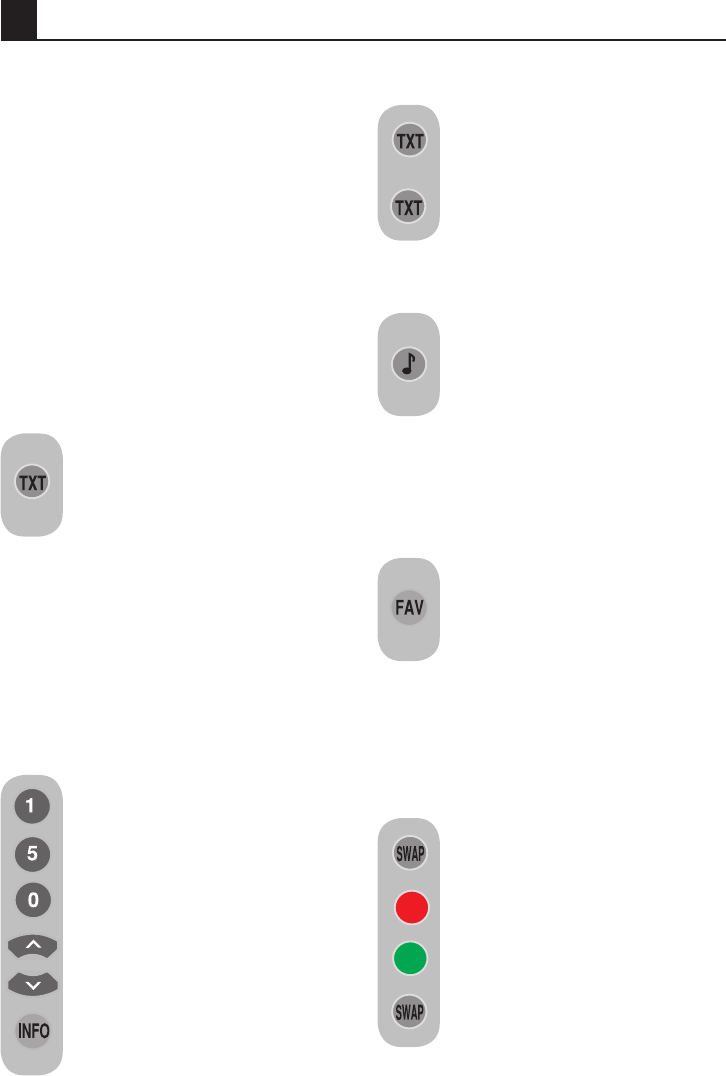18 I
k
8 Teletext
Being one of the most prominent
services of broadcasting today, Teletext
renders the TV more fruitful. Teletext
means in short the transmission of
various updated information along with
the TV broadcast signal in the form of
text and graphics. To be able to receive
a quality teletext broadcast, a good
antenna system and a broadcast signal
that is not weak, with no reflections and
interference from other channels are
required. Even in a very clear reception,
it is normal for some characters or
tabs to be lost. Such conditions will
automatically be improved in a short
time under normal circumstances.
8.1-Entering the Teletext Mode
In a channel that does not have
the Teletext feature, “NO TEXT”
will be displayed when you
press the TXT button. In order
to switch your television to the
teletext broadcast, please press
the TXT button in a program that has
a teletext broadcast. To switch back to
the television broadcast, press the same
button twice. Once you have switched
to the teletext broadcast, the initial page
that appears will be the index page.
P100 In this page, the titles of the topics
in the teletext broadcast and the initial
page numbers will appear.
8.2-Page selection
To be able to view the page you
would like on the screen, type in
the number of that page using
the numerical keys. You can see
the number you have entered
on the left side of the upper title
tab. When you would like to turn
the pages one by one, you can
go to the next page pressing the
up button and to the previous
page pressing the down button.
Press the INFO button to return
to the Index page.
8.3-Teletext Image in the TV Picture
(MIX)
With this feature, you can watch
the teletext information and the
TV broadcast together. Thus, you
can follow the teletext broadcast
of the channel while you watch
the TV broadcast. To do this,
press TXT button in a channel
with Teletext broadcast.
8.4-Page Enlarge Button (DOUBLE)
Using this button, you can watch
the top half of the teletext page
in an enlarged format. To be able
to view the bottom half of the
enlarged page, press the same
button for the second time. Once
you press the same button the third time,
the page will be restored to its normal
size.
8.5-Page Stop (HOLD)
Some information is laid out
by the broadcasting agency in
multiple pages and it is broadcast
in an automatic cycle mode. For
example, on a text of four pages,
the pages are indicated with the
figures 01, 02, 03 and 04 on the
bottom of the page. To view one of these
pages for a longer time, press the FAV
button. When you press the same button
again, the cycle continues.
8.6-Subpage selection (SUB)
If the page of text you are viewing
contains sub pages the page
numbers starting from 01 appear
on the screen. You can switch
to the sub pages with the SWAP
button. In which case, the sub
page tab is displayed on the
bottom line within “red -” and
“green +” frames. You can select
the subpages by pressing the
“RED” and “GREEN” buttons.
You can exit the subpage by
pressing the SWAP button again.