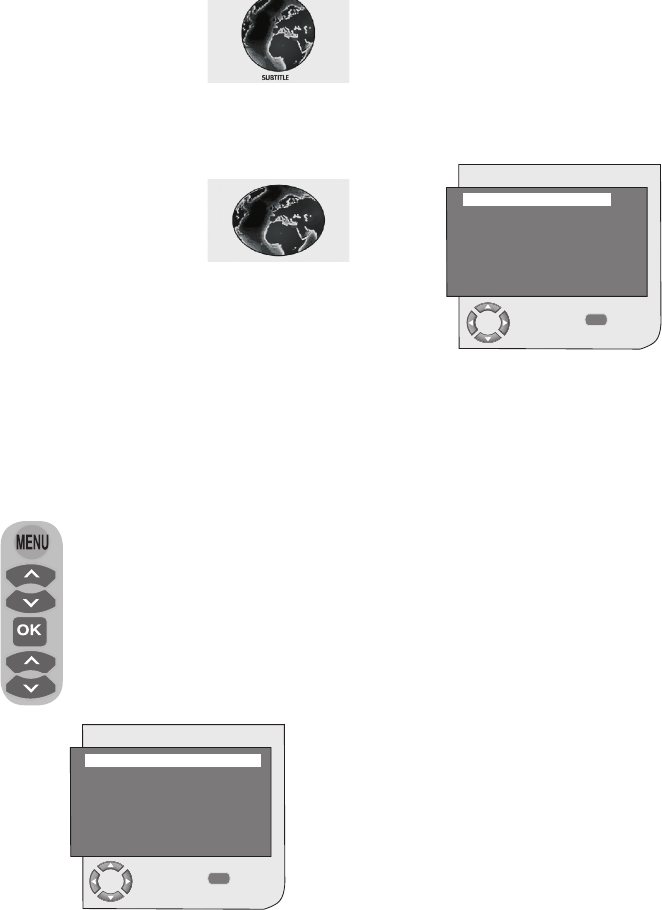FEATURES
OFF
OFF
CHANGE
BACK
LANGUAGE
TIMER
CHILD LOCK
PANEL LOCK
ENGLISH
7.2.7.7-Subtitle (Optional)
If the subtitles are
transmitted in the “16:9
formatted” broadcast,
then this setting will
push the picture
upwards in order to ensure the entire
written text to be seen.
7.2.7.8-Panorama (Optional)
This setting will enlarge
the image to fit the
screen by stretching
the image horizontally
while holding the correct proportions at
the centre of the image. Some distortion
may occur.
Note: Since the use of certain functions
in order to change the picture sizes
for collective projection or commercial
purposes (modifying the height and width
etc.) will be deemed an infringement of
the picture’s copyright, legal proceedings
can be carried out as required under
relevant laws.
7.3-Features menu settings
Press the MENU button on
your remote control. Select
FEATURES tab by pressing the
up/down movement buttons
and press the OK button. The
Features menu is displayed.
You can select the titles for which
you would like to perform an
operation in this menu by using
the up/down movement buttons.
Time data is obtained from Teletext; if no
time data is available then select TIME
with the up/down movement buttons
and enter the current time with numeric
buttons. Select the ON TIME and OFF
TIME in the same manner and specify
the time. Enter the program number
from which you would like the TV to be
turned-on to or enter the external source
input in the PROGRAM NO tab. At
the end of the time you specified, your
television will automatically switch to
stand-by. If the on time for TV is specified
in the Menu, the TV will switch to the
selected program at that time; if the TV is
in standby mode, then it will be turned on
with the selected channel.
7.3.3-Child Lock
If this feature is turned On, the program
currently being watched becomes
locked, the image and sound goes off
and the locked symbol appears on the
upper left corner of the screen. The
locked channel is skipped when you
channel search with PR+, PR- buttons.
7.3.4-Panel Lock
If this feature is turned On, the control
buttons on your LCD television will be
locked and will not function. They will be
active again when the feature is turned
Off.
7.3.2-Timer
Your television is equipped with the
feature of being able to be turned off
and on at periods that you specify.
Select TIMER by pressing the up/
down movement buttons and press
the OK button in order to have your TV
turned off at the end of a desired period.
The Timer menu will be displayed.
7.3.1-Language
Select Language by using the right/
left movement buttons and select the
language of the desired country. All the
setting displays of your television will be
shown in the language that you selected.