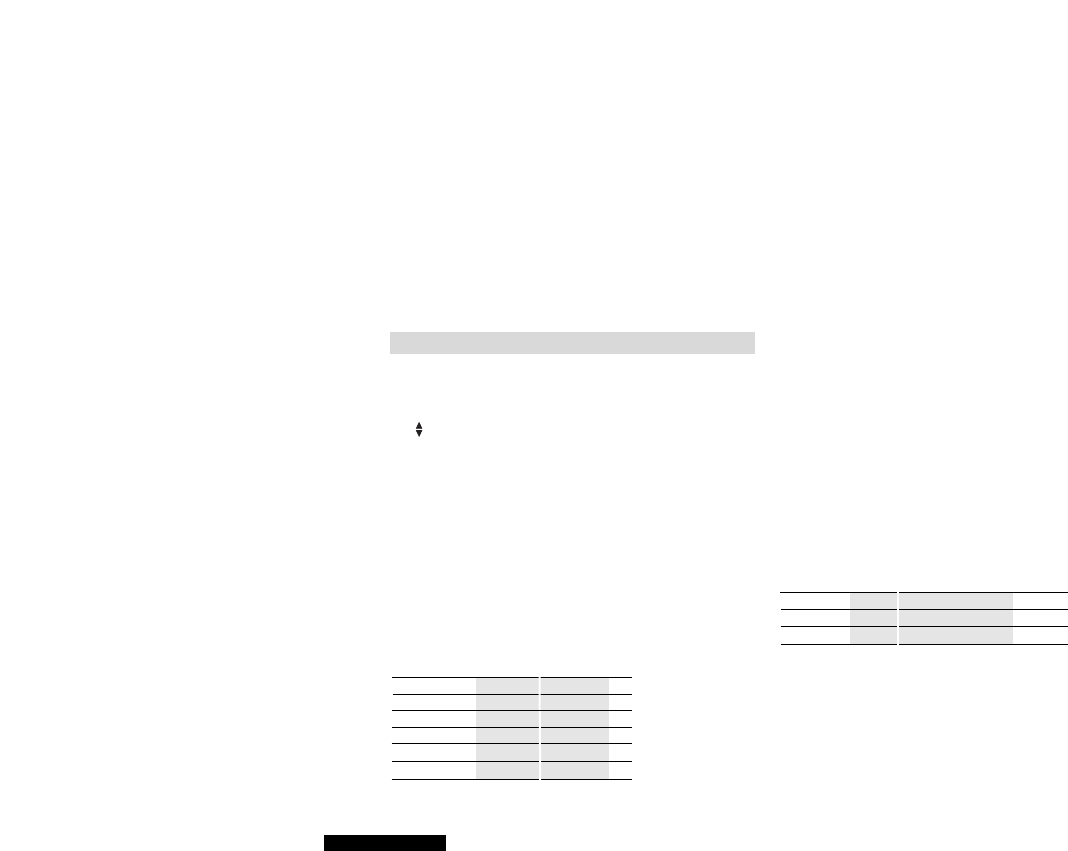4.2 Change the desired temperatures
With the clock programmes you can choose from 5 comfort
temperatures and 1 ECO-TEMP temperature (paragraph 4.1),
namely ECO-TEMP,TEMP-1, TEMP-2, TEMP-3, TEMP-4, TEMP-5.
These temperatures have a pre-set value, which can be
changed as follows:
30
4. Programme the clock programme
Each switch point comprises a point in time, one of the 6
temperatures mentioned above and one or more days of the
week that applies to this switch point (Mon-Fri, Sat-Sun, every
day or 1 specific day). You can programme 21 switch points
maximum.
A brief example to clarify:
Suppose: On Monday to Friday you get up at 8:00 hours and
want it to be 19 °C at that time. At 23:00 hours you go to bed,
and you want it to be 15 °C at night. At the weekend you get
up at 9:00 hours and want it to be 20 °C. In that case, pro-
gramme 3 switch points, as shown in the following table.
Switch- Time Temperature Days
point
1 8.00 Uhr TEMP-2 (19 °C) Mo-Fr
2 9.00 Uhr TEMP 3 (19 °C) Sa-Su
3 23.00 Uhr I GHT (15 °C) Mo-Su
Setting the rotary knob on MENU put you into the settings
menu. You can exit a submenu at any time by pressing ESC or
by setting the rotary knob in a different position.
The keys allow you to manoeuvre through the menu or
change a value. With the OK button you go into a (sub)menu
or save a changed setting.
4.1 You have to know this before you start
programming
When programming, you can choose between 6 temperatures,
namely ECO-TEMP, TEMP-1, TEMP-2, TEMP-3, TEMP-4, TEMP-5.
These temperatures have a pre-programmed temperature value,
which can be changed as you wish (§ 4.2).
Temperature Factory own
setting setting
ECO-TEMP 15.0 °C °C
TEMP-1 15,0 °C °C
TEMP-2 19,0 °C °C
TEMP-3 20,0 °C °C
TEMP-4 20,4 °C °C
TEMP-5 20,8 °C °C
When programming, you make a list of switch points.
8.00 TEMP-2 (19.0°C)
9.00 TEMP-4 (20.0°C)
23.00 ECO-TEMP (15.0°C)
15.0 °C °C
18.4 °C °C
19.0 °C °C
19.4 °C °C
20.0 °C °C
20.4 °C °C
ENGLISH