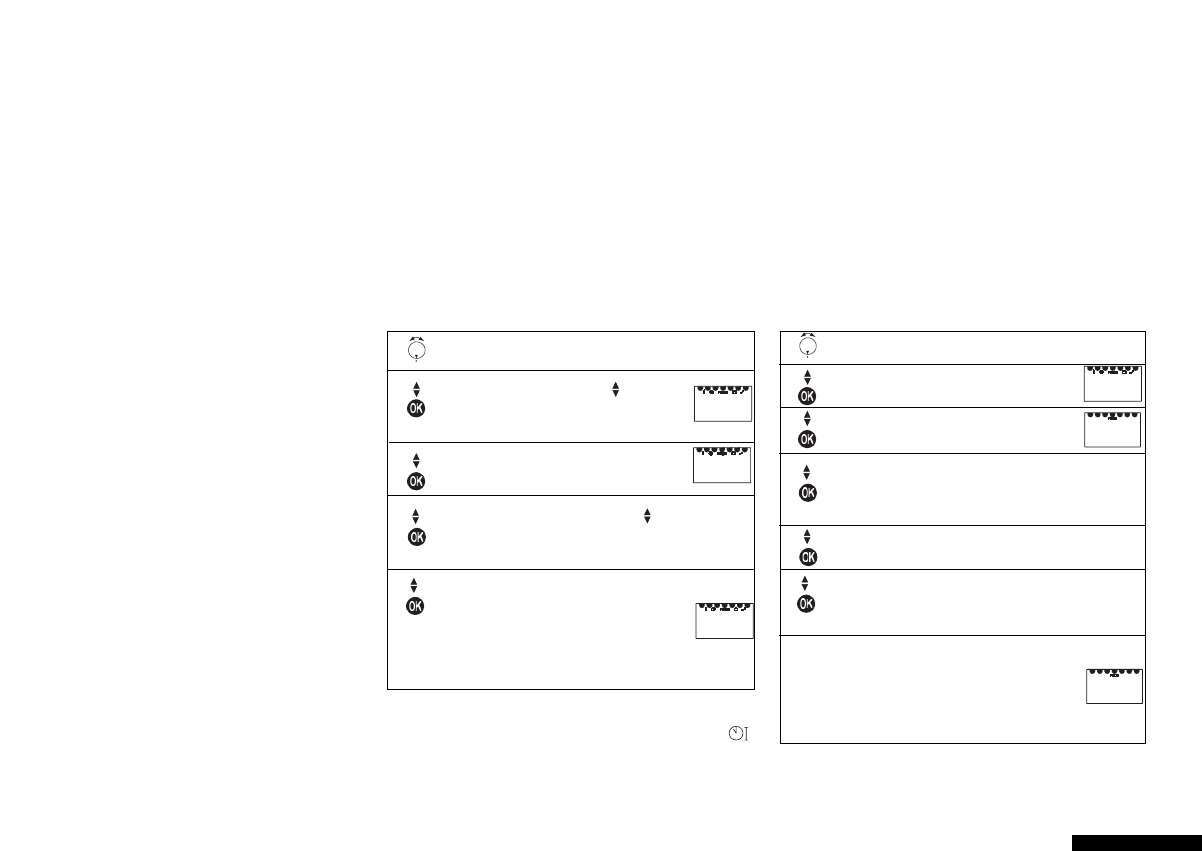4.3 Programme your own clock programme P1
4.3.1 Make a new clock programme P1
Advice: write down the desired programme somewhere first.
(see page 44) This prevents errors.
1 Set the rotary knob on MENU.
2 Go to
SSEETTPPOOIINNTT TTEEMMPP
using the keys
(the thermometer symbol flashes) and
press OK.
3 On the display the first temperature,
TTEEMMPP--11
now appears.
4 Select the value you want using the keys.
Confirm your choice with OK or exit the
menu with ESC.
5 Do this for every temperature you wish to
change. After the last temperature
EENNDD
appears and the display returns to its normal
position.
Return the rotary knob to the desired pro-
gramme and close the lid.
1 Set the rotary knob on MENU.
2 Go to
PPRROOGGRRAAMM PP11
and press OK.
3 The display now shows
NNEEWW PPOOIINNTT
.
Press OK.
4 Show which days the new switch point has
to apply to (Mo-Fr, Sa-Su, daily, separate
day). Confirm with OK.
5 Set the required time (first hours, then minutes)
6 Choose one of the 6 pre-programmed tem-
peratures (ECO-TEMP, TEMP-1, etc.) and
confirm with OK.
7 For 3 seconds the text
EENNDD
appears on the
screen, whereupon you automatically return
to step 3. If you do not want to enter a new
switch point, return the rotary knob to the
desired programme and close the lid.
31
Fig. 4 Make a new clock programme P1