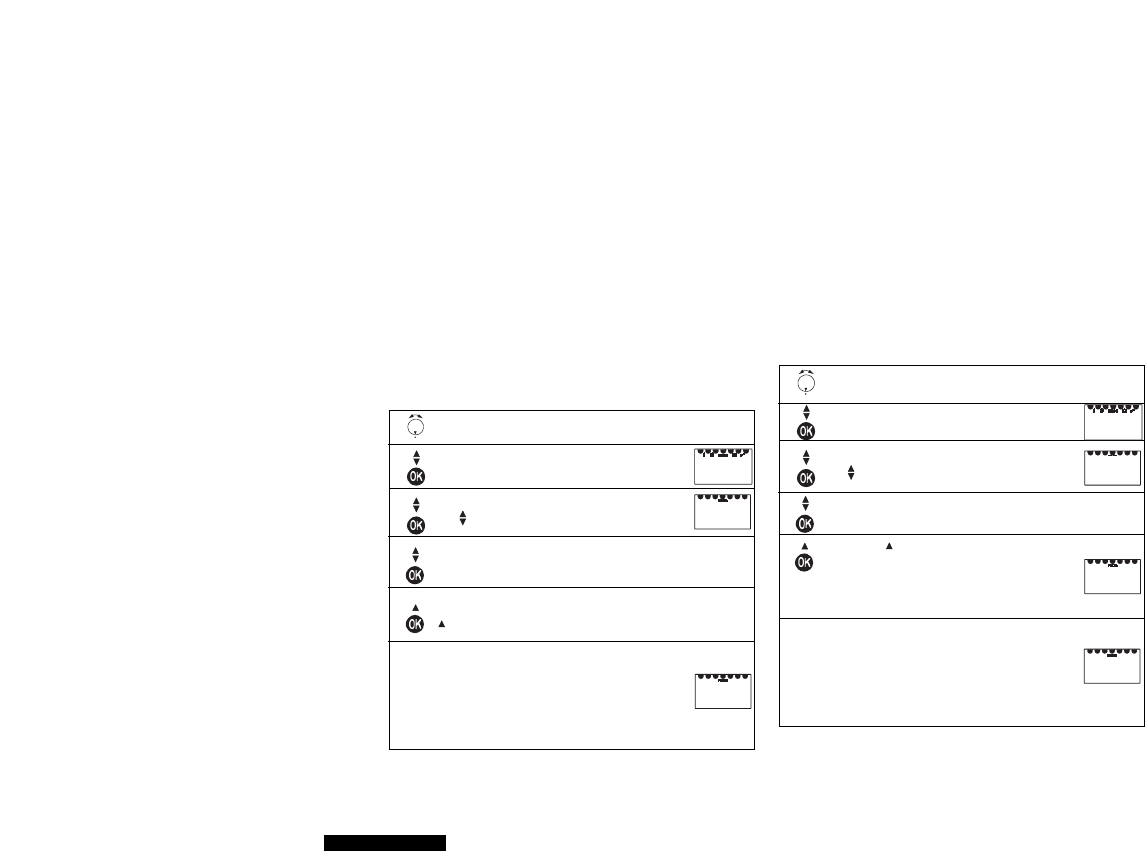Fig. 5 View clock programme P1
1 Set the rotary knob on MENU.
2 Go to
PPRROOGGRRAAMM PP11
and press OK.
3 The display now shows
NNEEWW PPOOIINNTT
. Use
the keys to go to
CCHHEECCKK
and press OK.
4 If a programme P1 does exist, Celcia 20
shows the first switch moment of the first day.
5 View all switch points of all days using the
key.
6 After the last switch moment the text
EENNDD
appears on the screen for 3 seconds, where-
upon you automatically return to step 2.
Return the rotary knob to the desired pro-
gramme and close the lid.
4.3.2 View clock programme P1
32
PP RROOGGRRAAMM PP 11
CCHHEECCKK
EENNDD
Using the option view you can look at the clock programme a
day at a time.
Fig. 6 Call and delete individual switch times
1 Set the rotary knob on MENU.
2 Go to
PPRROOGGRRAAMM PP11
and press OK.
3 The display now shows
NNEEWW PPOOIINNTT
. Use
the keys to go to
CCLLEEAARR
and press OK.
4 The screen now shows
SSIINNGGLLEE
. Press OK.
5 Using the key, go to the switch point to
be deleted and press OK. The switch point
has now been deleted and the following
switch point appears on the screen.
6 After the last switch time the text
EENNDD
appears on the screen for 3 seconds, where-
upon you automatically return to step 2.
Return the rotary knob to the desired pro-
gramme and close the lid.
4.3.3 Call and delete individual switch points