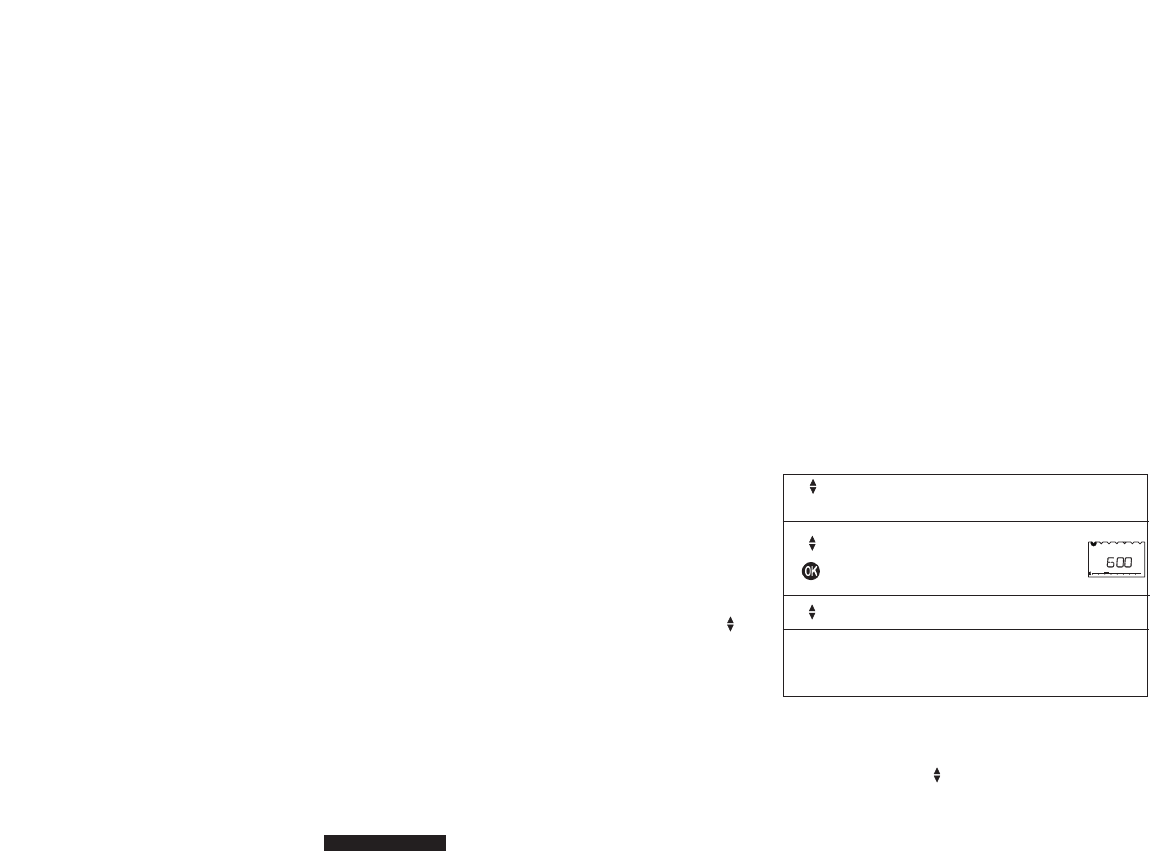3.5 Fireplace function
A fireplace or gas heater provides an atmosphere and is com-
fortable, but has an undesirable side effect on the central
heating: in the rest of the house it becomes cold.
This is only applicable if the Celcia 20 is being used as a room
regulator.
Specifically for those situations Celcia 20 is equipped with the
Fireplace function. You only have to use this function if it
threatens to become cold in the other rooms.
Activation
Press the Info key i for 3 seconds. The following text appears
on the display:
FFIIRREEPPLLAACCEE
. Celcia 20 will now no longer take
into account the temperature it is measuring in the room, but
will hold on to the last calculated heating water temperature.
However, changes to the set room temperature (using the
keys or the clock programme) will be taken into account.
If an external sensor is connected, Celcia 20 will control
according the heating curve (see 5.1). In the option MENU the
Celcia 20 will continue to show
RROOOOMM CCOONNTTRROOLLLLEEDD
.
Close the radiator valves in the vicinity of the fireside as
required to prevent it from becoming too warm there.
Deactivation
Press the info key i for 3 seconds again and do not forget to
reopen the radiator valves.
3.6 Party function/overtime timer /
gone-for-a-while function
With this function you fix the temperature for a specific pe-
riod, irrespective of the clock programme. Upon expiry of the
set period, Celcia 20 continues the clock program.
Activation
28
1 Press the arrow keys simultaneously for
2 seconds.
2 The text
PPEERRIIOODD
and a flashing clock appear
in the display. Set the desired period for this
function (in steps of 10 min.) and press OK.
3 Set the desired temperature.
4 After 3 seconds the display returns to its
normal position. The symbol
PPAARRTTYY
or
EECCOO
does appear, though.
Premature deactivation
To end the function prematurely and return to the normal
clock program, press the ‚ keys simultaneously for 2
seconds. Press OK or wait about 3 seconds.