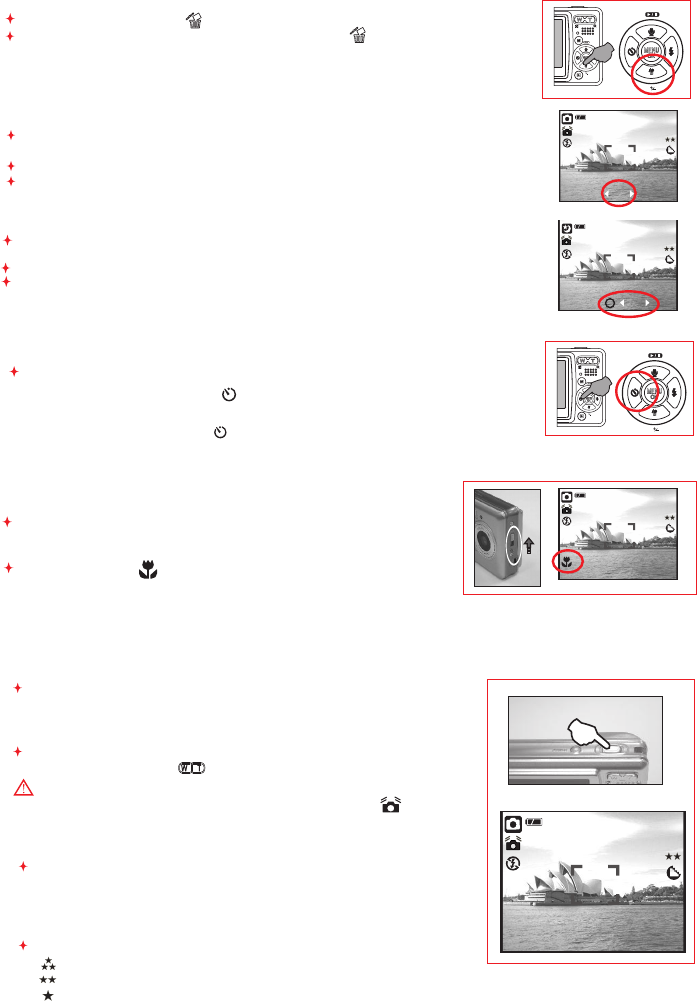5.9 Down/Delete & +/-
Press the Down Button ( ) to move the cursor to the down tab. & +/-
Press the Left Button to move the cursor to the left tab.
Press Left/Right Button to set the Exposure Value.
You can adjust from -2.0EV to +2.0EV (at 0.3EV increment).
After the preferred value is chosen press Menu/OK Button to confirm.
The higher the EV value, the brighter the image will be.
In Shooting Mode, you can press Delete Button ( ) to adjust the EV and
Night Scene Long Time Shutter.
In Playback Mode, you can press Delete Button to delete the Still Image,
Movie Clips or Voice Clips.
5.9.1 EV (+/-)
2S
With the 10 sec. Self-timer ( ):Image will be taken after
10 seconds once the shutter is released.
With the 2 sec. Self-timer ( ):The image will be taken
after 2 seconds once the shutter is released.
5.10 Left/Self-Timer
5.9.2 Night Scene Long Time Shutter (LT)
Press the Down Button, and then select Left/ Light Button to
adjust the value of the Long Time Shutter.
The Long Time Shutter ranged from Auto,1/8,1/4,1/2,1,2,3,4.
Press Menu/OK Button to confirm the value you select.
5.0 Buttons & Function
Taking a Pictures
1. Press POWER Button to power on the camera.
2. Press Shutter Button fully to capture.
Using the Digital Zoom
Press the zoom lever ( ) toward T or W
You are recommended to shoot with the camera attached
with the tripod or other device if the Hand Shaking( )appears.
6.0 Still Image Mode
6.1 Shooting
6.2.1 Size (Default:9M)
This feature is for you to select the image resolution.
(16M) 4608 x 3456 (by interpolation)
( 9M ) 3488 x 2616 ( 5M ) 2560 x 1920
( 3M ) 2048 x 1536 (VGA) 640 x 480
6.2.2 Quality (Default: Fine)
This feature is for you to select the image quality.
( ) S. Fine (Super Fine)
( ) Fine
( ) Normal
6.2 Menu Mode
21
9M
0.0EV
21
9M
21
9M
LT
AUTO
Shutter
When you take a shot of a very close-up of object
within the distance of 20 cm, please push the
Focus Switch up to begin the Macro Function.
The Macro icon ( ) will appear on the LCD Monitor.
5.11 Focus Switch
21
9M