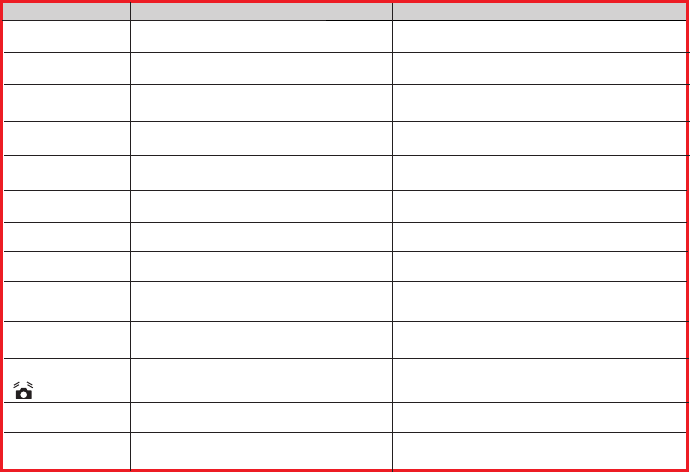CARD FU LL
MEMORY FULL
CARD LO CKED
(ICON B LINKING)
LOCK
NO IMAGE
FILE ERROR
MEMORY ERROR
CARD ER ROR
LOW BATTERY !
(ICON B LINKING)
There i s insufficient card memory capacity
for sto ring an image.
There i s insufficient internal memory
capacity
for sto ring an image.
The mem ory card is under protection.
The Ima ge can not be deleted under
protection .
There i s no image stored in the memory
card or built-in flash memory.
File fo rmat error.
Memory is damaged or fails.
Card is damaged or fails.
Battery power is drained.
Messages Causes
The environment is too dark in Flash off or
"Night Scene''.
The environment is too dark in Flash off or
"Night Scene''.
LOW LIGHT!
HAND SHAKE ICON
NO PAPER!
Paper has run out.
Camera Hangs
Error Message Table
Delete the stored image(s) in the memory card or
insert a new memory card.
Delete the stored image(s) in the flash memory.
Set the ca rd prot ec tion sw itch at non -prot ection
position.
Unlock the protected image.
Insert a new memory card or format the built-in
flash m emory.
Format the memory card or built-in flash memory.
Insert a new memory card.
Insert a new battery.
Set the flash mode at Auto Flash or Fill-in Flash.
Avoid shake.Set the flash mode at Auto Flash or Fill -in
Flash.
Please pu t mor e paper in the pa pe r tray of the Printer.
1. Remo ve the battery. 2. Reload the battery.
3. Switch on the camera.
Solutions
13.0 Appendix