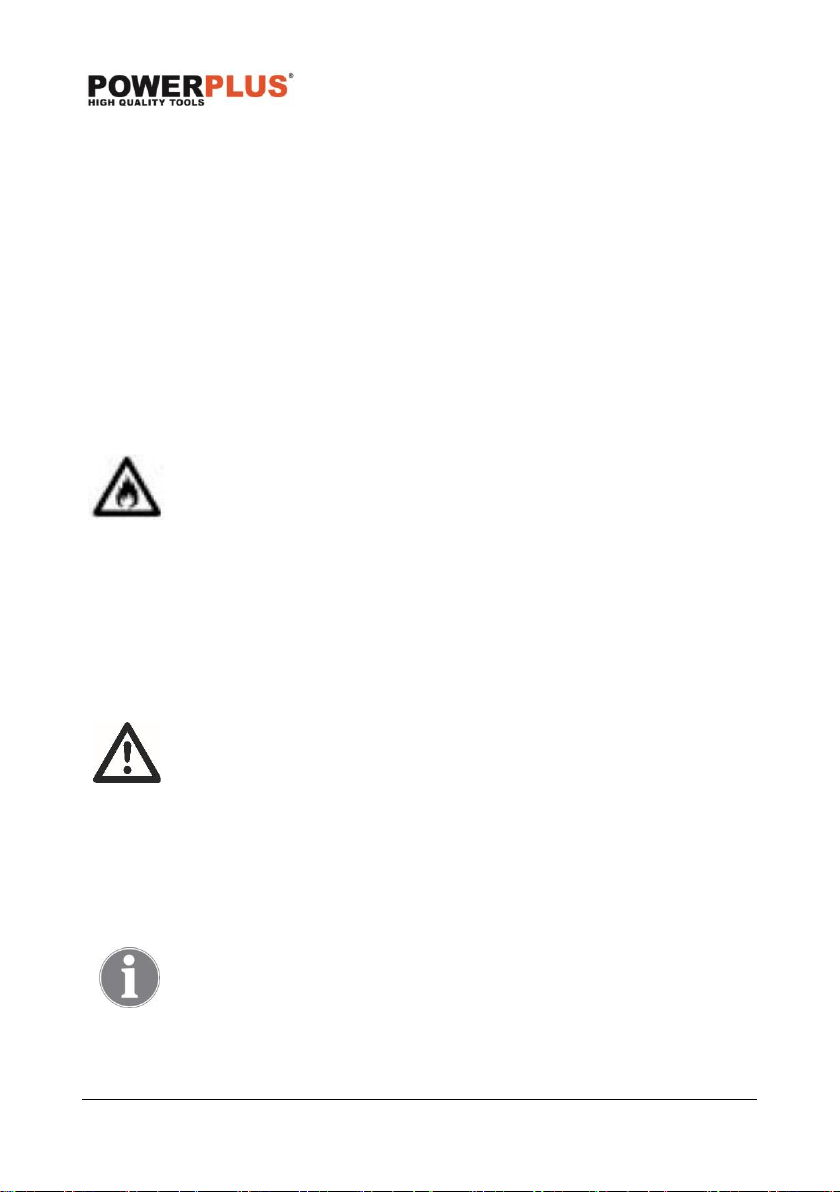POWDP75100 EN
Copyright © 2021 VARO P a g e | 7 www.varo.com
▪ When disposing of batteries, follow the instructions given in the section “Protecting the
environment”.
▪ Do not cause short circuits. If connection is made between the positive (+) and negative (-)
terminal directly or via accidental contact with metallic objects, the battery is short circuited
and an intense current will flow causing heat generation which may lead to casing rupture
or fire.
▪ Do not heat. If batteries are heated to above 100 °C, sealing and insulating separators
and other polymer components may be damaged resulting in electrolyte leakage and/or
internal short circuiting leading to heat generation causing rupture or file. Moreover do not
dispose of the batteries in fire, explosion and/or intense burning may result.
▪ Under extreme conditions, battery leakage may occur. When you notice liquid on the
battery, proceed as follows:
− Carefully wipe the liquid off using a cloth. Avoid skin contact.
− In case of skin or eye contact, follow the instructions below:
✓ Immediately rinse with water. Neutralize with a mild acid such as lemon juice or
vinegar.
✓ In case of eye contact, rinse abundantly with clean water for at least 10 minutes.
Consult a physician.
Fire hazard! Avoid short-circuiting the contacts of a detached battery. Do
not incinerate the battery.
7.2 Chargers
▪ Never attempt to charge non-rechargeable batteries.
▪ Have defective cords replaced immediately.
▪ Do not expose to water.
▪ Do not open the charger.
▪ Do not probe the charger.
▪ The charger is intended for indoor use only.
8 ASSEMBLY
Prior to using the tile cutting saw, the rubber feet, diamond blade, blade
guard and parallel fence will need to be installed.
8.1 Fitting the diamond blade
1. Remove the 45° fence. (Fig. 1a)
2. Remove the screw and washer from the blade guard. (Fig. 1b)
3. Lift the blade cover out of its notch. (Fig. 1c)
4. Remove the blade nut and outer flange from the spindle. (Fig. 1d)
5. Place the diamond blade on the spindle, so that it aligns centrally on the inner flange,
then place the outer flange on the spindle.
Note: Ensure that the blade’s rotation corresponds with the arrow marked
on the housing.
6. Use the spanner which are included with this item to replace the blade nut. Stop the
spindle from rotating with one spanner while tightening the blade nut with the other. (Fig.
1e)