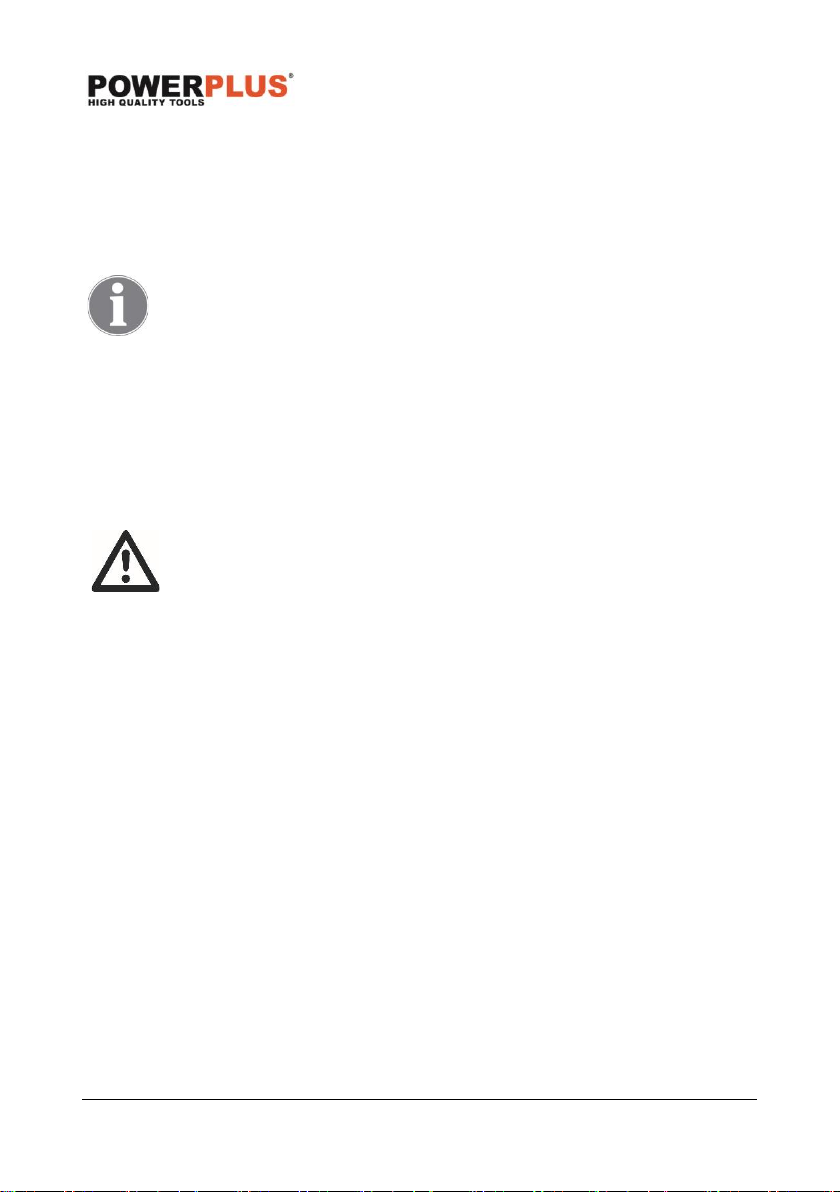POWDP75100 EN
Copyright © 2021 VARO P a g e | 8 www.varo.com
8.2 Fitting the blade guard
1. Remove the screw and washer from the blade guard bracket. (Fig. 2a)
2. Position the blade guard bracket within the reservoir. The ‘L’ part of the bracket should be
pointed towards the centre of the table. (Fig. 2b)
3. Slide the blade guard bracket up into the slot behind the diamond blade, at the rear of the
table. (Fig. 2c)
4. While holding the blade guard bracket upwards and in position, fasten it to the table top
with the screw and washer. (Fig. 2d)
Note: Ensure the blade guard bracket is aligned to the center of the
diamond blade.
5. Slide the blade cover back into its original position. (Fig. 2e)
6. Fasten the blade cover in place with the washer and screw. (Fig. 2f)
7. Refit the 45° fence. (Fig. 2g)
8. Remove the knob, bolt and washer from the blade guard.
9. Place the blade guard on to the blade guard bracket. Secure it in place with the bolt,
washer and knob. Tighten the knob sufficiently to allow the blade guard to rest on the
table but lift when the workpiece is pushed into the diamond blade. (Fig. 2h)
9 SET UP AND ADJUSTMENTS
WARNING! Ensure the battery is removed before performing any of the
following operations.
9.1 Setting up the parallel fence
1. Release the parallel fence locking clips and place the parallel fence on to the working
table. Ensure that this is parallel to the blade. Use the guide ruler to assist in achieving
the desired cutting width. (Fig. 3a)
2. Secure the parallel fence in place with the parallel fence locking clips. (Fig. 3b)
9.2 Setting up the mitre guide
1. After the parallel fence has been secured in place, the mitre guide can be clipped on to it.
The mitre guide can be easily moved forwards and backwards on the parallel fence. (Fig.
3c)
2. Loosen the mitre guide locking knob and adjust the mitre scale to the desired cutting
angle, as displayed on the mitre gauge. Secure the mitre guide locking knob. (Fig. 3d)
9.3 Setting up the 45° fence
▪ Raise the 45° fence, lever out the support and locate the tabs into the corresponding
holes in the deck. Ensure the fence is correctly secure before making a cut. (Fig. 4)
9.4 Water tank
1. Remove the 45° fence and fill the water tank with clean water just enough to cover the
diamond blade’s bottom edge. No more than ¼ of the diamond blade should be
submerged in water. (Fig. 5a)
2. When you have finished cutting, remove the plug inside the tank to drain the water. (Fig.
5b)