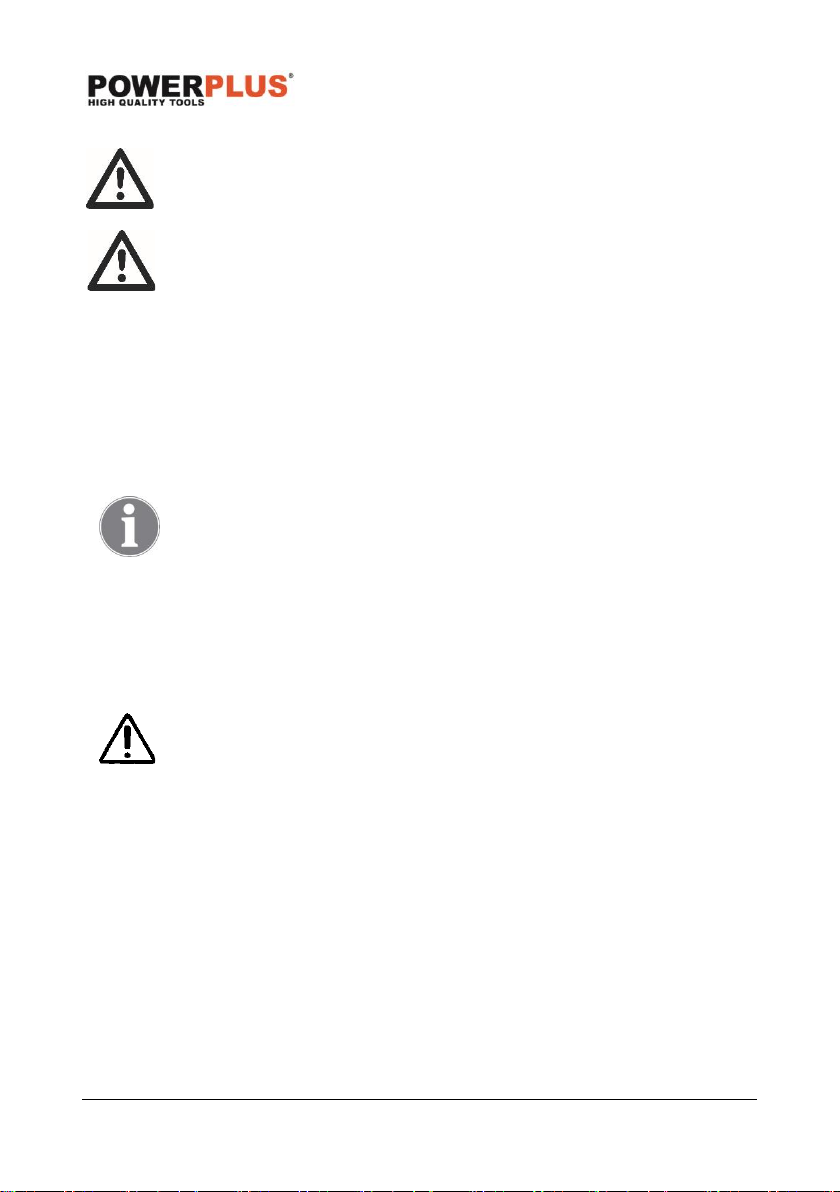POWDP75100 EN
Copyright © 2021 VARO P a g e | 11 www.varo.com
11 CHANGING THE BLADE
CAUTION: Never use a blade that is too thick to allow the outer blade
washer to engage with the flats on the spindle. It will prevent the blade
screw from properly securing the blade onto the spindle.
CAUTION: Never try to use a blade that is larger than the stated capacity of
the tile cutter. The blade might come into contact with the blade guard and
risk personal injury or damage to the tile cutter. This will not be covered
under the warranty.
11.1 How to switch blades
1. Ensure the battery is disconnected from the machine.
2. Remove the 45° fence. (Fig. 9a)
3. Remove the screw and washer from the blade cover. (Fig. 9b)
4. Lift the blade cover out of its notch. (Fig. 9c)
5. Remove the blade nut, outer flange and old blade from the spindle. (Fig. 9d)
6. Place the new diamond blade on the spindle, so that it is centrally aligned on the inner
flange. Afterword’s, place the outer flange on the spindle.
Note: Ensure that the blade’s direction of rotation corresponds to the arrow
marked on the housing.
7. Replace the blade nut. The unit is supplied with 2 spanners, stop the spindle from rotating
with one spanner while tightening the blade nut with the other. (Fig. 9e)
8. Replace the blade cover back into its notch, then tighten the screw and washer.
9. Refit the 45° fence. (Fig.9g)
12 CLEANING AND MAINTENANCE
IMPORTANT: Before cleaning your tile cutter or carying out any
maintenance procedures, make sure that the motor is de-activated and the
battery is removed from the machine.
12.1 Cleaning
▪ Keep the ventilation slots of the tile cutting saw clean at all times and prevent any foreign
matter from entering.
▪ If the housing of the tile cutting saw requires cleaning do not use solvents but a moist soft
cloth only.
▪ Blow dust from the tile cutting saw through the ventilation slots with compressed air
periodically to ensure a dust free tool.
12.2 Maintenance
▪ Our machines have been designed to operate over a long period of time with a minimum
of maintenance. Continuous satisfactory operation depends upon proper machine care
and regular cleaning.