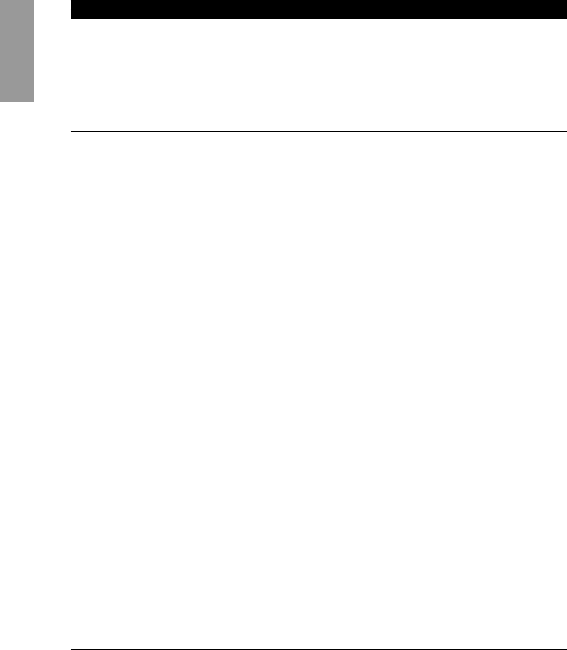2. INSTALLATION
The SBC RU880 is ready to operate most Philips TVs, VCRs, satellite tuners, DVD-
players, CD-players, tuners, amplifiers and Power Control Systems. For other
brands of equipment, it first needs to be set up. This only takes a couple of
seconds, thanks to Philips' ‘Simple System Set-up’!!
2.1 SETTING UP THE SBC RU880 FOR YOUR AUDIO/VIDEO EQUIPMENT
Before you start, make sure the SBC RU880 is in the right mode (TV, VCR, SAT,
DVD, CD, AUDIO 1 or AUDIO 2) on the LCD display for setting it up. Also, make
sure the equipment is switched on, and that you are sitting right in front of it.
If you know the brand name of your equipment (your TV for example) look at
the code list at the back of this book to find the first 3-digit code for your TV.
Then:
1 Press and hold the SMART key (for about three seconds) until the LCD
displays TIMER. Release the SMART key.
2 Press Cursor up or Cursor down until the LCD displays SETUP.
3 Press OK.
– The LCD displays ENTER CODE. The SBC RU880 is now in set-up mode.
4 Press OK.
– The SBC RU880 is now in programming mode and the LCD displays the
selected equipment (your TV in this case).
5 Press OK.
6 Enter the 3-digit code using the keypad.
– If the code is correct, the display indicates OK for one second and returns
to normal operation.
That's it! Press a few keys on the SBC RU880 to check that the equipment (your
TV in this case) responds correctly. If it doesn't, or if not all keys respond
correctly, repeat the procedure again using the next code in the list. If none of
the codes work properly, follow the instructions in the next section.
Tip: Make a note of the code inside the battery case and in the back of this
booklet in case you ever need to set up again.
2.2 HANDS-FREE AUTOSEARCH
If you don't know the brand of your equipment or if you can not find it in the
codelist, set-up still won't take long. Philips' patented Hands-free Autosearch
tests all the codes one after another and finds the right one for you!
The search time averages about 90 seconds. (Maximum search time is 5 minutes
for TV; 2 minutes for VCR; 4 minutes for SAT, 1 minute for CD and 1 minute for
Tuners/Amplifiers.)
Before starting the Hands-free Autosearch make sure that the equipment (e.g.
TV, VCR) is switched on. If it's a VCR, insert a tape and start play. Once the
correct code has been found the equipment switches off, or the VCR stops
playing.
2.2.1 To start Hands-free Autosearch
1 Press and hold the SMART key (for about three seconds) until the LCD
displays TIMER. Release the SMART key.
2 Press Cursor up or Cursor down until the LCD displays SETUP.
3 Press OK.
– The LCD displays ENTER CODE. The SBC RU880 is now in set-up mode.
4 Press Cursor up or Cursor down until the LCD displays AUTOSEARCH.
5 Press OK.
– The SBC RU880 is now in programming mode and the LCD displays the
selected equipment.
6 Press B to start the search.
– Each time a code is transmitted, the code is displayed on the LCD.
There is a 1.5 second period between each transmission. When the right
code is found, the equipment switches off (if it’s a VCR, it stops playing).
Immediately press B to stop the search. The LCD displays the selected
equipment and its code.
If you missed the correct code because the search went too far, switch the
equipment back on, then press (P-) to send the previous code again. Keep
pressing (P-) down repeatedly until the equipment switches off again.
7 Once you've found the correct code, press OK to lock the code in the SBC
RU880’s memory. The SBC RU880 goes back to normal operation.
That's it! Now, switch the equipment on again manually, then press a few keys
on the SBC RU880 to check that your equipment responds correctly. If it
doesn't, try again from step 1 to find a better code. When the SBC RU880 has
searched all codes, the LCD will display END for a few seconds before returning
to normal operation.
English
6