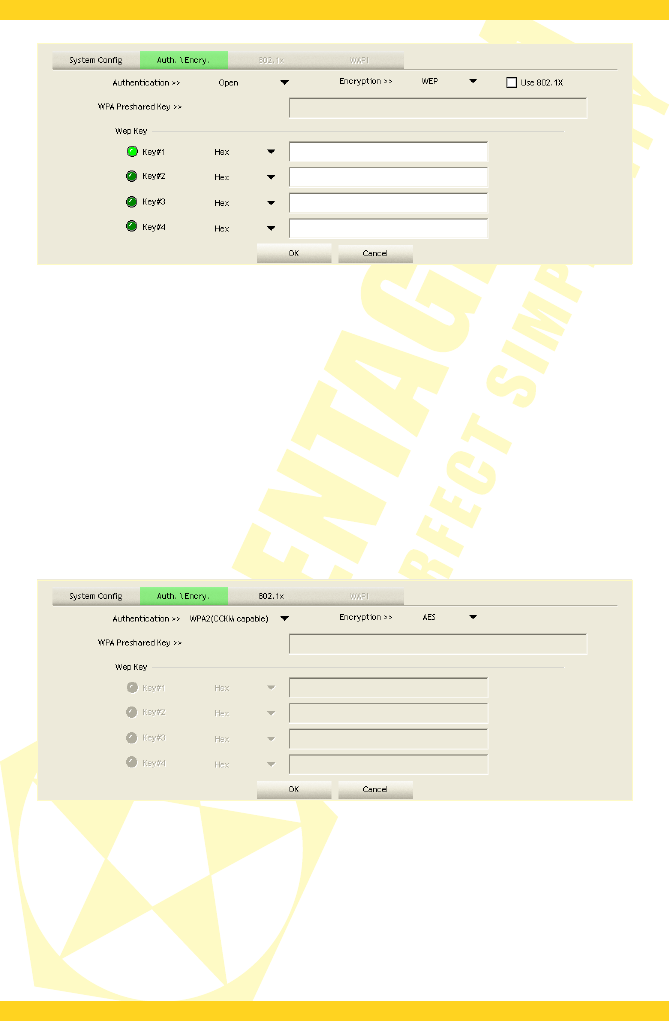PENTAGRAM horNet Wi-Fi PCI [P 6121-L7]
Authentication: Open or Shared
Authentication – Change the authentication type.
Encryption – Select the encryption algorithm: None (without encryption – only for Open
authentication type) or WEP.
Use 802.1X – This option is only available for Open authentication and WEP encryption. Select
this option to use the 802.1x protocol for authentication. This protocol supports real
authentication and user control. After enabling the 802.1x protocol, you can go to 802.1x tab
and change its parameters.
WEP Key / Key#1...4 – After selecting WEP encryption or Shared authentication, enter the
correct WEP key:
• If the WEP key is 64-bit, enter 10 hexadecimal (Hex) characters or 5 ASCII characters.
• If the WEP key is 128-bit, enter 26 hexadecimal (Hex) characters or 13 ASCII characters.
OK – Save the settings and close the profile configuration.
Cancel – Close the profile configuration without saving the settings.
Authentication: WPA(CCKM capable), WPA2(CCKM capable), WPA, WPA2, CCKM
Authentication – Change the authentication type.
Encryption – Select the encryption algorithm:
• AES (Advanced Encryption System) – uses symmetrical encryption of 128-bit blocks of data.
Default encryption algorithm for the WPA2 protocol.
• TKIP (Temporal Key Integrity Protocol) – uses stronger encryption algorithms, and with MIC
(Message Integrity Check) protects against hackers. Default encryption algorithm for the
WPA protocol.
• WEP (Wired Equivalent Privacy) – (only for CCKM); the simplest and the most unsafe data
encryption type in a wireless network.
14