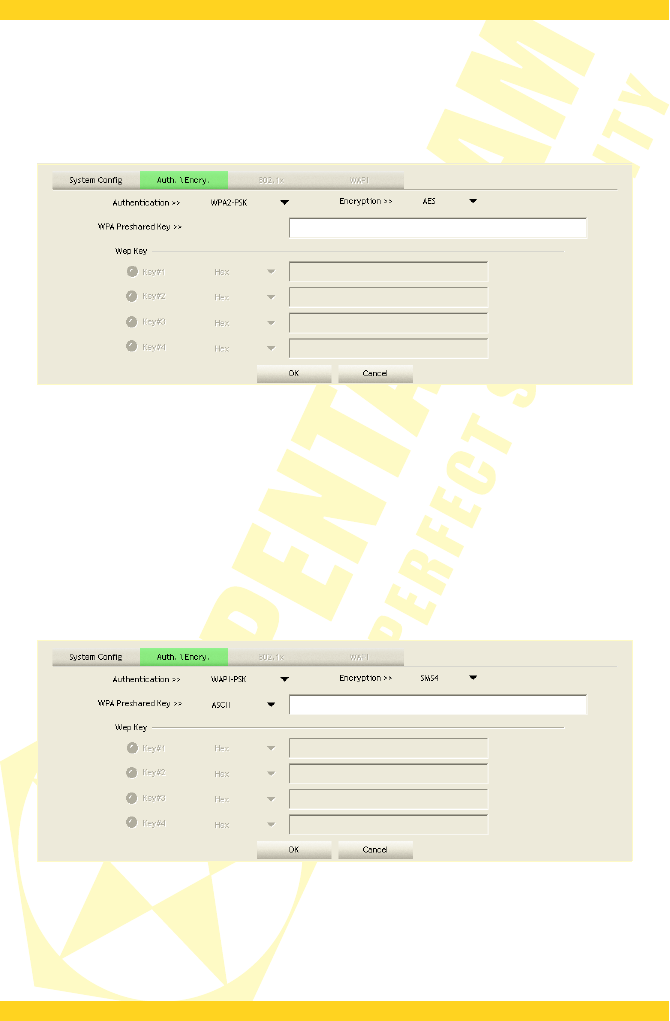PENTAGRAM horNet Wi-Fi PCI [P 6121-L7]
WPA and WPA2 protocols, as well as CCKM-compatible WEP, use the 802.1x protocol for
authentication. Hence, after you select the encryption algorithm, go to 802.1x tab and
configure the 802.1x protocol parameters.
OK – Save the settings and close the profile configuration.
Cancel – Close the profile configuration without saving the settings.
Authentication: WPA-PSK or WPA2-PSK
Authentication – Change the authentication type.
Encryption – Select the encryption algorithm:
• AES (Advanced Encryption System) – uses symmetrical encryption of 128-bit blocks of data.
Default encryption algorithm for the WPA2 protocol.
• TKIP (Temporal Key Integrity Protocol) – uses stronger encryption algorithms, and with MIC
(Message Integrity Check) protects against hackers. Default encryption algorithm for the
WPA protocol.
WPA Preshared Key – Enter the WPA Preshared Key. The key should be 8-32 characters long.
OK – Save the settings and close the profile configuration.
Cancel – Close the profile configuration without saving the settings.
Authentication: WAPI-PSK
Authentication – Change the authentication type.
Encryption – For WAPI authentication, the only encryption algorithm available is SMS4.
WPA Preshared Key – Enter the WAPI authentication Key. The key should be a string of
hexadecimal (Hex) or ASCII characters.
OK – Save the settings and close the profile configuration.
Cancel – Close the profile configuration without saving the settings.
15