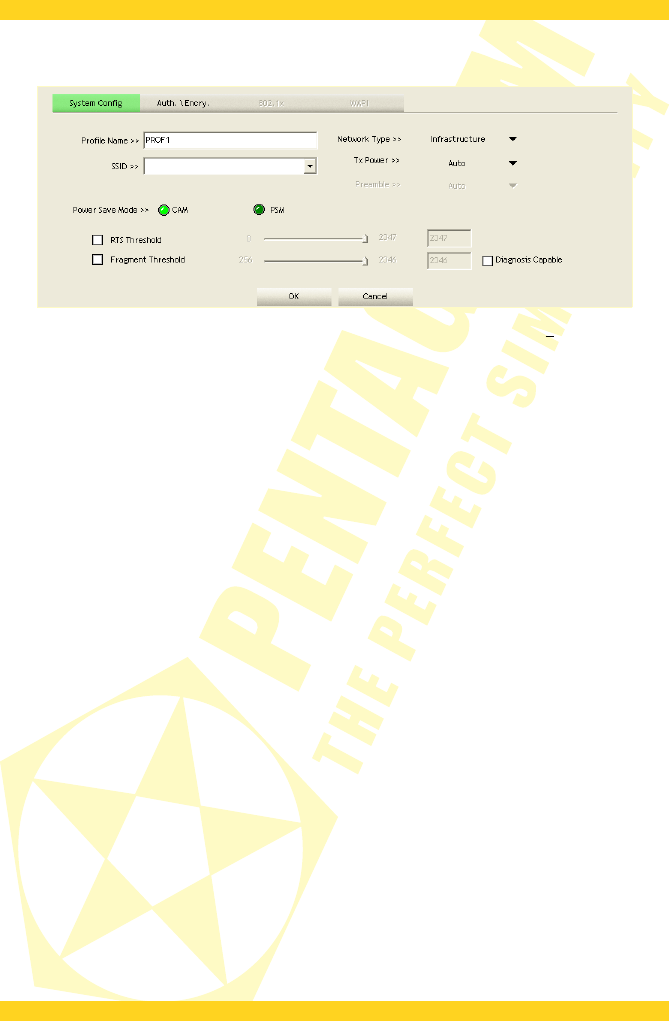PENTAGRAM horNet Wi-Fi PCI [P 6121-L7]
Profile configuration – System Config tab
On this tab you can configure the basic network parameters.
Profile Name – Name of the profile to be displayed on the list. By default PROFx.
SSID – Enter the SSID of the network that you want to connect to, or select one from the list. If
the SSID broadcasting option in the access point is off, you must enter the name manually. The
SSID is case-sensitive, so if you enter
pentagram
as the SSID, it will not be possible to connect
to a network with
Pentagram
SSID.
Network Type – Select the type of the wireless network:
• Ad Hoc – Peer-to-Peer connection with another wireless adapter
• Infrastructure – Connection with a wireless network created with an access point or a
wireless router.
TxPower – Transmission power. Lower the TxPower value to improve the connection quality
with a wireless network in some cases, e.g. when the network adapter is close to the access
point, and there are plenty of wireless networks around that can interfere with your one.
Preamble – (only Ad-Hoc mode) Select the preamble length: Auto (automatic) or Long Preamble.
Channel – (only Ad-Hoc type) Select the channel used for creating an Ad-Hoc network.
Power Save Mode – Select the power saving mode:
• CAM (Constantly Awake Mode) – The network adapter will operate fully powered when
connected to mains.
• PSM (Power Saving Mode) – The network adapter will switch to power saving mode.
RTS Threshold – Use the slider or enter the RTS Threshold value into the field. By default 2347.
Fragment Threshold – Use the slider or enter the Fragment Threshold value into the field. By
default 2346.
OK – Save the settings and close the profile configuration.
Cancel – Close the profile configuration without saving the settings.
12