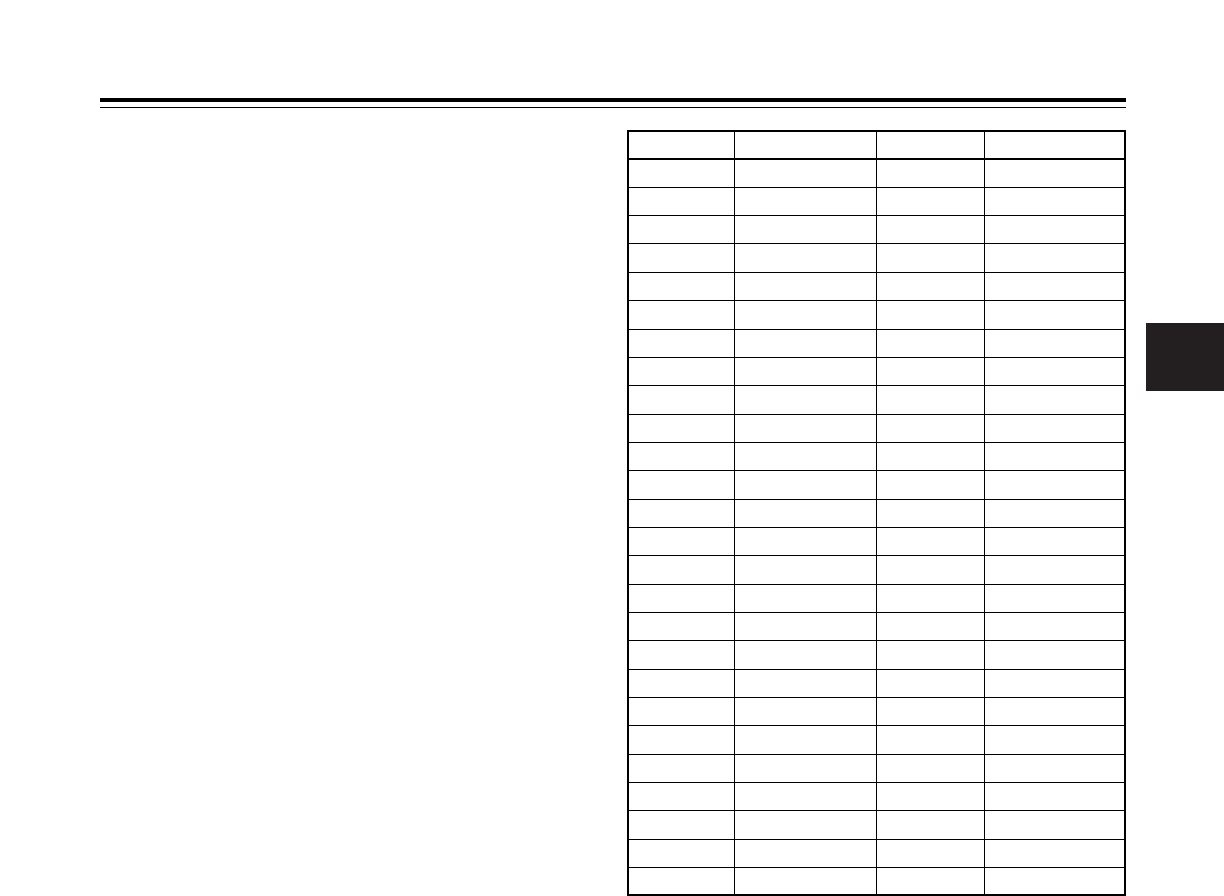4
Chapter 4
Adjustments and settings for recording
33
4-5-2 Setting the internal clock’s date and
time
1
Set the DISPLAY switch to UB.
2
Press the HOLD button to cause DATE to be displayed in
the display window.
4
Set the date (year/month/day) using the SHIFT button,
UP (+) button and DOWN (–) button.
5
Press the HOLD button to cause TIME to be displayed in
the display window.
6
Set the time (hour/minutes/seconds) using the SHIFT
button, UP (+) button and DOWN (–) button.
8
Press the HOLD button to cause TIME ZONE (difference
from the world standard time) to be displayed in the
display window.
10
Set the time difference (hour/minutes) and whether it is
ahead (no display) or behind (“–” display) the world
standard time using the UP (+) button or DOWN (–)
button.
Example: When the time difference is 5 hours behind
(New York)
Set “05:00 –”.
The time zone is always stored along with the date and
time in the memory as memo data. While referring to the
table on the right, set whatever applies to the local time.
3
Set the TCG switch to SET.
9
Set the TCG switch to SET.
<Notes>
≥After the date has been set in step 4, the internal clock
starts marking the time as soon as the switch position has
been changed even when the TCG switch is set to F-RUN
or R-RUN.
To cancel the setting in the course of setting the date, time
or time zone, set the TCG switch to F-RUN or R-RUN while
holding down the SHIFT button.
≥The clock is accurate to a monthly error of approximately +/-
30 seconds in the power OFF status. If a more accurate
time reading is required, check the time and set it again
when the power is turned on.
When the AJ-GPS900G GPS unit is installed and the time
can be received, the internal clock’s time (local date/time) is
kept accurate on the basis of the received time (world
standard time) and time zone. If the date or time display
has deviated from the local time, the time zone setting may
be off. Check the time zone setting again. (There is no
need to set the date and time again.)
7
Set the TCG switch to F-RUN or R-RUN. The internal
clock starts marking time as soon as the switch position is
changed.
Time difference
Region
Time difference
Region
00:00
Greenwich
– 00:30
– 01:00
Azores
– 01:30
– 02:00
Mid-Atlantic
– 02:30
New Foundland
– 03:00
Buenos Aires
– 03:30
– 04:00
Halifax
– 04:30
– 05:00
New York
– 05:30
– 06:00
Chicago
– 06:30
– 07:00
Denver
– 07:30
– 08:00
Los Angeles
– 08:30
Marquesas Islands
– 09:00
Alaska
– 09:30
– 10:00
Hawaii
– 10:30
– 11:00
Midway Island
– 11:30
+ 12:00
New Zealand
+ 09:30
Darwin
– 12:00
Kwajalein
+ 11:30
Norfork Island
+ 13:00 + 10:30
Lord Howe Island
+ 09:00
Tokyo
+ 06:30
Rangoon
+ 11:00
Solomon Islands
+ 08:30
+ 10:00
Guam
+ 07:30
+ 06:00
Dhaka
+ 03:30
Tehran
+ 08:00
Beijing
+ 05:30
Bombay
+ 07:00
Bangkok
+ 04:30
Kabul
+ 03:00
Moscow
+ 00:30
+ 05:00
Islamabad
+ 02:30
+ 04:00
Abu Dhabi
+ 01:30
+ 01:00
Central Europe
+ 02:00
Eastern Europe
+ 12:45
Chatham Island
11
Set the TCG switch to F-RUN or R-RUN to fix the time
zone.