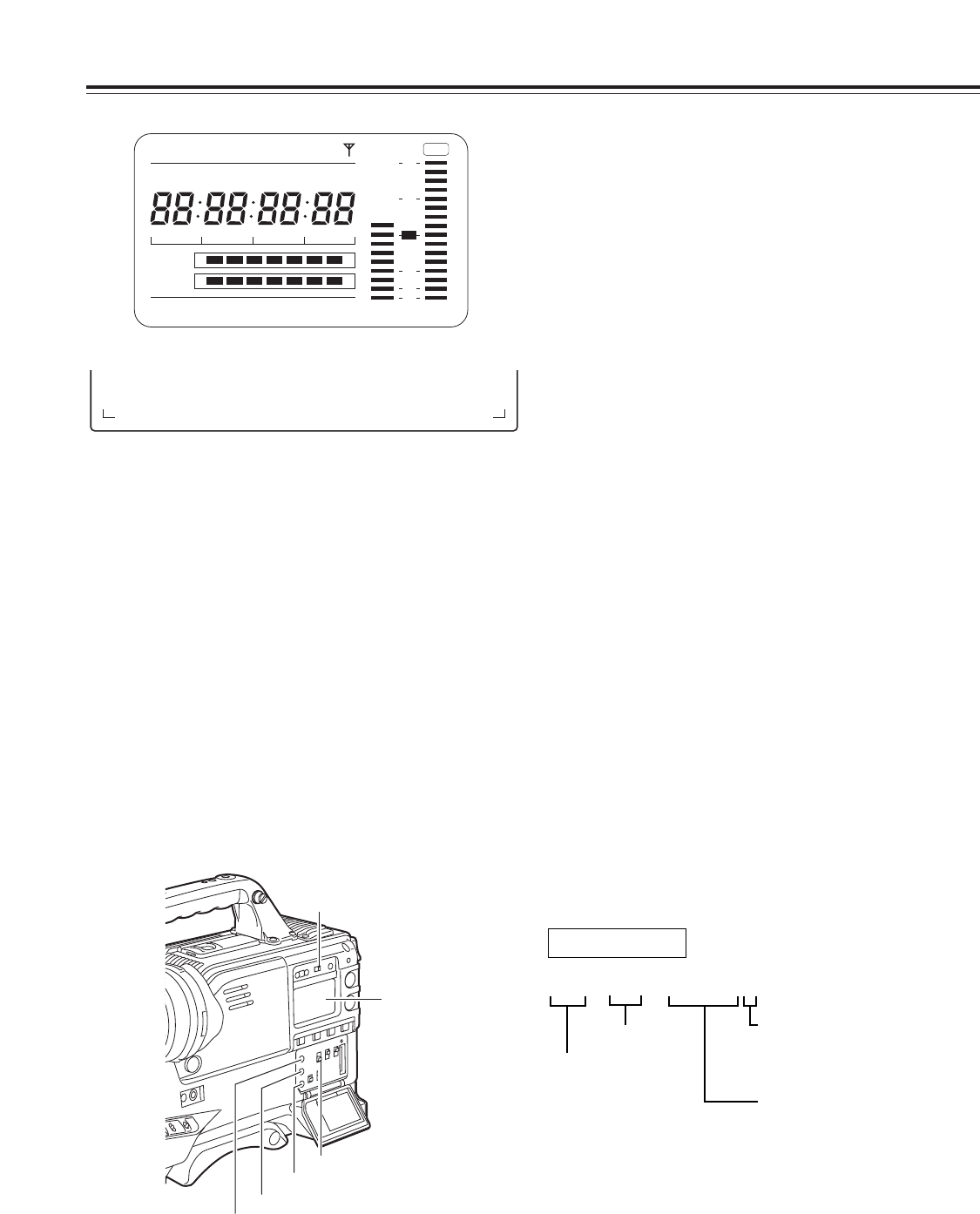Chapter 4
Adjustments and settings for recording
32
Tape continuity with the user bits
Selecting REGEN for the UB MODE item on the <TC/UB>
screen by performing menu operations will call up the user
bits recorded on the tape, making it possible to continue
recording from that value. However, it is not possible to record
the contents that were set.
<Note>
The time code/user bits are also recorded in the VIDEO AUX
area of the unit’s memory. The time code (VITC) is the same
value as the sub code area’s time code (LTC).
Special information such as the camera’s frame rate is
recorded in the user bits (VITC’s user bits).
4-5 Setting the time data
The time code setting range extends from 00:00:00:00 to
23:59:59:29.
4-5-1 Setting the user bits
Memos and other information with up to 8 digits (dates, times)
in hexadecimal notation can be recorded on the sub code
track by setting the user bits.
1
Set the DISPLAY switch to UB.
2
Set the TCG switch to SET.
4
Set the TCG switch to F-RUN or R-RUN.
5
Open the <TC/UB> screen from the VTR MENU page
and select USER as the UB MODE item setting by
performing menu operations.
3
Set the user bits using the SHIFT button, UP (+) button
and DOWN (–) button.
SHIFT button: This is used to cause the digit that is
to be set to flash. Each time it is
pressed, the flashing digit moves to
the right.
UP (+) button: This increments the numerical value
of the flashing digit by 1.
DOWN (–) button: This decrements the numerical value
of the flashing digit by 1.
DISPLAY switch
Display window
TCG switch
DOWN (–) button
UP (+) button
HOLD switch
User bit memory function
The user bit settings (except for the actual time) are
automatically saved in the memory and retained even after
the power is turned off.
For the audio levels to be adjusted by one person only, it is
recommended that the F.AUDIO LEVEL controls be used.
Select in advance the audio channels whose levels are to be
adjusted, and while monitoring the level meter on the
viewfinder screen, adjust the F.AUDIO LEVEL controls in
such a way that the input will not be too high.