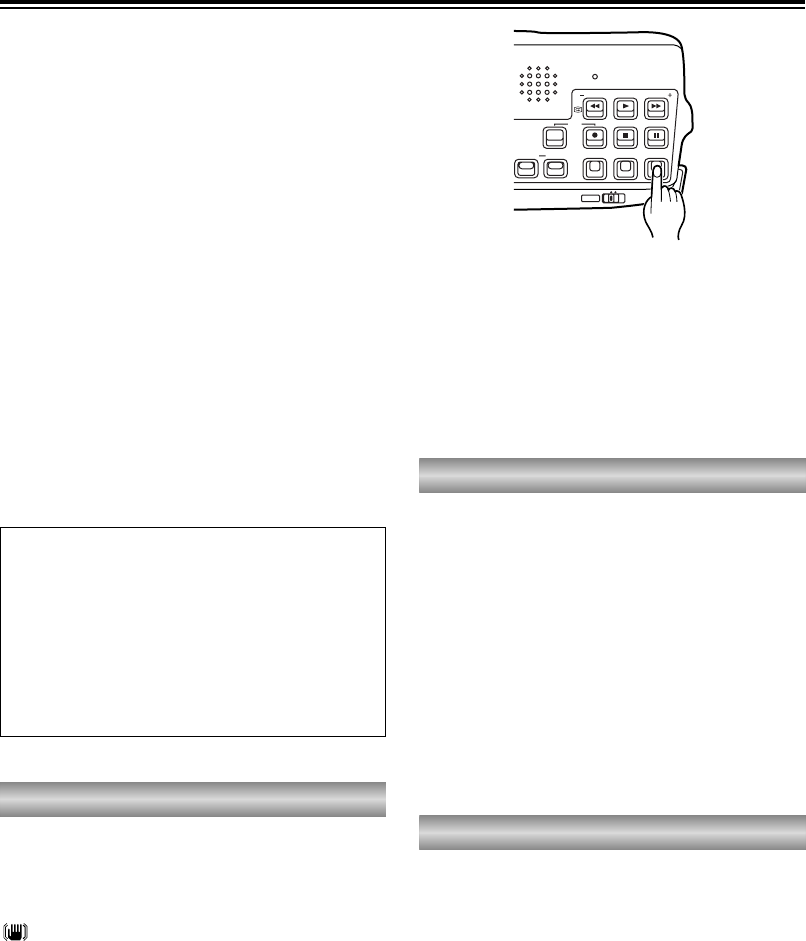If you are going to hold the camera to shoot,
you can use the vibration reduction function to
achieve shooting with minimal vibration (camera
shake).
appears on the screen when this function is
working.
To release the function, press the OIS (Optical
Image Stabilizer) button. When the OIS button
is pressed again, the function is reactivated.
If you use a tripod, you can obtain natural
images by shooting with the vibration reduction
function released.
Vibration reduction function
O It may not be possible to reduce the vibration
at such times when the vibration is severe or
when a moving subject is being tracked and
shot at the same time.
O The vibration reduction function may not
work properly when the digital zoom function
is working.
38
Shooting techniques for different targets (cont.)
Wind noise reduction
When “ON” has been selected as the WIND
CUT item setting on the RECORDING SETUP
screen using the menus (P68-P71), the noise
created by wind blowing into the microphone on
very windy days can be reduced. (P76)
When the wind noise reduction is activated,
WIND CUT appears on the screen.
O The wind noise reduction function works for
both the internal microphone and external
microphone.
O If there is any bass sound, some of it may be
reduced along with the wind noise.
Movie-like shooting
When “4. MOVIE-LIKE” has been selected as
the SCENE FILE item setting on the SCENE
FILE screen using the menus (P68-P71), you
can shoot movie-like images. (P73)
When SUPER_IR or COLOR_NS has been
selected as the high-sensitivity shooting
mode, images are shot with the CCD taking
about 16 times more time than usual to
accumulate the signals.
As a result, very small brilliant points that are
not usually visible may be recorded as the
images: this is normal and does not indicate
an error or malfunctioning.
O The aperture (IRIS) cannot be adjusted with
the multi dial in the IR and SUPER_IR
modes; however, both the aperture and gain
can be adjusted in the COLOR_NS mode.
(P44)
O You can change the lighting control of the IR
light using the IR LED item on the OTHER
FUNCTIONS screen. (P80)
O Do not look directly at the IR light when it is
on.
O Do not cover the IR light with your hand or
anything else.
O When using the camera-recorder’s IR light,
remove the lens hood before you start to
shoot. (P18)
O For shooting at an even higher sensitivity, we
recommend that you use the optional IR light
(AG-YRL30G).
O Performing high-sensitivity shooting may give
rise to such problems as after-image, a
deterioration in the image quality and
difficulties in focusing.