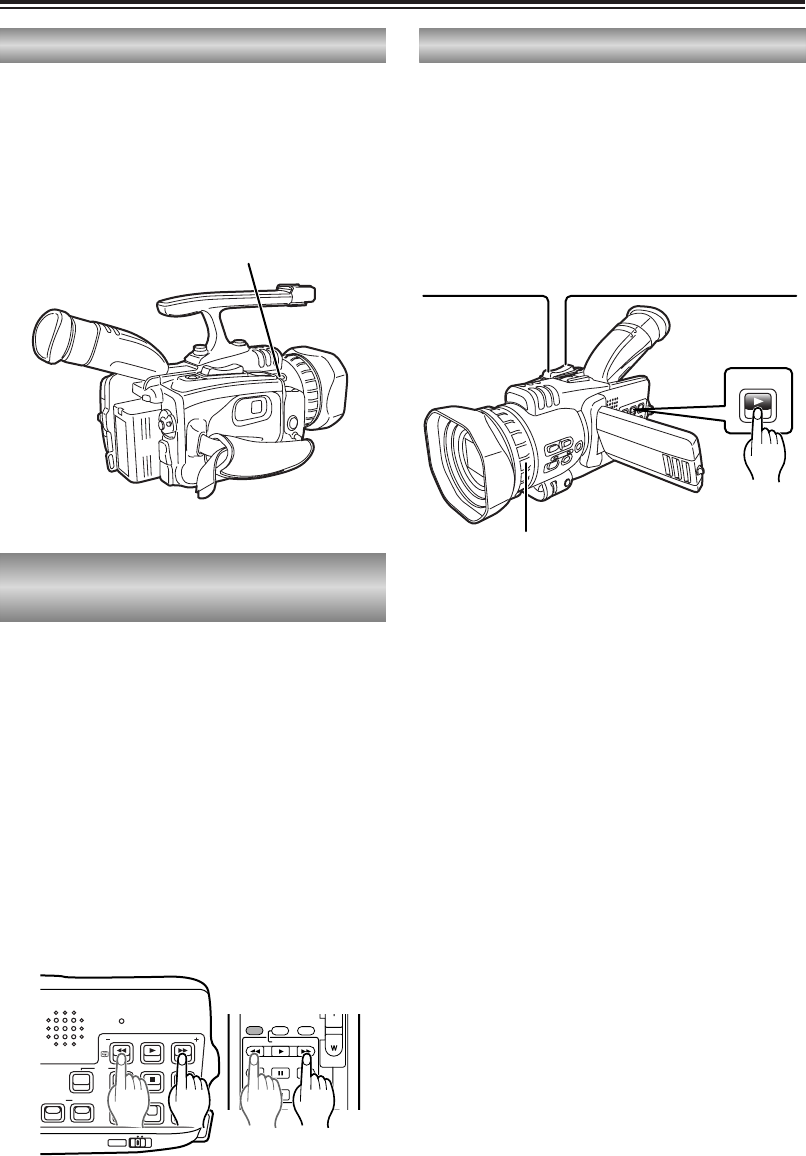The digital zoom function is made operational
by pressing the DIGITAL ZOOM button in the
shooting pause mode.
When “k24” is selected as the D.ZOOM item
(P76) setting on the SW MODE screen, the
digital zoom function works at the following
magnification levels each time this button is
pressed: k1.25 5 k1.5 5 k1 (OFF). Zooming
at a maximum level of k24 is possible at this
setting.
If, on the other hand, “k160” is selected as the
item’s setting, the digital zoom function works at
the following magnification levels each time this
button is pressed: k2 5 k5 5 k10 5 k1
(OFF). Zooming at a maximum level of k160 is
possible at this setting.
The zoom position is displayed at all times at
the top right of the screen, and the magnification
level of the digital zoom also appears when the
digital zoom function is working. (P65)
O The magnification level cannot be changed
during shooting.
O When shooting with the digital zoom function,
you cannot obtain the same image quality as
you can with normal (optical) zooming.
When “ZOOM” has been selected as the
FOCUS RING item setting on the SW MODE
screen using the menus (P68-P71), zooming
operations can be performed using the focus
ring but only when shooting in the auto focus
mode. (P76)
36
Shooting techniques for different targets
For shooting at a low angle, you can attach the
accessory handle (P16) and use the
START/STOP button on the lens.
The recording operation of this button can be
set using the FRONT S/S INHIBIT item on the
SW MODE screen. (P76)
To check what you have shot straight away,
conduct a rec check (P14).
To find specific scenes among the ones that you
have shot so far, conduct an image search while
the shooting pause mode is established.
Image search comes in handy when you want to
continue shooting from a particular scene you
have found (shooting with frame-to-frame
continuity).
START/STOP button
(on lens)
Low-angle shooting
This camera-recorder comes with a k16 optical
zoom. Press the ZOOM buttons gently for slow
zooming; press them more forcefully for fast
zooming.
The zoom speed resulting when the buttons are
pressed gently can be set using the ZOOM
MODE item (P76) on the SW MODE screen.
Zoom functions
1
In the shooting pause mode, hold down the
5
or
6
button.
While the button is held down, the tape is
played back in the forward or reverse
direction.
2
When you have found the scene you are
looking for, release the button.
Upon completion of the image search,
operation returns to the shooting pause
mode.
Searching specific scenes
(image search)
W button
(for zooming out)
DIGITAL ZOOM
button
T button
(for zooming in)
Focus ring