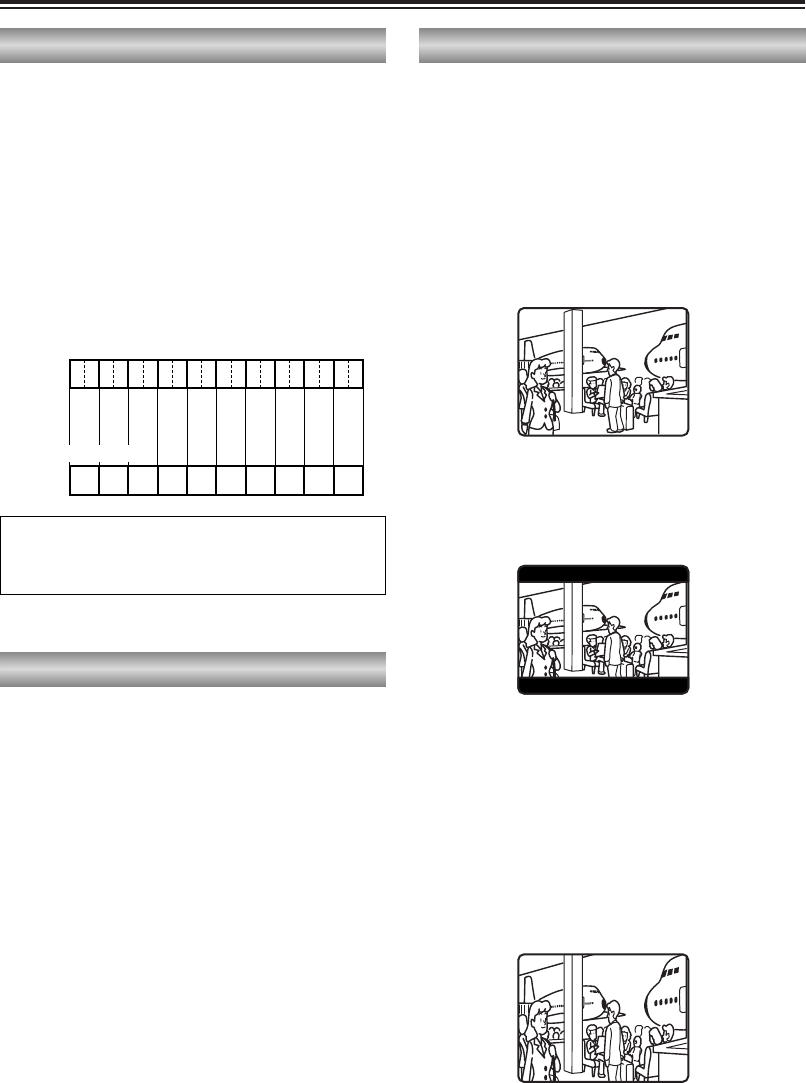40
Shooting techniques for different targets (cont.)
Frame-by-frame shooting
When “ON” has been selected as the ONE-
SHOT REC item setting on the RECORDING
SETUP screen using the menus (P68-P71),
frame-by-frame shooting can be performed.
(P77)
The number of seconds for the shooting is set
using the REC TIME item on the same screen.
When the START/STOP button is pressed,
shooting is initiated for the number of seconds
set, and then the shooting pause mode is
established.
O When the frame-by-frame shooting mode is
set, an asterisk (2) at the left of the VCR’s
operating mode on the screen blinks. When
recording is started, the asterisk stops
blinking and lights.
O Even if the frame-by-frame shooting mode
has been set, it is cancelled when the power
is turned OFF.
Field and frame shooting
This camera-recorder normally shoots scenes
using field recording (60 fields per second).
When “FRAME” has been selected as the REC
MODE setting for the SETTING item on the
SCENE FILE screen using the menus (P68-
P71), scenes can be shot using frame recording
(30 frames per second). (P73)
When playing back still pictures, high-quality
images can be obtained.
O If normal (moving image) playback is
performed, the images will appear jerky.
When you are going to shoot scenes using
frame recording, we recommend that you set
the shutter speed to 1/60. (P43)
Field recording
Frame recording
Changing the image size
This camera-recorder allows you to change the
size (aspect ratio) of the images recorded on
tape.
Use the menus (P68-P71) to select the desired
setting for the ASPECT CONV item on the
CAMERA SETUP screen. (P73)
NORMAL:
Images are recorded with the standard 4:3
aspect ratio.
LETTER BOX:
Images are recorded with a 16:9 aspect ratio.
Black bands are recorded at the top and
bottom of the screen.
SQUEEZE:
The camera images are squeezed
horizontally and recorded. When images
recorded in this mode are played back on a
TV monitor that supports the wide screen
format, they are displayed with the 16:9
aspect ratio.
When SQUEEZE has been selected as the
item’s setting, “SQU” is displayed on the
screen.
O When the mode is switched to SQUEEZE,
the screen image may be disrupted for an
instant. This is not a sign of
malfunctioning.
O The image quality may deteriorate when
images recorded at the SQUEEZE setting
are played back.