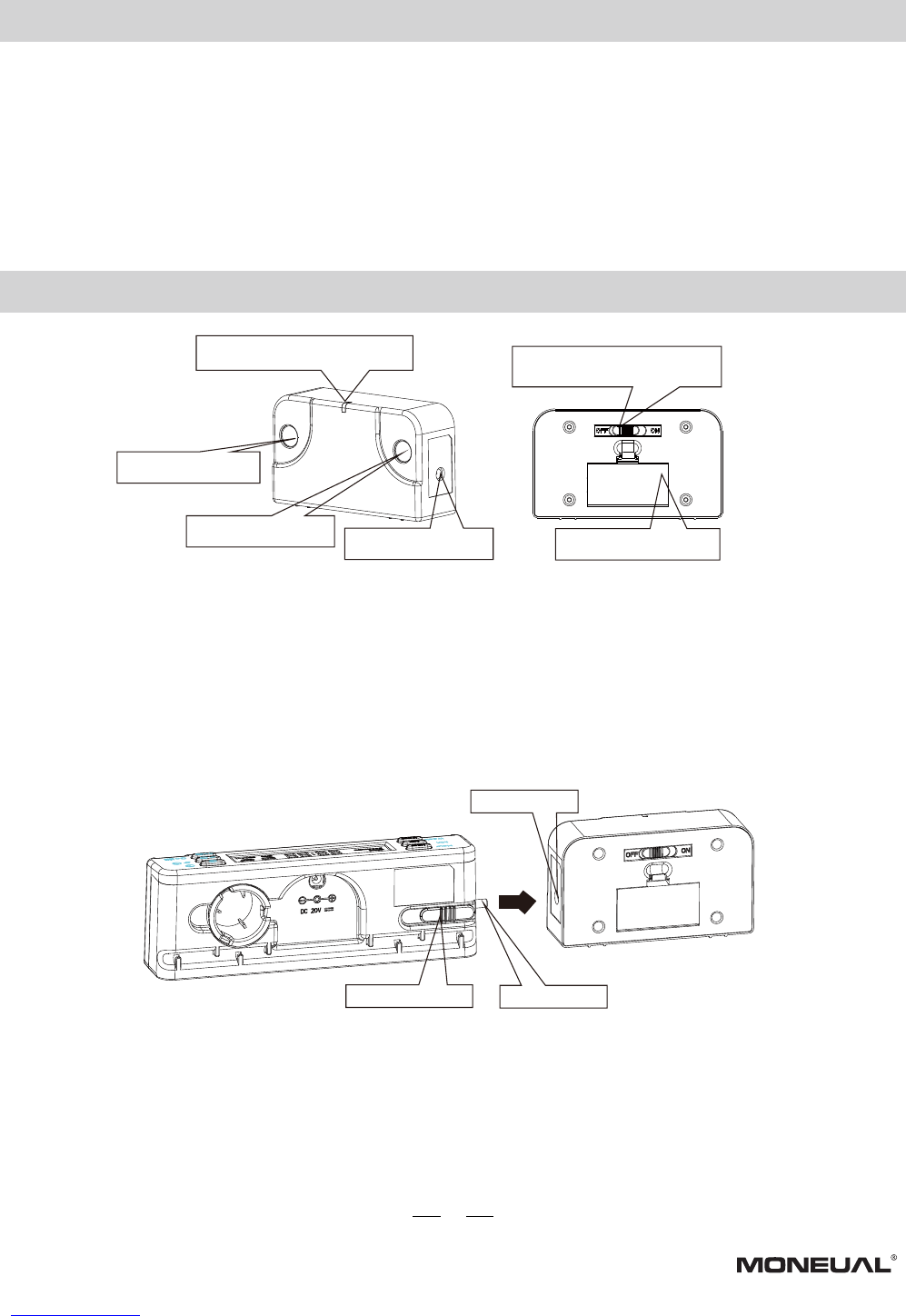1. Charge the robot for at least 24 hours before the first use.
2. Each time the robot is fully depleted charge for at least 3 hours.
3. Never use the robot in temperatures less than 0”C or over 40’C as this will reduce the battery life and
performance.
4. It is normal for the temperatures of the charger to increase during the charging process.
Notes : All the settings are disabled while battery is charging. LCD screen will be on and the timer and the battery
icon is flashing and the charged percentage is showing.
Power indicator LED
Power switch
Sonic receiver
Sonic receiver
Charging inlet Battery cover
The Room Limiter creates an invisible ultrasonic barrier that ME485 will not cross.
1. The Room Limiter is powered by 2 AA batteries. Make sure to install the AA batteries with correct polarity.
2. To turn on the Room Limiter, slide the power switch to ‘ON’ position.
3. When turned on, the blue LED light blinks for 70 second, then turns into standby mode. When eiq-R900M
starts working, the Room Limiter will turn on and shows blue LED light.
4. The best effective distance of Room Limiter barrier is about 3M (10ft).
5. The LED light will blink when the Room Limiter is low in battery.
Charging-base
Room Limiter
DC inlet
Slide switch DC Plug
If you use 2 rechargeable batteries, you could charge the Room Limiter by plugging the zone divider into charging
base. (Please see the figure above)
Step 1 : The power switch of Room Limiter must set to ‘ON’ position.
Step 2 : Press and slide out the DC Plug from charging dock.
Step 3 : Plug the DC Plug into DC inlet, the LED light will blink.
Step 4 : When recharge is complete, LED will glow continuously.
10
Notes :
Room Limiter (option accessories)