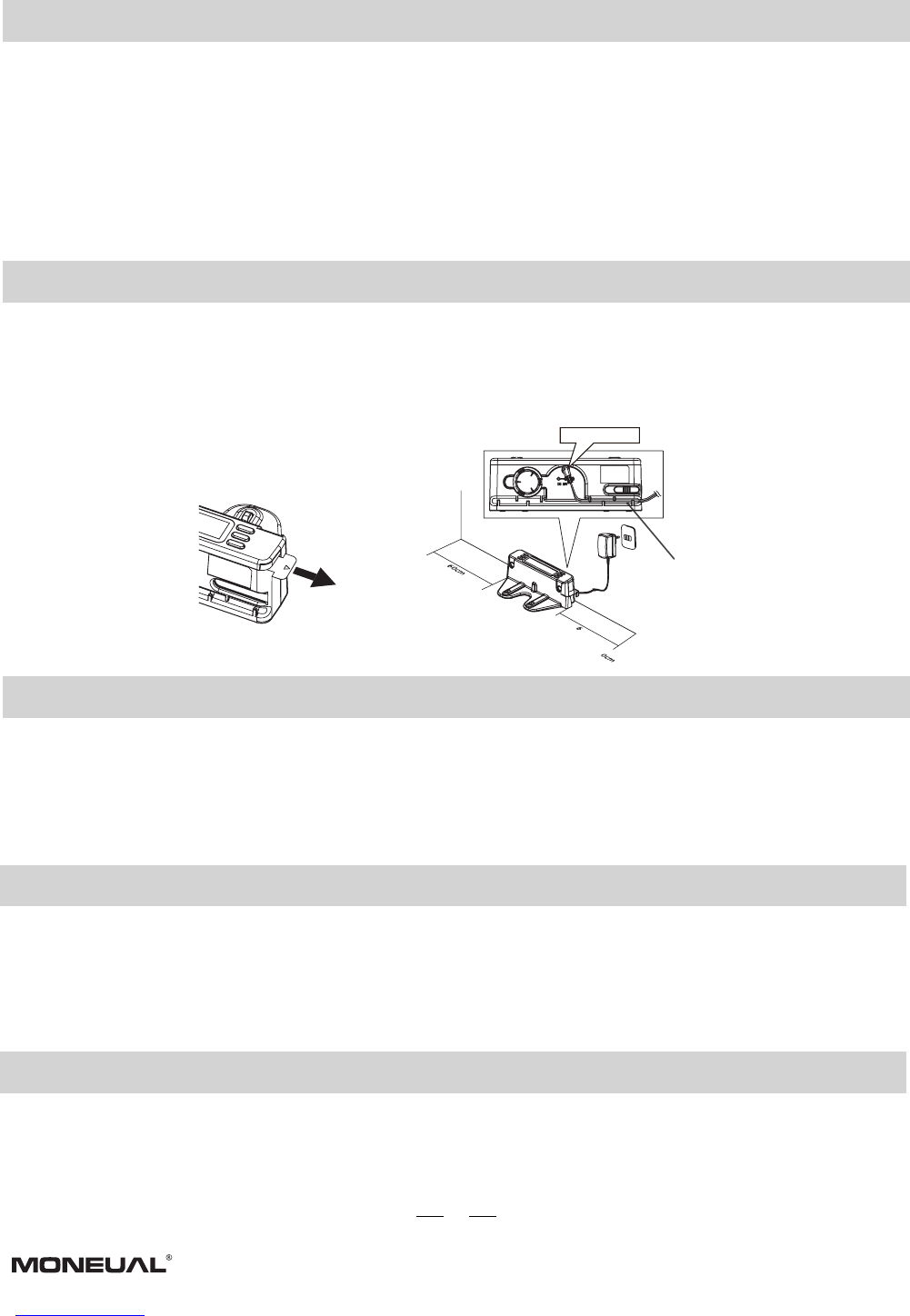If the robot shuts down while working or the battery indicator flashes, please charge the robot immediately. When
the robot completes its cleaning cycle or the battery level is low, the robot will return to its dock automatically if
there is enough power left to do this.
1. Plug the charger in the power outlet. Insert the power cable into the docking station and place the robot
to charge.
2. The power plug can be inserted in the side of the robot. If the battery indicator flashes, it means the robot
is charging normally.
The charging dock must be positioned on an even floor surface against a wall with at least a 60cm (2ft) clearance around.
Connect the AC adaptor to the power socket on the rear side of the dock or robot. Only use the AC adaptor provided by
the manufacturer. The LCD display on the charging dock will turn on when it is plugged in. Always keep the dock plugged
in.
Leave the robot on the floor somewhere near the dock. Press the “HOME” button on the remote control. The robot
will return to the dock automatically. If the robot fails to dock, check the installation process to make the necessary
adjustments to the docking station until the robot can dock properly.
When the Power Button on the robot blinks red, this indicates that the battery level is low. The robot will shut down the
vacuum engine and go back to the recharging home dock. The AC adaptor can plug into the robot directly to recharge
the battery. When the battery is fully recharged, the Power Button will light up a solid blue. The recharging process is
about 3 hours.
High capacity rechargeable batteries are used in this robot. The batteries can last for hundreds of recharging cycles if
it is properly cared for. Recharge the battery as soon as the robot is used. Keep the robot charged when not in use.
If the robot will not be used for a longer period of time., remove the battery from the robot and store it in a cool and
dry place.
Remo ve the insul ation sheet
Pull uto
9
Charging
Dock
Docking Test
Robot Battery Recharge
Robot Battery Care
Charger socket
Wire slot
Please sele down the cable of
charger into the back side slot
of base.