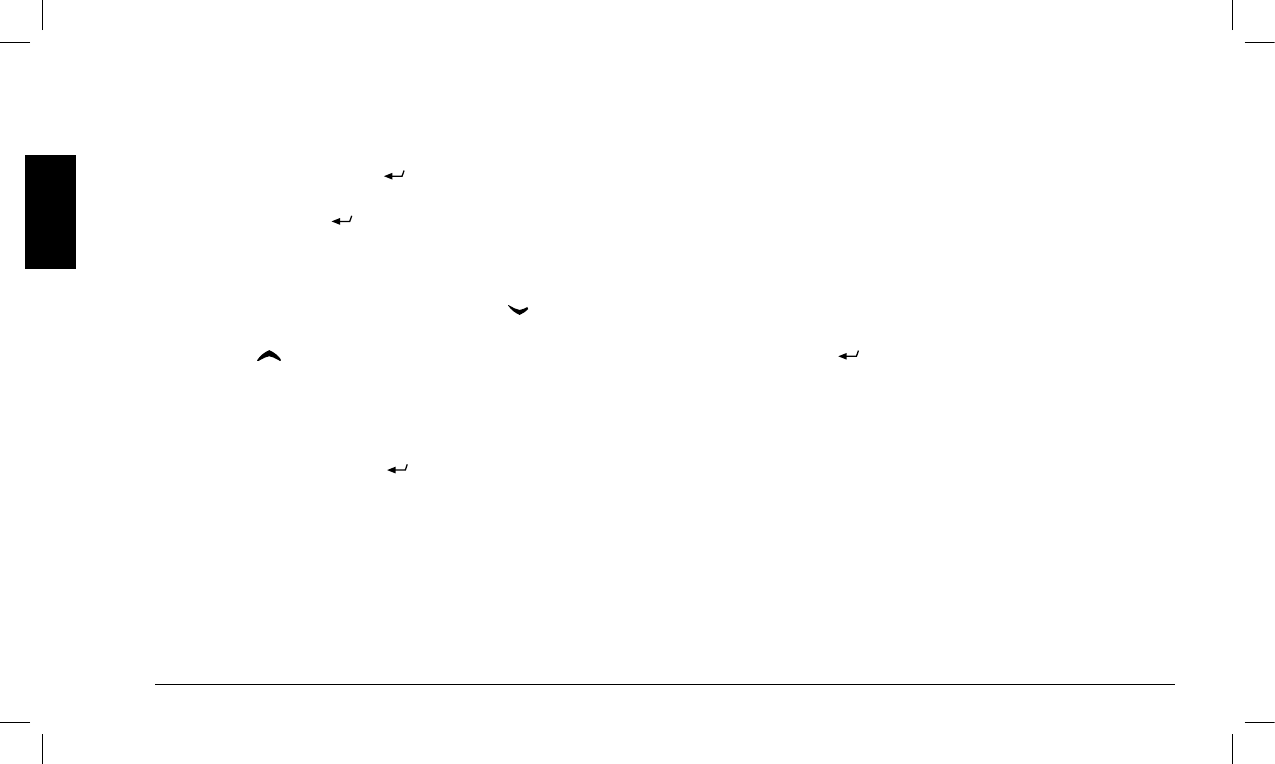5.5 Adjusting the squelch (suppressing background
noise)
The radio is equipped with a feature that suppresses background
noise when no signals are present. If the radio link provider has
linked one of the
F keys (or key ) to this feature, you can custom-
ize the enabling threshold.
1) Press the
F key (or ) linked to the squelch adjustment fea-
ture. The decimal point lights on the display showing the currently
set squelch value: from
0.0 (squelch disabled) to 3.1(maximum
squelch triggering threshold).
2) If no signals are present, press and hold key
down until the
background noise becomes stable.
3) Press key
several times to gradually increase the threshold
by one step at a time and release it as soon as the background
noise is no longer audible.
4) Wait a few seconds to make sure that the the background noise
has been permanently removed.
5) Save the setting by pressing
(orpressF4/ESCtoexitwithout
saving). The decimal point switches off and the display shows
once more the operating channel.
I Always verify that the squelch setting is not too high, to pre-
vent it from affecting the strength of the received signals.
2 Ifyoufailtopressakeywithin10secondsfromthestartofthe
procedure,theradioreturnstothestandbymodewithoutsaving
thevalueyouhaveset.
2 Thesquelchadjustmentfeaturewillbedisabledifithasnotbeen
programmedbytheradiolinkprovider.Formoredetailedinforma
-
tion,seeChapter7.
5.6 Monitoring
The Monitoring feature is essentially used for two purposes:
• To receive very weak signals
• To temporarily disable the CTCSS/DCS codes/tones in order to
be able to listen to all the communications on the selected chan
-
nels, including those of users of other networks.
5.6.a Enabling the feature
Press the
F key (or ) linked to the feature. The green LED MON/
SCAN switches on indicating that the feature has been enabled.
To disable the Monitoring feature, perform the same operations de
-
scribed above.
The green LED MON/SCAN switches off.
2 The Monitoring feature will be disabled if it has not been pro-
grammedbytheradiolinkprovider.Formoredetailedinformation,
seeChapter7.
5.6.b Using the Monitoring feature with the microphone
If the Monitoring feature has been programmed for the use with a
microphone (hang-up), it will be enabled every time the microphone
is removed from its support.