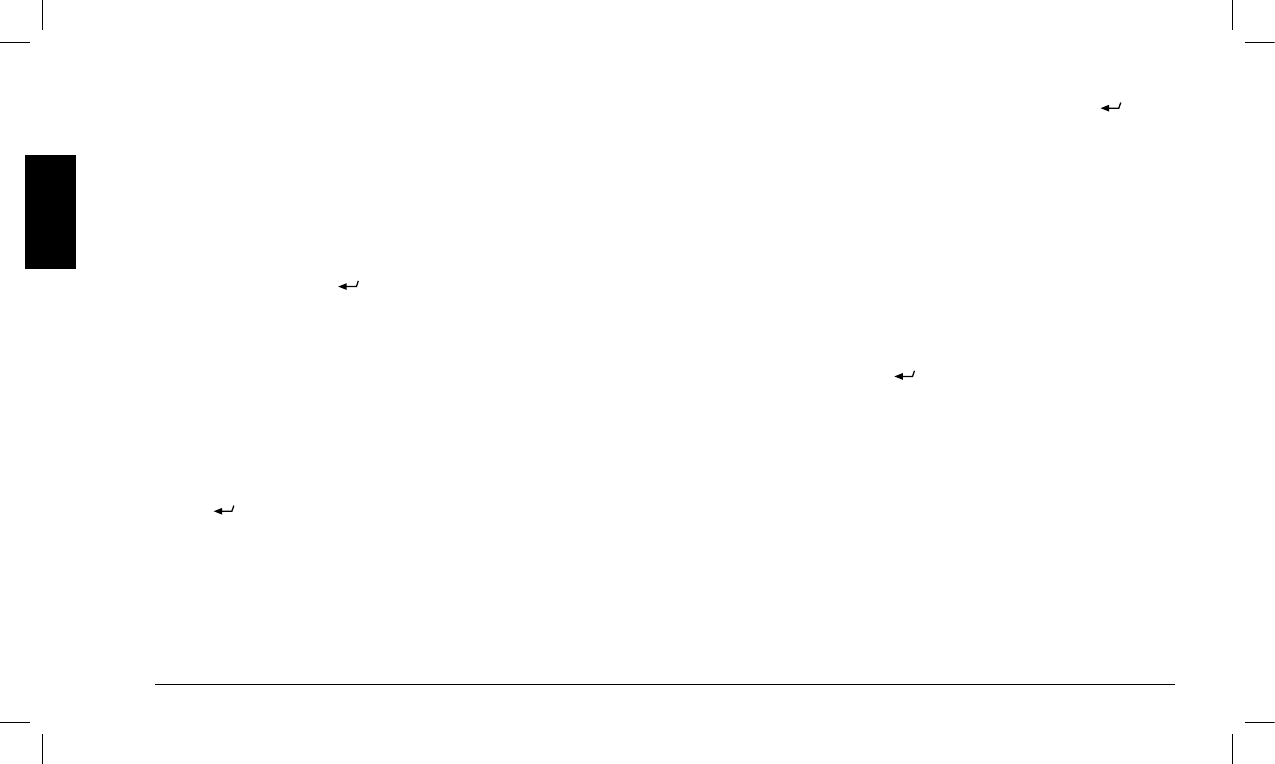theradiowillstopincorrespondencewiththechannelselected
duringthe programming phase (the priority or default channel)
and automatically enable the transmission mode. Scanning is
automaticallyresumedassoonasyoureleasethePTTkey.
To end the channel scan, repeat the operations described above.
The green MON/SCAN LED switches off.
8.1.b Temporarily stopping the scanning
If the channel scan stops in correspondence with an interesting sig
-
nal, press the F key (or
) linked to the temporary stop feature.
The scanning feature stops in correspondence with the channel,
which is permanently displayed on the screen.
To resume the channel scan, perform the operations described
above.
8.1.c Temporary exclusion of channels from the channel scan
If the channel scan feature tends to frequently stop in correspond
-
ence with one or more channels that you are not interested in, you
can temporarily excludethem fromthescan listbypressing the
F
key (or
)linkedtotheexclusionfeature.
The channel is temporarily removed from the scan list and the scan
-
ning operation is continued on the remaining channels.
2 Thechannelsexcludedfromthescanwillremaininthisstatus
untiltheradioisswitchedoffandwillbereinsertedintothelist
whentheradioisswitchedonagain.
8.2 Quick selection of the main channel
If the radio link provider has linked one of the F keys (or ) to this
feature, you can press this key to quickly select the channel you use
morefrequentlyandcongureitasmainchannel.
8.3 Talk Around
If you are using a repeater and a fault occurs, you can use the Talk
Around feature to continue communicating with neighbouring sta
-
tions, thus bypassing the repeater (i.e. by communicating in isofre
-
quency through the repeater output). To enable this feature:
1) Select a semiduplex channel (the TalkAround feature can be
enabledonlyforsemi-duplexchannels).
2) Press the
F key (or key ) linked to this setting. The green TA
LED switches on to indicate that the Talk Around feature has
been enabled.
To disable the Talk Around feature, repeat the operations described
above. The green TA LED switches off.
I Always remember to disable the Talk Around feature after
talking, otherwise you will not be able to use the repeater
after it resumes operation.