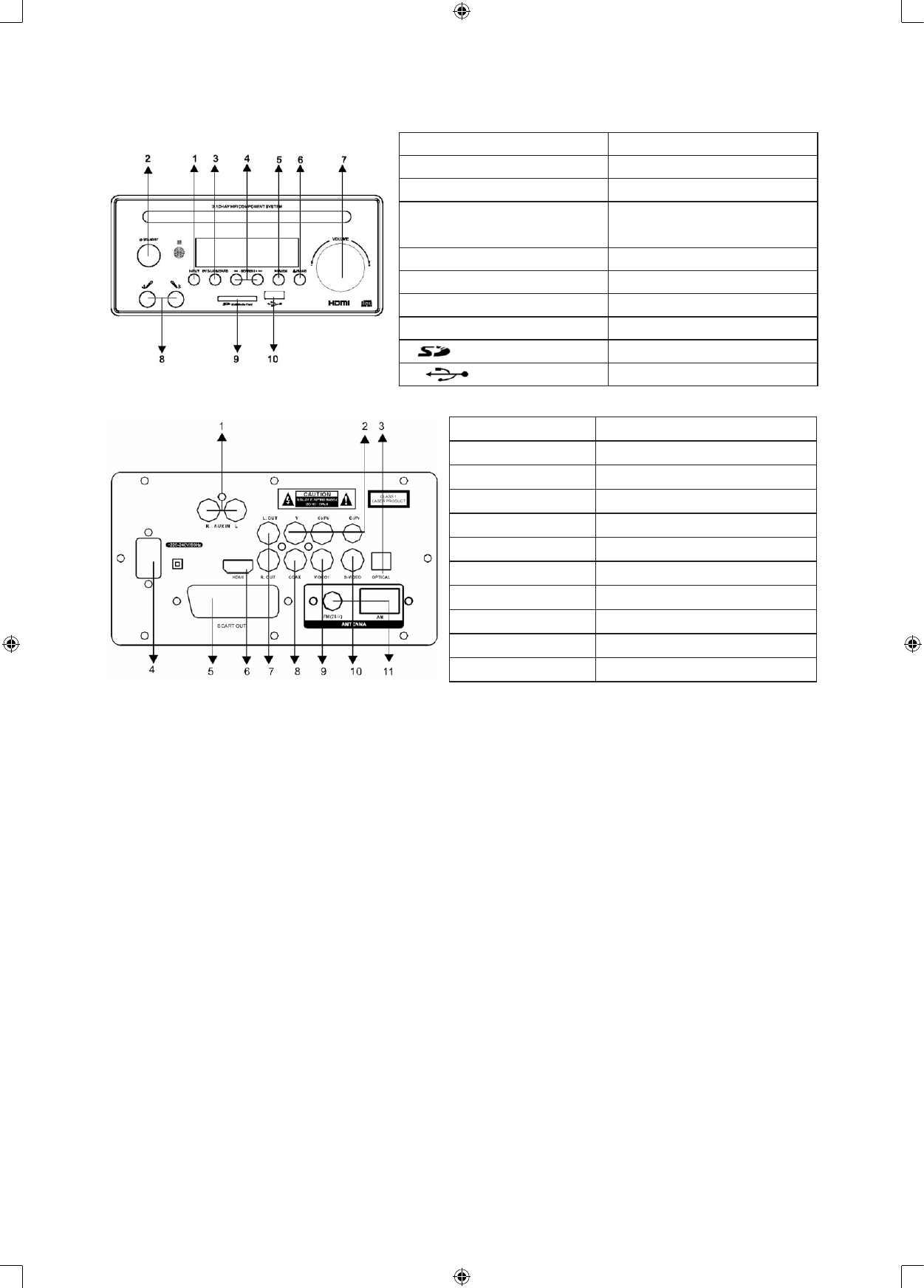2. FIGURĂ PANOU DE CONTROL
1. INPUT (INTRARE) Schimbarea canalului
2.
O
STANDBY (ÎN AŞTEPTARE): În aşteptare
3. DVD/USB/CARD DVD/USB/CARD
4.
¯
-SEARCH +
˘
(CĂUTARE)
DVD: Accelerare înainte/înapoi
Radio: Căutare înainte/înapoi
5.
*
/MEM Oprire/memorare post
6. ► /BAND (BANDĂ) Redare/Pauză/AM/FM
7. -VOLUME+ (VOLUM) Reglare volum principal
8. MIC1 MIC2 Fişă microfon
9.
MultiMedia Card Port card SD/MMC
10.
Intrare USB
1. R AUX IN L Fişă de intrare AUX
2. Y Cb/Pb Cr/Pr Fişă ieşire video Y,Cb, Cr
3. OPTICAL Fişă optică digitală ieşire audio
4. ~110-220V/50-60Hz Alimentare
5. SCART OUT Ieşire Scart
6. HDMI Fişă ieşire HDMI
7. L.OUT R.OUT Ieşire coaxială audio stânga/dreapta
8. COAX Ieşire audio digitală
9. VIDEO 1 Ieşire video DVD
10. S-VIDEO Fişă ieşire video S-video
11. FM, AM Antenă FM/AM
3. CONECTAREA SISTEMULUI LA TELEVIZOR
Sistemul are multiple conexiuni pentru conectare la televizor. În funcţie de opţiunile de intrare ale televizorului
dvs., selectaţi-o pe cea mai potrivită. Dacă televizorul dvs. are o şă de intrare Y, Cb Cr, vă sfătuim să
utilizaţi această conexiune, deoarece oferă cea mai bună calitate.
4. CONECTAREA SISTEMULUI LA AMPLIFICATOR
Puteţi conecta sistemul la un amplicator, utilizând ieşirea audio optică sau puteţi conecta dispozitivul direct
la două difuzoare prin şa de ieşire audio stânga/dreaptă.
5. SETARE SISTEM
Atunci când apăsaţi butonul SETUP (SETARE) de pe telecomandă, va aşat meniul de setare. Navigaţi
în meniul SETUP (Setare) utilizând butoanele cu săgeţi, conrmaţi o selecţie utilizând butonul ENTER
(VALIDARE). Apăsând butonul din stânga în timp ce vă aaţi într-un meniu, veţi reveni la meniul anterior.
Pentru a ieşi din meniul de setări, apăsaţi butonul SETUP (Setare) din nou.
5.1 Setare generală
În meniul de setare generală puteţi schimba toate setările generale.
5.1.1 Aşaj TV
Aici puteţi selecta şi modica formatul aşajului şi al ecranului TV.
5.1.2 Marcaj unghi
Atunci când DVD-ul oferă unghiuri multiple, puteţi selecta în ce unghi doriţi să vizualizaţi lmul.
5.1.3 Limba OSD
Aici puteţi selecta limba diferitelor meniuri.