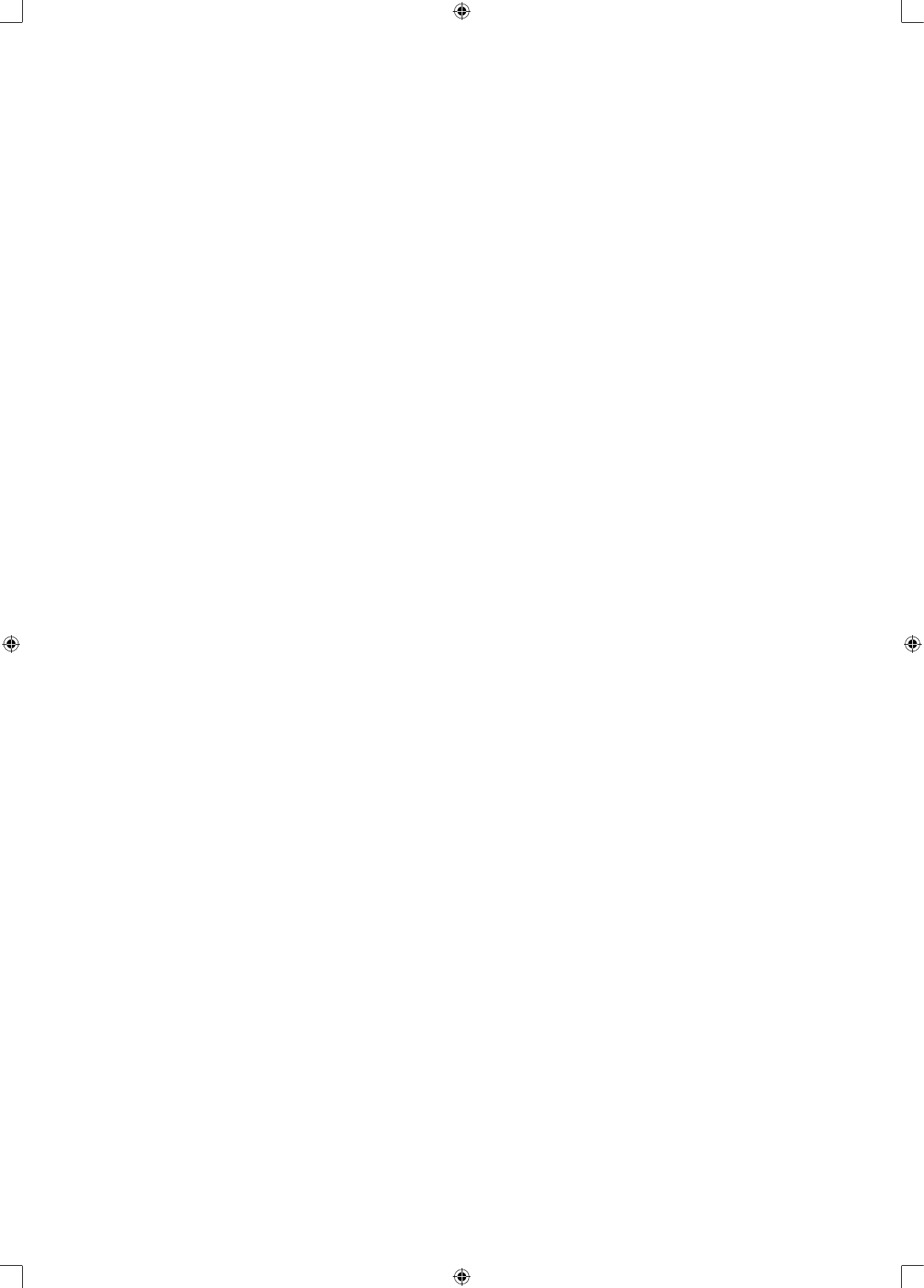5.1.4 Legende
Undele discuri oferă o legendă explicativă înregistrată pentru cei cu decienţe de auz. Le puteţi activa în
aceste meniu
5.1.5 Screen saver
Atunci când screen saver-ul este activat, pe ecran va apărea un obiect mişcător atunci când unitatea este
oprită.
5.1.6 Ultima memorare
Atunci când apăsaţi pe stop, sistemul poate memora poziţia din care aţi apăsat stop pentru a relua redarea
din acea poziţie atunci când apăsaţi butonul PLAY (Redare) din nou. De aici activaţi/dezactivaţi această
funcţie.
5.2 Pagină setare audio
Utilizată pentru a modica setările audio ale dispozitivului.
5.2.1 Downmix
Modul downmix va permite să alegeţi între LT/RT (Stânga/dreapta) sau Stereo.
5.2.2 Difuzor frontal
În acest meniu puteţi selecta dimensiunea difuzoarelor dvs. frontale.
5.2.3 Ieşire SPDIF
În acest meniu puteţi selecta diferite ieşiri audio. Puteţi selecta dintre:
SPDIF OFF: Un format de sunet surround analog, utilizând conexiuni din panoul din spate pentru 2-CH
audio.
SPDIF/RAW sau SPDIF/PCM: Un format de sunet surround pe care îl puteţi utiliza pentru a-l trimite la
decodorul digital Dolby prin conectorii optici şi coaxiali.
După ce aţi selectat statusul SPDIF/RAW, nu veţi mai putea regla volumul la CD/DVD, ci doar pe cel al
şierelor MP3.
5.3 Setare Dolby Digital
În meniul Dolby Digital puteţi selecta modul în care este transmis semnalul digital dolby.
5.3.1 Dual Mono
În meniul dual mono puteţi selecta ieşirea audio. Puteţi selecta dintre stereo/stânga mono/dreapta mono/
mixat mono
5.3.2 Dinamic
Funcţia dinamică vă permite să micşoraţi volumul dar să păstraţi calitatea originală a tonalităţii. Aceasta este
utilă mai ales atunci când doriţi să redaţi programe la volum înalt noaptea, dar nu doriţi să deranjaţi vecinii.
5.4 Setare video
În acest meniu puteţi selecta ieşirea video a dispozitivului.
5.4.1 Componentă
Vă oferă opţiunea de a selecta ieşirea. Opţiunile disponibile sunt S-Video şi Yuv.
5.4.2 Mod TV
Aici puteţi selecta modul TV dorit, puteţi alege dintre P-Scan sau Interlace
5.4.3 Claritate
Vă permite să reglaţi nivelul de claritate al ieşirii video.
5.4.4 Luminozitate
Vă permite să reglaţi luminozitatea ieşirii video. Apăsaţi butonul dreapta pentru a intra în meniu şi utilizaţi
butonul stânga şi dreapta pentru a regla setările
5.4.5 Contrast
Vă permite să reglaţi contrastul ieşirii video. Funcţionează în acelaşi mod ca în cazul luminozităţii.
5.5 Setare Preferinţe
Setarea din acest meniu este aplicabilă la ecare pornire a dispozitivului şi este activă doar atunci când nu
există niciun disc introdus.