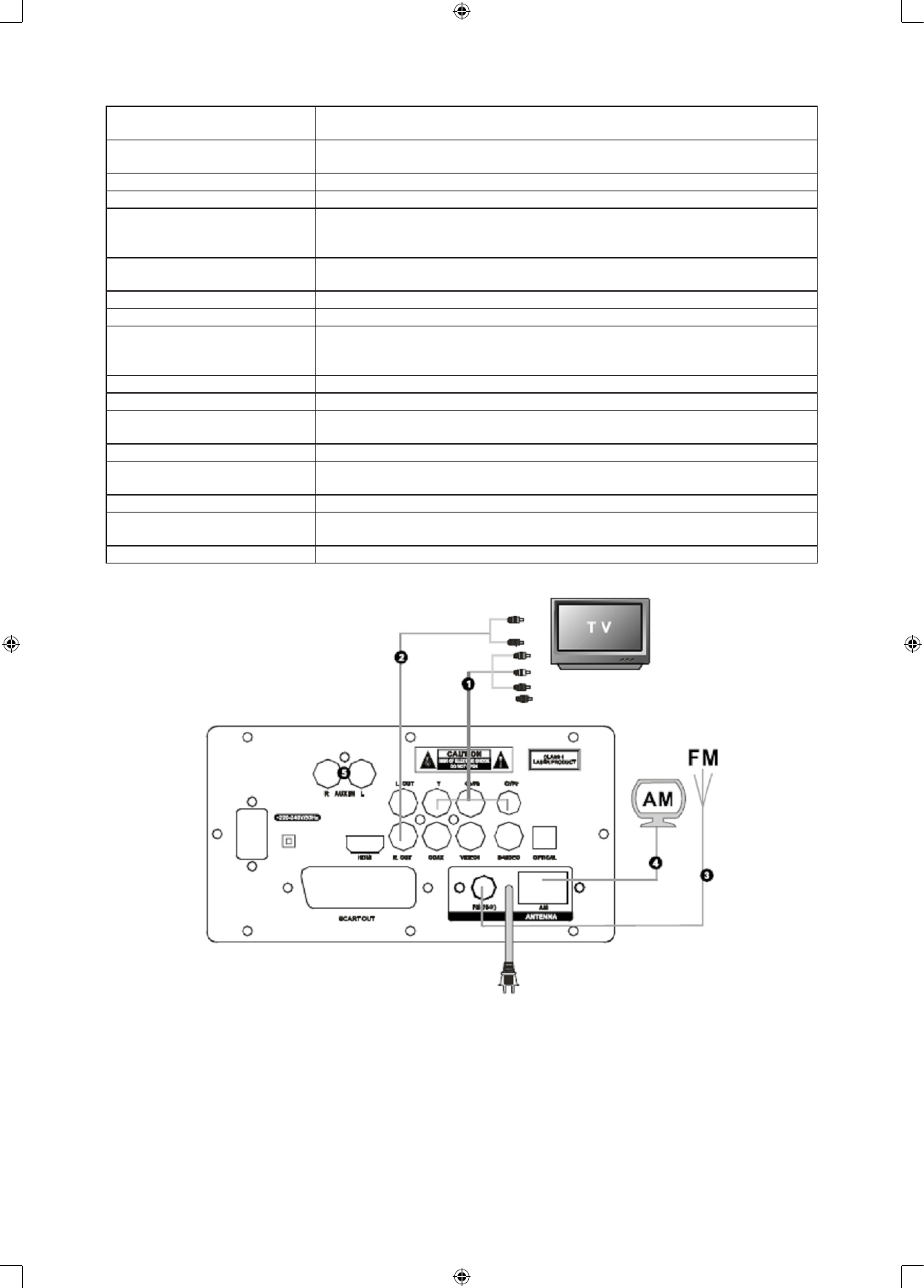23. Open/close
(Deschidere/închidere)
Apăsaţi pentru a deschide/închide tava pentru CD/DVD
24. Taste numerice Tastele 0-9 pot utilizate pentru a selecta direct un program. Pentru numărul 10 sau
mai sus apăsaţi 10+
25. Audio Apăsaţi pentru a schimba modul audio (dacă este disponibil) al discului
26. Subtitle (Subtitrare) Apăsaţi pentru a modica limba pentru subtitrare (dacă este disponibilă pe disc)
27. Melodia anterioară/următoare
Postul anterior/următor
După ce apăsaţi butonul de memorare, utilizaţi aceste butoane pentru a schimba
numărul (sau apăsaţi tastele numerice). Utilizaţi acest buton pentru a selecta un
post. Apăsaţi-l în timpul redării pentru a trece la melodia următoare sau anterioară
28. Play/pause (Redare/Pauză)
şi am/fm
În modul radio, utilizaţi aceste butoane pentru a comuta între FM şi AM.
În timpul redării puteţi utiliza acest buton pentru a pune pe pauză.
29. Step (Fragmentare) Apăsaţi acest buton pentru a vizualiza o secvenţă imagine cu imagine
30. Return (Revenire) Apăsaţi acest buton în timpul redării discului pentru a reveni la meniul titlu
31. Setup (Setare) Apăsaţi acest buton pentru a intra în setările generale/setările audio/setările Dolby/
setările video/setările preferenţiale. Utilizaţi tastele de direcţie pentru navigare.
Apăsaţi din nou pentru a ieşi din meniu
32. Enter (Validare) Apăsaţi acest buton pentru a conrma selecţiile din meniul aşat pe ecran
33. Title (Titlu) Apăsaţi acest buton pentru a reveni la meniul titlu al discului DVD
34. Zoom Apăsaţi butonul în timpul redării unui DVD/VCD, iar imaginea originală va mărită
de 2x,3x,4x.
35. VFD Apăsaţi acest buton pentru a regla egalizarea (sus sau jos)
36. EQ Utilizaţi acest buton pentru a schimba setările EQ (pornire/oprire Jazz, Classic,
Rock, Pop, DSP)
37.Volume+/- (Volum +/-) Apăsaţi aceste butoane pentru a regla volumul
38. Tone (Ton) Apăsaţi acest buton pentru a selecta volumul principal, basul, sunetele înalte şi
volumul subwoofer-ului. Pentru reglarea efectului utilizaţi butonul Vol +/-
39. Mic volume (Volum microfon) Atunci când microfonul este activat, utilizaţi aceste butoane pentru a regla volumul
Figură conexiuni sistem
Intrare alimentare: ~110V-240V/50-60Hz
1. Conectaţi cu şa de intrare video Y,Cb,Cr
2. Conectaţi cu şa de intrare a semnalului Audio (componenta Audio)
3. Conectaţi cu antena FM
4. Conectaţi cu antena AM
5. Fişă de intrare AUX
ATENŢIE: NU AMPLASAŢI DIFUZOARE ÎN APROPIERE DE TELEVIZOR, ASIGURAŢI O DISTANŢĂ DE
CEL PUŢIN 20 cm ÎNTRE TELEVIZOR ŞI DIFUZOARE.