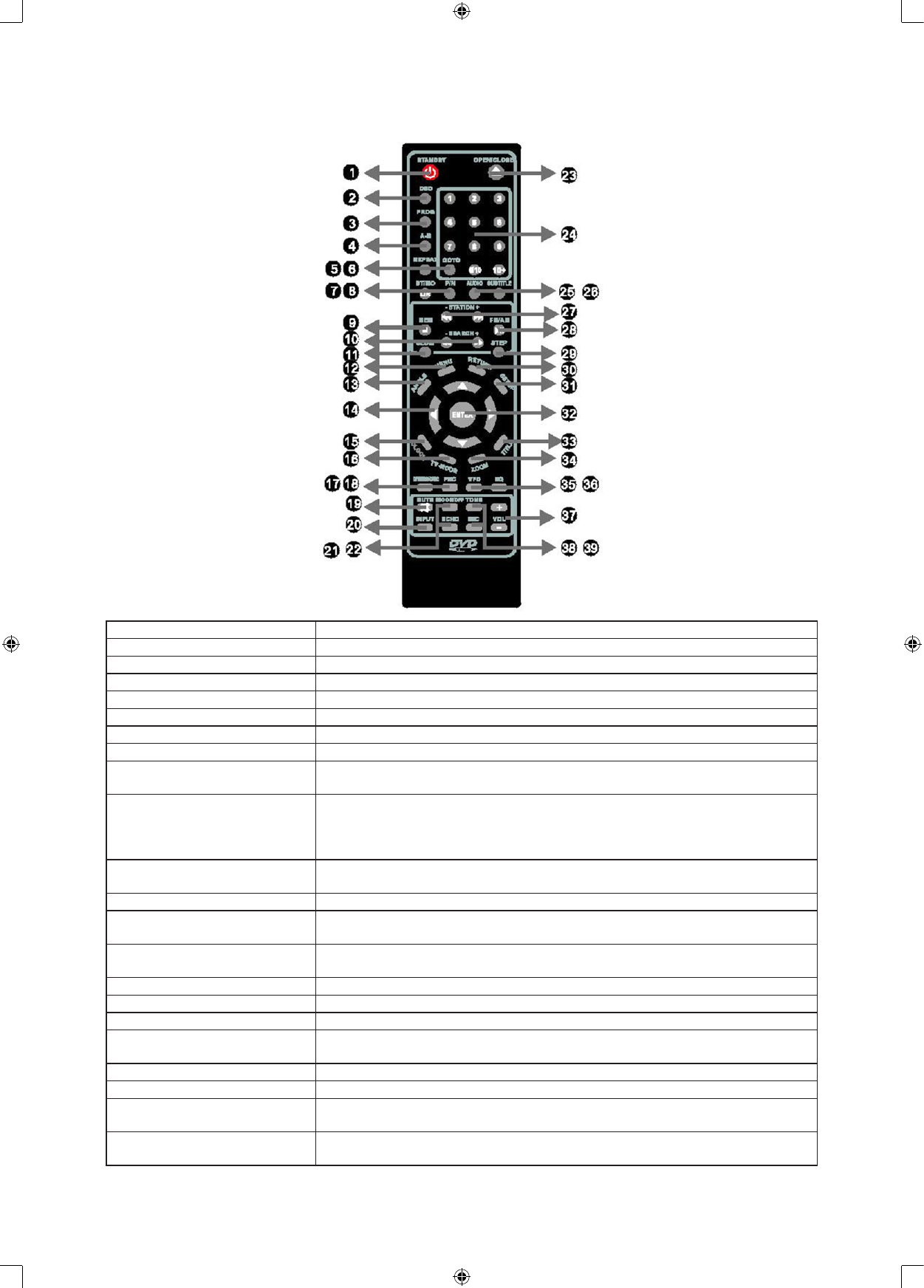1. TELECOMANDĂ
1. Standby (În aşteptare) Utilizat pentru a pune dispozitivul în aşteptare
2. OSD (Aşaj pe ecran) aşează situaţia curentă, ora, timpul rămas şi alte funcţii
3. Program (Program) Apăsaţi acest buton pentru a aşa meniul de programe
4. A-B repeat (Repetare A-B) Vă permite să repetaţi scena preferată
5. Repeat (Repetare) Apăsaţi pentru a repeta piesa curentă, apăsaţi din nou pentru continuare
6. Go to (Mergeţi la) Apăsaţi butonul Go to (Mergeţi la) şi veţi trece instantaneu la un alt capitol
7. st/mo l/r Comută între Stereo, Mono, Stânga şi Dreapta
8. p/n Comută între PAL, NTSC şi Auto
9. Memory/stop
(Memorare/oprire)
În modul radio, apăsaţi acest buton pentru a memora postul de radio. În modul
redare, acest buton este utilizat pentru oprirea redării
10. Quick forward/backward/
forward/backward search
(Repede înainte/înapoi căutare
înainte/înapoi)
Apăsaţi şi menţineţi apăsat acest buton pentru a căuta înainte sau înapoi.
Apăsaţi butonul scurt pentru a selecta viteza de derulare înainte/înapoi, între
2x/4x/8x/16x/32x. Apăsaţi butonul de pauză pentru a reveni la redare normală
11. Slow (Încetinire) Apăsaţi acest buton în timpul redării pentru a încetini redarea, apoi apăsaţi butonul
de pauză pentru a reveni la redare normală.
12. Menu (Meniu) Apăsaţi butonul meniu în timpul redării DVD-ului pentru a merge la meniul principal
13. Angle (Unghi) Unele DVD-uri oferă diferite unghiuri de vizualizare, utilizaţi acest buton pentru a
selecta unghiul dorit
14. Direction keys
(Butoane de direcţie)
În timp ce vă aaţi în meniu, utilizaţi aceste butoane pentru navigare
15. Clock (Ceas) În modul aşteptare, utilizaţi butoanele de direcţie pentru reglarea orei
16. TV-mode (Mod TV) În timpul redării apăsaţi acest buton pentru a alege între S-Video sau YUV
17. DVD/USB/card În modul DVD, apăsaţi acest buton pentru a comuta între modul DVD/USB/CARD
18. PBC (control redare) În timpul redării discului VCD 1.1. sau mai recent, apăsaţi acest buton pentru a aşa
meniul PBC.
19. Mute (Silenţios) Apăsaţi acest buton pentru a opri sunetul, apăsaţi din nou pentru anulare
20. Input (Intrare) Apăsaţi pentru schimbarea intrării (DVD/iPod®/AUX/RADIO)
21. Mic on/off
(Pornire/oprire microfon)
Apăsaţi pentru a porni/opri microfonul
22. Echo selection
(Selectare ecou)
În timp ce microfonul este pornit, apăsaţi butonul pentru a regla efectul de ecou.
Pentru reglare utilizaţi butonul Vol +/-