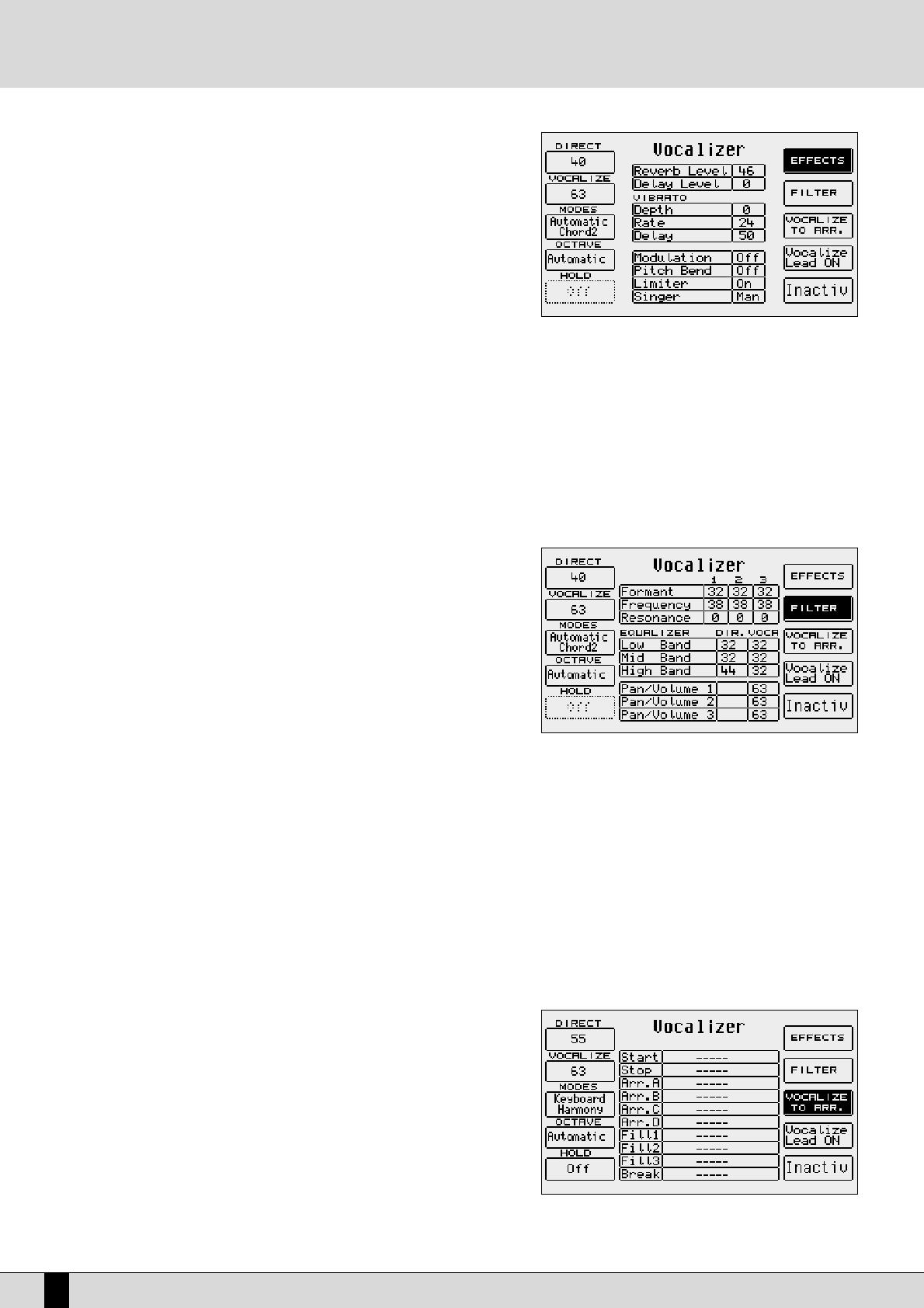F6 Effects: this allows you to modify the effects settings, to apply
the Vibrato and the Limiter, to modify the vocal sound
and to activate a number of modulations. The Reverb
and the Delay are the general ones and are program-
mable. The parameters are selected with the
DDAATTAA
CCUURRSSOORR ((UUpp aanndd DDoowwnn))
buttons and the value is ente-
red with the
DDAATTAA CCUURRSSOORR ((LLeefftt aanndd RRiigghhtt))
buttons. To
go back to the main page of Vocalizer Edit, press once
more the
FF66 EEffffeeccttss
function button.
The following describes the parameters in detail:
Reverb Level: Reverb quantity to be assigned
to the voices generated by the Vocalizer
DDeellaayy LLeevveell::
Delay quantity to be assigned to
the voices generated by the Vocalizer
VViibbrraattoo DDeepptthh::
Intensity of the Vibrato effect on the voices generated by the Vocalizer
VViibbrraattoo RRaattee::
Vibrato effect speed
VViibbrraattoo DDeellaayy::
Delay value of the starting of the Vibrato effect
MMoodduullaattiioonn::
If activated (On), the Vibrato is controlled by the Joystick.
PPiittcchh BBeenndd::
If activated (On), Pitch Bend effects can be achieved on the voices generated, acting on the rele-
vant wheel
LLiimmiitteerr::
A particular effect allowing you to control the level of the input signal in order not to saturate the
DSP. This should always be left' On', especially if the singer has a powerful and dynamic voice.
SSiinnggeerr::
Defines the sounds of the voices generated by the Vocalizer, with male and female options.
F7 Filter: Pressing this function push button displays a number
of parameters to control the three vocal formants for
the same number of voices generated, as well as the
equalizer with three bands for the direct voice and for
the vocalized generated voices. The Vocalizer indeed
works on three bands of formants, in order not to
completely change the timbre when changing it's into-
nation. The formants theory is a very complex one,
and substantially based on the idea that the human
voice is characterised by fixed frequencies for certain
intonations, so modifying these you obtain different
timbres. The parameters are selected with the
DDAATTAA
CCUURRSSOORR ((UUpp aanndd DDoowwnn))
buttons and the value is ente-
red with the
DDAATTAA CCUURRSSOORR ((LLeefftt aanndd RRiigghhtt))
buttons. To go back to the main page of
VVooccaalliizzeerr
, press once more the
FF77 FFiilltteerr
function button.
In the following the parameters are described in detail:
Formant
11,, 22,, 33::
formant level for voices 1, 2, 3
FFrreeqquueennccyy 11,, 22,, 33::
formant frequency for voices 1, 2, 3
RReessoonnaannccee 11,, 22,, 33::
resonance of the single formant for voices 1, 2, 3
LLooww BBaanndd DDiirreecctt,, VVooccaalliizzeerr::
Low band level of the equalizer for the direct voice and for those generated by
the Vocalizer
MMiidd BBaanndd DDiirreecctt,, VVooccaalliizzeerr::
Mid band level of the equalizer for the direct voice and for those generated by
the Vocalizer
HHiigghh BBaanndd DDiirreecctt,, VVooccaalliizzeerr::
High band level of the equalizer for the direct voice and for those generated by
the Vocalizer.
VVoolluummee 11,, 22,, 33::
Volume of the single voices added by the Vocalizer.
F8 Vocalize To Arranger: the buttons controlling the Arranger may be assigned
a different algorithm to be chosen among those avai-
lable for the harmonization mode selected in
FF33
MMooddeess
. In the centre of the display the Start, Stop,
Arrange A, B, C, D, Fill and Break sections can be selec-
ted with the
DDAATTAA CCUURRSSOORR ((UUpp aanndd DDoowwnn))
buttons, and
one of the available algorithms can be assigned to
them acting on the
DDAATTAA CCUURRSSOORR ((LLeefftt aanndd RRiigghhtt))
but-
tons. Pressing again the
FF88 VVooccaalliizzee TToo AArrrraannggeerr
but-
ton takes you back to the
VVooccaalliizzeerr
menu. The algo-
rithms assigned to the Arrange A, B, C, D buttons are
still valid while replaying a Midi file or a Song. This
allows you to instantly call up a different voice algo-
rithm. The
FF1100 SSttaattuuss
parameter must be set on
IInntteerrnnaall
to avoid confusion or errors, i.e. to avoid that the Vocalizer
SD5
60
Vocalizer