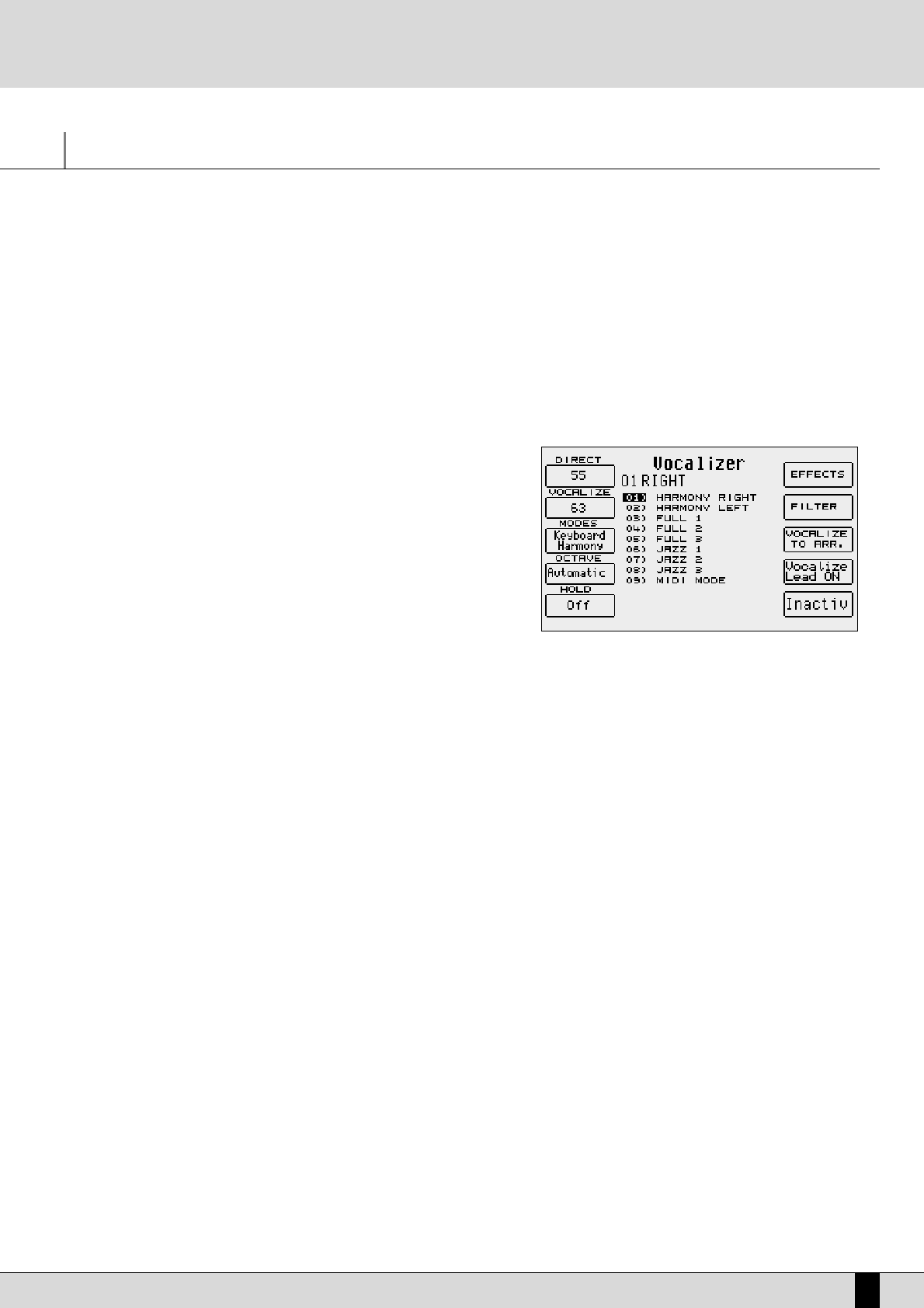SD5
59
Vocalizer
The Vocalizer produces particular types effects used to harmonise the audio signal on the microphone input according to some specific rules.
It is dedicated to the human voice, and adds two or three notes to the single note sung into the microphone, thus creating a vocal duo or trio
utilising the sound of the voice on the microphone input. The SD5 applies the Vocalizer to the signal coming from the Micro input and uses (for
harmonization information) the chords played on the keyboard or those on the MIDI In 2 input. The Vocalizer control can also be carried out by
a MIDI track of a Midi file or by information collected on MIDI In 1. Due to the fact that the Vocalizer includes the control of the elements for-
ming the sound, to further harmonize it also allows significant alternations to the sound itself, for example to transform a male voice into a
female one.
The SD5 Vocalizer is freely programmable and consents storage of all parameters in one of the twelve RAM Vocal Sets, in addition to the four
Vocal Sets in ROM. It also features the opportunity of assigning some Arranger control buttons, like Fill or Arrange, a different algorithm, such
as to automate voice harmonization, too. The assignments made to the Arrange A, B, C and D buttons are valid even while reproducing a song,
so it will be possible to call up a different algorithm (or vocal set) by pressing one of these buttons.
HOW TO ACTIVATE THE VOCALIZER
Before using the Vocalizer, you need to connect a microphone of high quality to
the audio input Micro 1 and regulate the amplification acting on the Gain cursor.
From the main Micro page (activated with the relative key), press
FF99 VVooccaalliizzeerr
to
access the dedicated menu.
Set parameter
FF1100
to
AAccttiivvee
in order to enable the Vocalizer.
THE VOCALIZER MODES
The Vocalizer performs differently according to which of the five different harmonization modes (Automatic Chord 1, Automatic Chord 2,
Keyboard Harmony, Fixed Interval and Vocal Effects) has been selected. Each one of these modes includes different algorithms that will be
displayed in the centre of the display.
Automatic Chord 1 and Automatic Chord 2 produce the additional notes in accordance with the chord played and in association with the note
that was sung into the microphone input.
Keyboard Harmony adds the notes according to the chord played but independently from the recognition of the note sung. A particular aspect
of Keyboard Harmony is the MIDI Mode drawing the notes to be added to the human voice from a MIDI track of a Midi file. This opportunity is
included by a number of commercial Midi files and the SD5 is compatible with most of these files.
Fixed Interval transforms the Vocalizer into a common Pitch Shifter, i.e. it adds the voices according to fixed intervals and not based on the
chord recognition. Vocal Effects offers special effects algorithms that totally transform the character of the original voice.
THE VOCALIZER PARAMETERS
The Vocalizer page indicates the presently selected Vocal Set to be edited and, in the centre, the list of algorithms available according to the
selected harmonization mode. To it's side, associated to the function buttons, you will find a number of directly accessible parameters, or func-
tions over which you may access other parameters that will be shown at the centre of the display.
F1 Direct: allows you to define the quantity of audio signal to be drawn from the Micro 1 input and to be used together with
the Vocalizer effect. This can be modified with the
DDAATTAA CCUURRSSOORR
buttons.
F2 Vocalize: controls the quantity of Vocalizer processed signal present on the audio output. This can be modified by acting on
the
DDAATTAA CCUURRSSOORR
buttons.
F3 Modes: pressing repeatedly the F3 function button modifies the harmonization mode and, as a consequence, the available
algorithms displayed at the centre of the display that can be selected with the
CCUURRSSOORR ++//--
buttons.
F4 Octave: transposes the voices that have been added to the lead by +/- two octaves. When set on Automatic, the voices will
remain within the octave of the note that has been sung. Can be modified with the
VVAALLUUEE ++//--
buttons.
F5 Hold: this will be present only if the harmonization mode is set on Keyboard Harmony; if activated, this function allows
you to store the notes recognised by the Vocalizer as you change from one chord to another.
Vocalizer