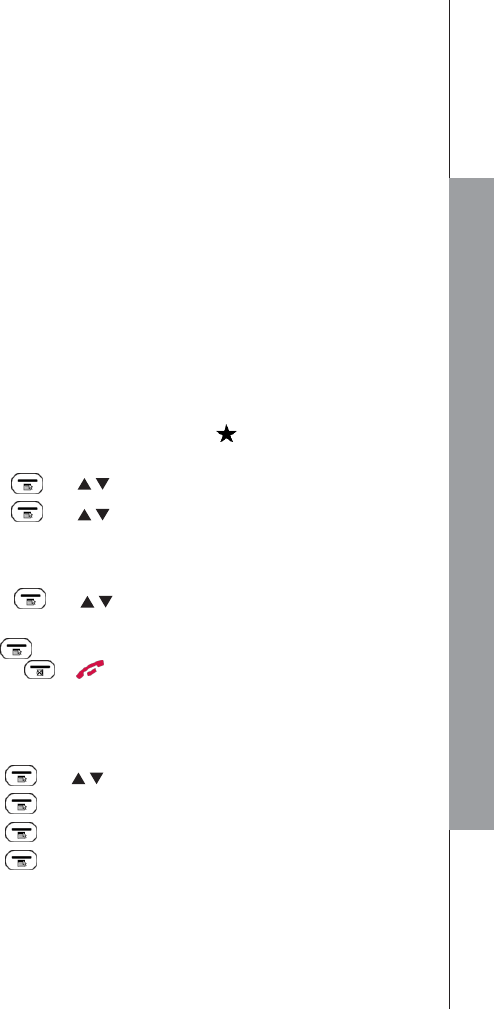6
CALLER DISPLAY (NETWORK DEPENDENT)
This feature is available if you have subscribed the Caller Line Identification service
with your network service provider. Your phone can store up to 20 received calls on
the cordless handset with date/time information in the call list. The number will be
shown on the LCD when the phone is ringing. If the number
matches with one of the entries in your Private Phonebook, the caller’s name stored in
the private phonebook will be displayed with the number. The phone will ring with the
melody associated with that phonebook entry.
If the caller number is disabled to send caller information, “UNAVAIL” will be
displayed.
If the call is an international call or with unknown number, “OUT OF AREA” will be
displayed.
In standby, if three unanswered calls are received, “3 NEW CALLS” will be displayed.
6.1 View the Call List
All unanswered calls are saved in calls log with the latest call putting at the top of
the list. When the call list is full, the oldest call will be replaced by a new call. The
unanswered call which has not been read is marked with icon.
Using a handset:
1. Press LEFT SOFTKEY and / to select CALL LOG.
2. Press LEFT SOFTKEY and / to see the desired call list entry.
6.2 More information on the call log
1. Follow Section 6.1 to access the call list.
2. Press LEFT SOFTKEY and / to select DETAILS
You will have the Name and the date & hours of the call missing
3. Press LEFT SOFTKEY to see the phone number
4. Press RIGHT SOFTKEY or to EXIT
6.3 Store a Call List Number into the Phonebook
Using a handset:
1. Follow Section 6.1 to access the call list.
2. Press LEFT SOFTKEY and / to select ADD TO PB.
3. Press LEFT SOFTKEY and the selected call list number will be displayed.
4. Press LEFT SOFTKEY and enter the Name.
5. Press LEFT SOFTKEY to confirm.
23