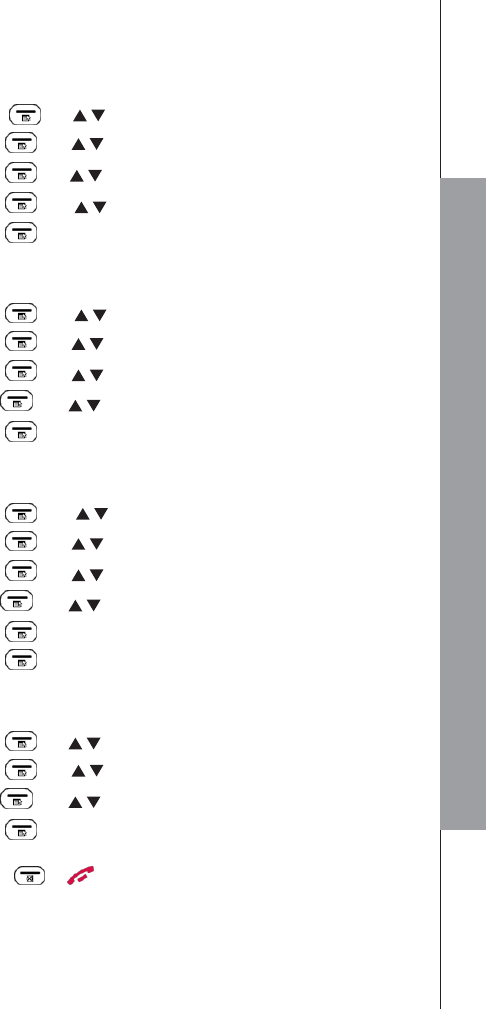5.9.1 Set the VIP number
Using a handset:
1. Press LEFT SOFTKEY and : / to select PHONEBOOK.
2. Press LEFT SOFTKEY and / to select ALL.
3. Press LEFT SOFTKEY and / to select the phone number.
4. Press LEFT SOFTKEY and / to select ADD VIP.
5. Press LEFT SOFTKEY to save.
5.9.2 View the VIP list
Using a handset:
1. Press LEFT SOFTKEY and : / to select PHONEBOOK.
2. Press LEFT SOFTKEY and / to select VIP.
3. Press LEFT SOFTKEY and / to select the phone number.
4. Press LEFT SOFTKEY and / to select VIEW.
5. Press LEFT SOFTKEY to access at the information
5.9.3 Delete or delete all the VIP number
Using a handset:
1. Press LEFT SOFTKEY and : / to select PHONEBOOK.
2. Press LEFT SOFTKEY and / to select VIP.
3. Press LEFT SOFTKEY and / to select the phone number.
4. Press LEFT SOFTKEY and / to select Delete or delete all.
5. Press LEFT SOFTKEY to valid
6. Press LEFT SOFTKEY to confirm
5.9.4 Status of the VIP
Using a handset:
1. Press LEFT SOFTKEY and : / to select PHONEBOOK.
2. Press LEFT SOFTKEY and / to select VIP.
3. Press LEFT SOFTKEY and / to select STATUS.
4. Press LEFT SOFTKEY to confirm The display shows “XX/50” (XX refer to the
number of VIP entries)
5. Press RIGHT SOFTKEY or to EXIT.
22