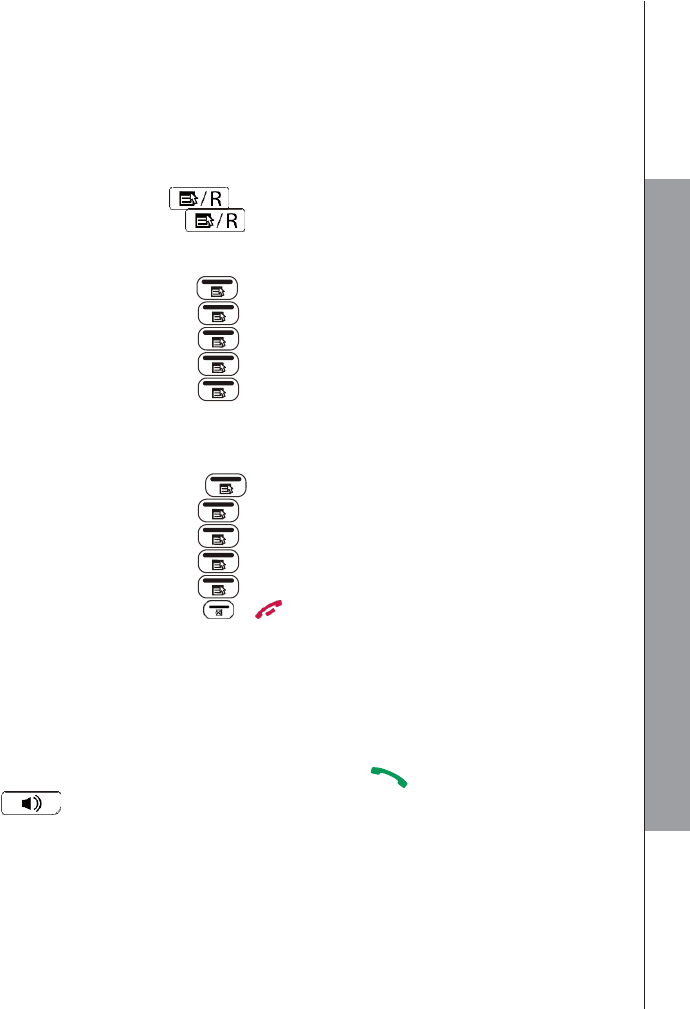7.
PICTURE BIG BUTTON MEMORIES
7.1 setting a picture big button memories
On the base
You have the choice to store 10 picture memories.
In idle mode: Press , enter the phone number with the key M0 to
M9 of the base, Press and press the picture memory button that
you have chosen.
Using the handset:
1) Press LEFT SOFTKEY , use ▼▲to select PHOTO MEM,
2) Press LEFT SOFTKEY , use ▼▲to select M1 to M0,
3) Press LEFT SOFTKEY , select ADD or EDIT if number.
4) Press LEFT SOFTKEY , enter number
5) Press LEFT SOFTKEY , enter name then OK to save
7.2 Record a voice tag at one Photo memory
You have the option to enter a voice name at one Photo memory
1. Press LEFT SOFTKEY , use ▼▲to select PHOTO MEM,
2. Press LEFT SOFTKEY , use ▼▲to select M1 to M0,
3. Press LEFT SOFTKEY , select VOICE TAG.
4. Press LEFT SOFTKEY , use ▼▲to select RECORD
5. Press LEFT SOFTKEY , enter talking name then OK to save
6. Press RIGHT SOFTKEY or to EXIT
If you receive a call with the number registered with a voice tag, you can
hear the voice name on the base and on the handset.
NOTE: To use a picture big button memory in idle mode, press and hold the
picture until the LED turns on, on the base.
If you want to pass the number from the base to the handset, lift the handset
off the base to take the call.
If the handset is not placed on the base, press to take the line and press
on the base to stop the call.
25