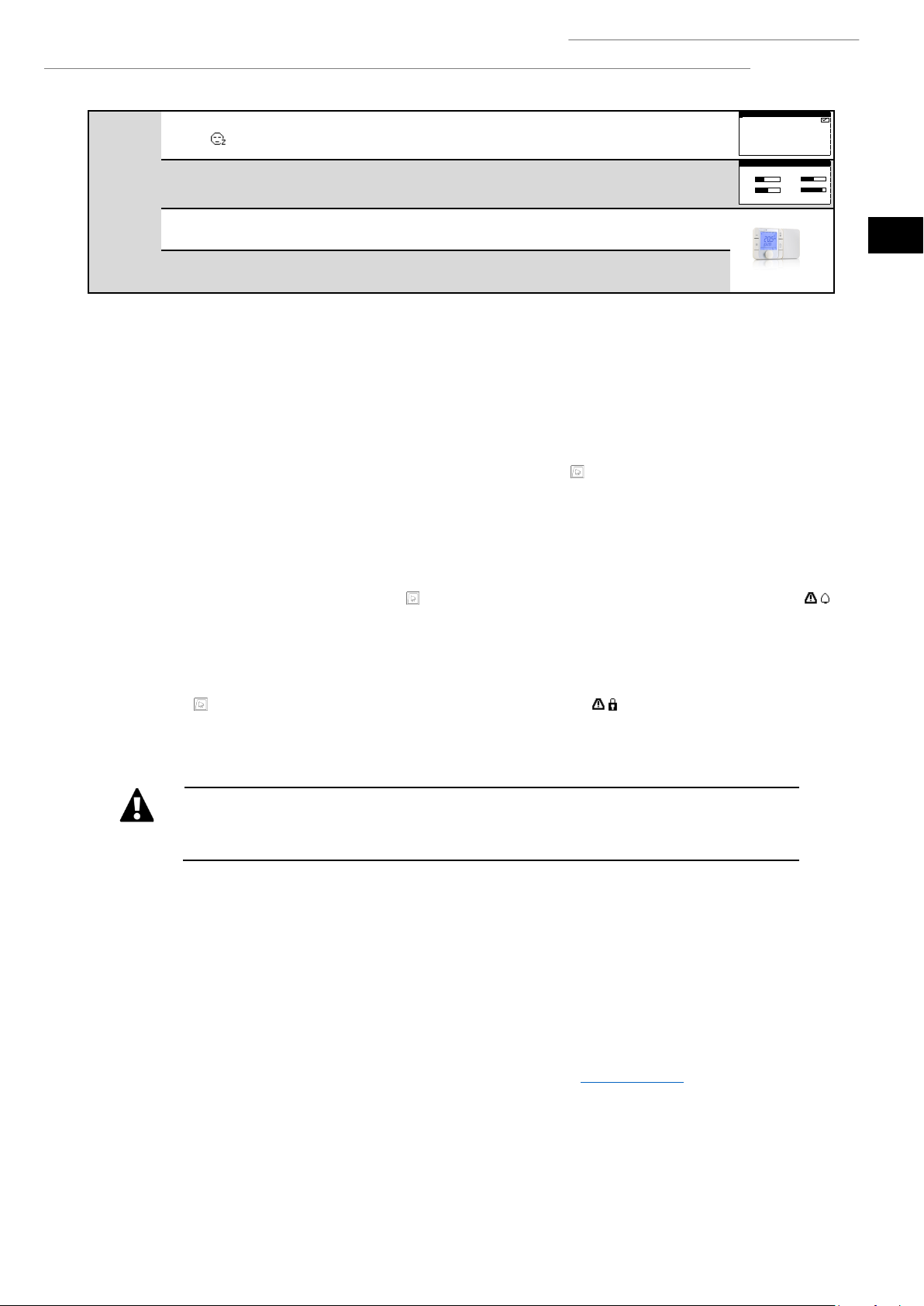If the problem cannot be solved using these instructions or abnormal heat pump operation is detected, please contact the technical
service and request that the installation be checked.
4.2. Alarm messages
The heat pump performs constant monitoring of multiple operation parameters. If any of these parameters is not within the normal
range of values, the controller will activate an alarm and display a message showing the error, which will be recorded in the ALARMS
menu.
The heat pump will not allow compressor start-up if there is an alarm activated. The button will light up in red and remain on to
indicate the error and the EMERGENCY status will be activated automatically.
Different situations can occur, depending on the problem.
Active alarms
The active alarms show errors that are occurring at that precise moment. The home page of the ALARMS menu shows consecutive
screens with text describing the cause of the alarm. The button lights up in red and remains on and the main screen shows .
If the problem is solved, these alarms disappear and the heat pump starts to operate automatically.
Block due to repeated alarms
Certain alarms are critical for heat pump operation. If they are repeated several times on the same day, they block the heat pump
permanently. The button lights up in red and remains on and the main screen shows .
Even after the problem is solved, the heat pump has to be unblocked manually from the ALARMS menu to start it up again.
4.3. Manual activation of the EMERGENCY status
If the heat pump does not start up and there are no active alarms, the EMERGENCY status can be activated manually from the On/Off
menu (Refer to Section 3.9). This will enable the heat pump to use the auxiliary units to provide the emergency services while a
solution to the problem is found.
5. Technical specifications
You can download the updated technical data of the Ecoforest heat pump on the web: www.ecoforest.es