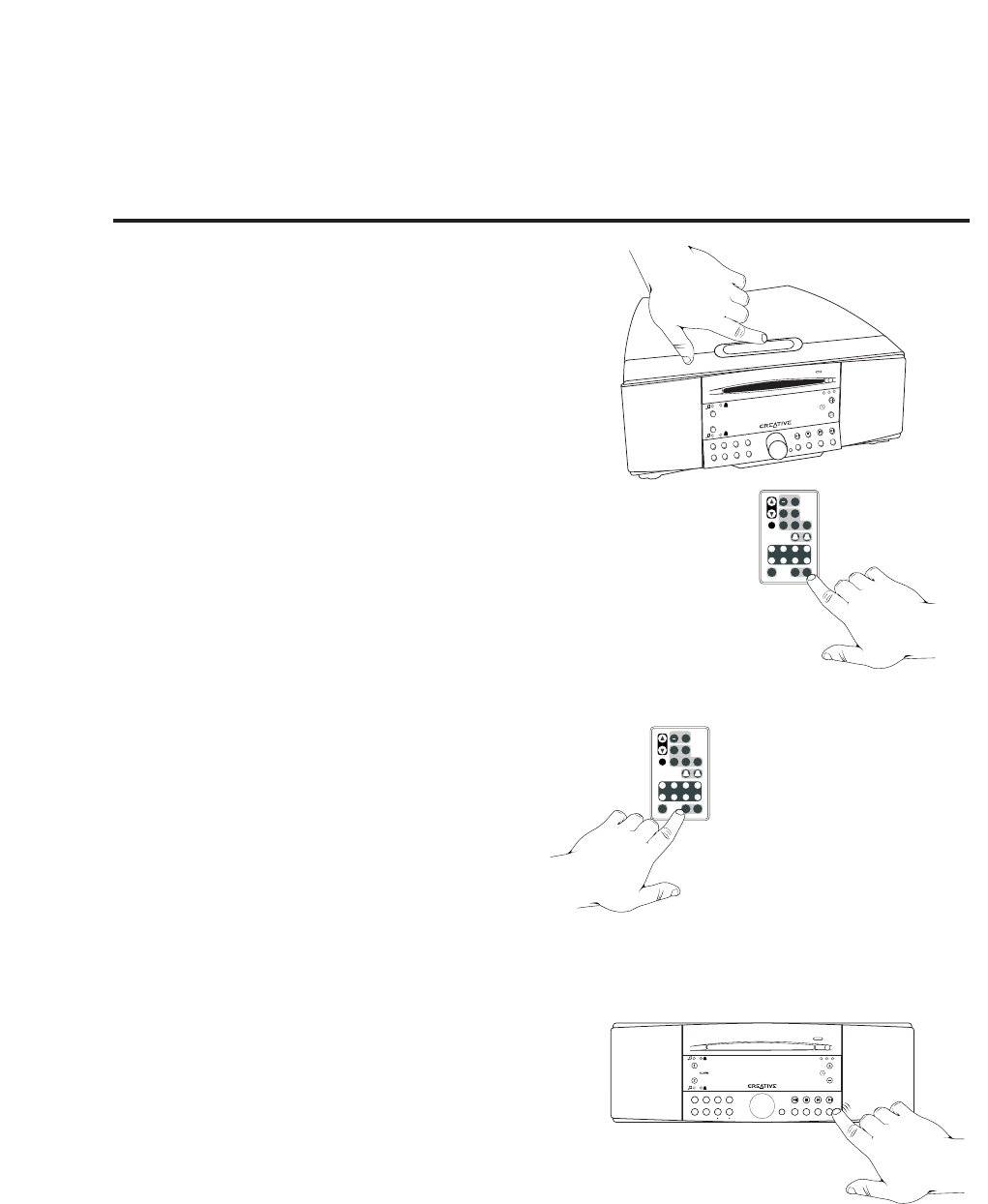39
FONCTIONNALITES PRATIQUES
Sourdine
Pour mettre le radio CD SoundWorks en sourdine :
Appuyez sur la barre ARRET MOMENTANE/SOURDINE
ou sur le bouton ARRET MOMENTANE/SOURDINE de
la télécommande (voir T). La mise en sourdine est
annulée si le bouton ALIMENTATION est activé,
si un disque est inséré ou que le volume est réglé.
Minuterie
Pour éteindre le radio CD automatiquement au bout
d’un certain temps :
• Appuyez sur le bouton MINUTERIE de la
télécommande jusqu’à ce que la durée de
lecture souhaitée soit atteinte (voir U).
OU
• Le radio CD en mode veille, appuyez rapidement sur
le bouton ALIMENTATION jusqu’à ce que la durée de
lecture souhaitée soit atteinte (voir V).
Le délai de minuterie est disponible pour une durée
de 15, 30, 45, 60, 90 ou 120 minutes. Le délai de
minuterie est annulé si le bouton ALIMENTATION est
activé ou si un disque est inséré. Insérez un disque
avant de sélectionner la fonction de minuterie si vous
souhaitez utiliser cette fonction en cours de lecture
d’un disque.