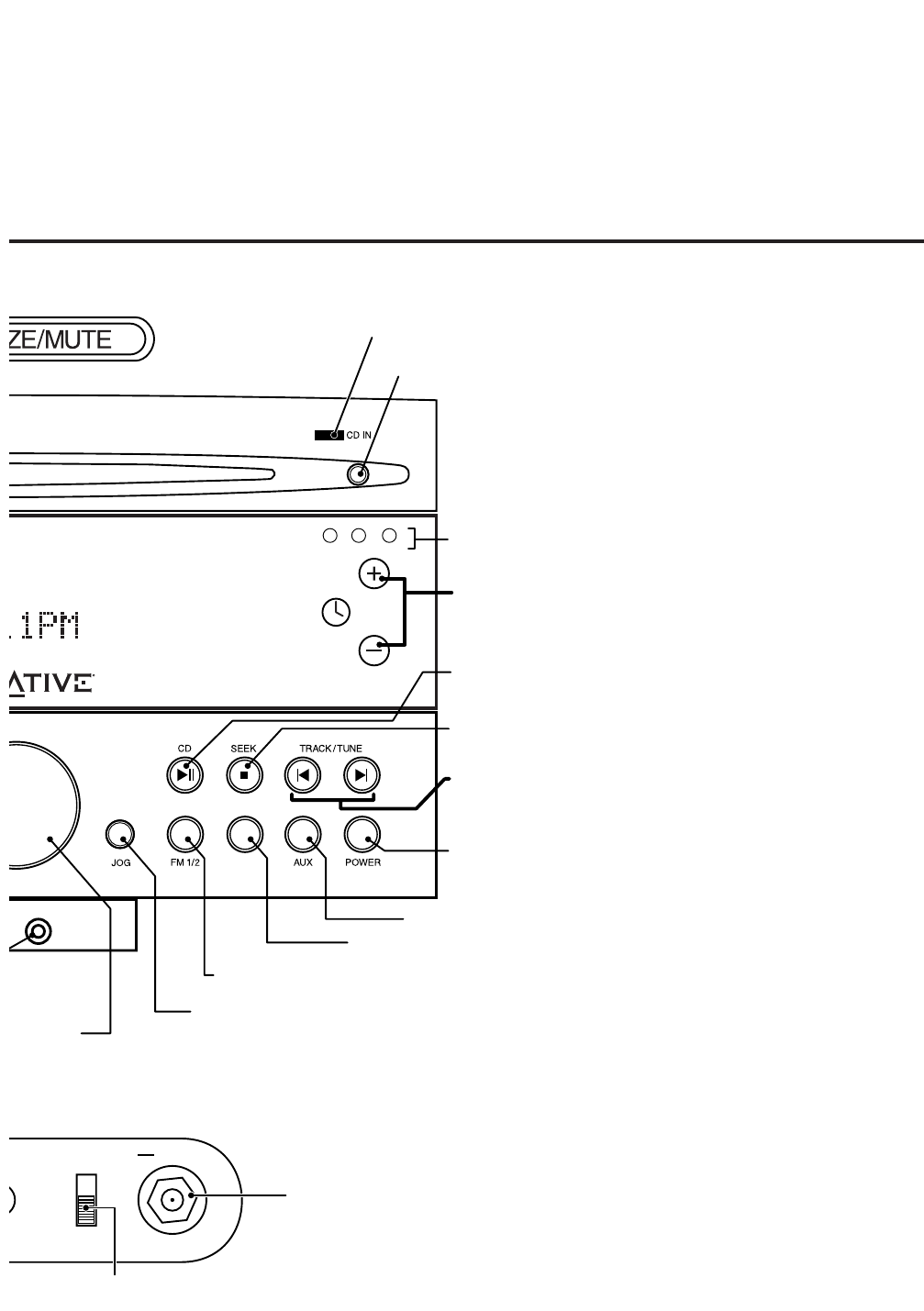WIDE
STEREO
MONO
AUX-F
INDIQUE LA PRESENCE D’UN DISQUE DANS LE LECTEUR
EJECTE LE DISQUE
UTON EQUAL.
SELECTIONNE LA BANDE FM
RAPPUYEZ POUR PASSER DE LA BANQUE DE PRESELECTIONS 1 A 2
APPUYEZ PLUSIEURS FOIS POUR AFFICHER PLUSIEURS PARAMETRES RADIO.
UTILISEZ LE VOLUME POUR REGLER LES PARAMETRES.
BASSES
_
+4 A -4 TEMPS DE RAPPEL- 5 A 22 MINUTES
AIGUS
_
+4 A -4 TEXTE RDS- DEFILANT, FIXE, DESACTIVE
STEREO, LARGE, MONO DISC TEXTE- DEFILANT, FIXE, DESACTIVE
LOUDNESS- ACTIVE, DESACTIVE AFFICHAGE HEURE- 12 h AM/PM OU 24 h
LANGUE D’AFFICHAGE- ANGLAIS, ESPAGNOL, FRANÇAIS,
ITALIEN, ALLEMAND OU NEERLANDAIS
SELECTIONNE LA BANDE MW
(UNE BANQUE DE PRESELECTIONS)
SELECTIONNE L’ENTREE AUX
ALLUME OU ETEINT LA RADIO
(ALARME ACTIVE EN MODE « DESACTIVE »)
APPUYEZ PLUSIEURS FOIS POUR LA FONCTION
MINUTERIE (DE 15 A 120 MINUTES)
RADIO : APPUYEZ LEGEREMENT POUR EFFECTUER LE REGLAGE MANUEL,
APPUYEZ ET MAINTENEZ ENFONCE POUR CHERCHER LA STATION SUIVANTE.
DISQUE : APPUYEZ LEGEREMENT POUR AVANCER OU RECULER D’UNE
SELECTION AUDIO, APPUYEZ ET MAINTENEZ ENFONCE POUR EFFECTUER
DES RECHERCHES VERS L’AVANT OU L’ARRIERE DANS L’AUDIO.
RADIO : APPUYEZ POUR CHERCHER AUTOMATIQUEMENT
LA STATION SUIVANTE SUR LA BANDE.
DISQUE : APPUYEZ POUR ARRETER LA LECTURE.
TAPPUYEZ POUR LANCER LA LECTURE
DU DISQUE, RAPPUYEZ POUR METTRE
LA LECTURE EN PAUSE.
REGLE L’HEURE EN COURS
EN FONCTIONNEMENT NORMAL
REGLE L’HEURE DE REVEIL EN
MODE D’AJUSTEMENT DE L’ALARME
INDIQUE LE MODE AUDIO
POUR METTRE LE SON EN SOURDINE.
OUR ACTIVER LA FONCTIONNALITE DE RAPPEL.
FM ANTENNAW
NNA
UT
INPUT
EXT
INT
75 OHMS
ANTENNE FM EXTERNE
ENTREE DE TYPE « F »
INTERNE/EXTERNE
SELECTEUR D’ANTENNE FM
MW